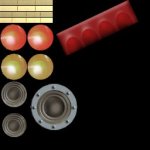trowelmaster
Members +
I hope this helps..gauge31=Alpha_A6!RADAR1, 401,223,204,203,VCCreepy at post #105
Anyone know which gauge and vc panel entries one should use to get the green, round radar in the VC?? I get the orange/red on e (with no data) that I think is from the AS phantom but like this one better.
Thanks.
gauge19=F16!Radar, 402,225,200,196,VC ///default 402.225.196.196
gauge20=F16!Radar, 844,212,134,120
gauge21=F16!Radar Mode, 218,450,20,20
gauge22=F16!Radar Range, 192,450,20,20