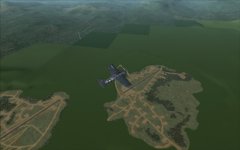Reply...
Morton,
1) Woah, let's pump the brakes here, my dear friend.
2) Technically, I didn't write this, I signed off on Dvslats modifying my ETO version, and this was
before we really discovered all the issues with Rhumba's new watermasks, as well as UncleTgt's newer scenery packages, and MaskRider reworking some of his older ones to fit the new watermasks.
Perhaps I should get around to writing another one soon, but with four kids approaching their teenage years, being in grad school, having a mother go through a kidney transplant, and my own upheaval having to fly out to Minnesota for surgeries a few times a year, extra time is hard to come by.
1) So let's look at this logically. All of my campaigns and missions in the Pacific are designed to work off of the
stock coastlines and shorelines in the Pacific, which means that you
do not follow the "remove everything except "North.bgl and South.bgl" step. However, you
will put in the LOD 5, 7, and 8 layers.
With
the #1 option, all of MaskRider's airfield sets (
expect for the ones explicitly highlighted in #2) will work, as well as all others in the scenery library for the Pacific,
along with these following scenery packages by UncleTgt...
Aleutians UT:
http://www.sim-outhouse.com/sohforums/local_links.php?action=jump&catid=45&id=3805 (
Note, this works with #1 and #2)
Andaman & Nicobar UT:
http://www.sim-outhouse.com/sohforums/local_links.php?action=jump&catid=45&id=2184
Carolines UT:
http://www.sim-outhouse.com/sohforums/local_links.php?action=jump&catid=45&id=13451
New Britain UT:
http://www.sim-outhouse.com/sohforums/local_links.php?action=jump&catid=45&id=16698
New Ireland UT:
http://www.sim-outhouse.com/sohforums/local_links.php?action=jump&catid=45&id=17782
2) If you want to do a "modern" CFS2 Pacific install with the newest scenery, then you
do want to follow the "north and south.bgl" step, because you
will replace the stock coastlines and land class. However, except for the places where new scenery is specifically designed, you will lose the beaches, and airfields outside of these new scenery areas (including some stock airfields not covered by gavinc) won't work properly.
The only scenery packages specifically designed for
the #2 option are as follows...
2019 DEI package:
http://www.sim-outhouse.com/sohforums/local_links.php?action=jump&catid=45&id=25248
2019 Gilbert islands:
http://www.sim-outhouse.com/sohforums/local_links.php?action=jump&catid=45&id=25225
Sakishima Gunto:
http://www.sim-outhouse.com/sohforums/local_links.php?action=jump&catid=45&id=20902
Gavinc stock airfields:
http://www.sim-outhouse.com/sohforums/local_links.php?action=jump&catid=45&id=5572
My modifications of the work of Gavinc and Dog1:
http://www.sim-outhouse.com/sohforums/local_links.php?action=jump&catid=45&id=24360
Hopefully this will help to clear things up a bit.




 . Only thing is some lines running over land and water. Any ideas?
. Only thing is some lines running over land and water. Any ideas?