Back after some absence and working with newer, faster computer. Upon uploading my CFS2 files now find that all the letters of the HUD display as weird figures...not letters at all.
Have reset resolutions and played with all the display settings, no help. Working with Win 7. Copied a full CFS2 file from another computer after being sure that the HUD
was displaying correctly, uploaded it onto the new computer...save scramble. Am puzzled and do not know where to find the code for the HUD display.
Any answers?
Archive 1
Have reset resolutions and played with all the display settings, no help. Working with Win 7. Copied a full CFS2 file from another computer after being sure that the HUD
was displaying correctly, uploaded it onto the new computer...save scramble. Am puzzled and do not know where to find the code for the HUD display.
Any answers?
Archive 1


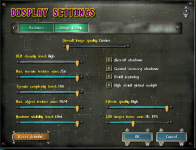

 ...
...