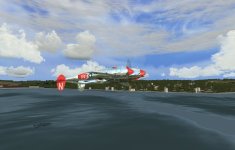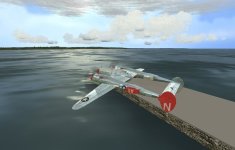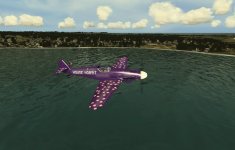-
Please see the most recent updates in the "Where did the .com name go?" thread. Posts number 16 and 17.
You are using an out of date browser. It may not display this or other websites correctly.
You should upgrade or use an alternative browser.
You should upgrade or use an alternative browser.
Screenshots!
- Thread starter Bravo/4
- Start date
HouseHobbit
Charter Member
No WM's scenery doesn't work well in MAW, wrong trees, etc, and the desert scenery files needed for MAW aren't there.
I learned this years ago,.
I learned years ago to pick apart WM's work and add the bits and pieces as I wanted to the Scenery in CFS3 and ETO expansion.
But I don't have the skill to make any of this myself.
I mainly try just to build missions, but have had to learn much the past ten or so years to reverse engineer some of this.
Just received a new set from Przemek, otherwise known as Stary from the SF2 world
He has skills and is moving into CFS3 world now, been chatting with him on FB Nigel(Ndicki) has been working and reviewing his new Shader, scenery work just started.
I expect he will be a GREAT help in the future, has G max skills, and scenery skills.
like a true Master.
So many things happening at once in our CFS3 world, with ETO 1.50 released and the shaders/shine work done by Master Ankor, and the several Masters (like you) dancing with this all of this is changing daily
Has a Hobbit spinning on his furry feets like a top. and very grateful.
More rejoicing!



I learned this years ago,.
I learned years ago to pick apart WM's work and add the bits and pieces as I wanted to the Scenery in CFS3 and ETO expansion.
But I don't have the skill to make any of this myself.
I mainly try just to build missions, but have had to learn much the past ten or so years to reverse engineer some of this.
Just received a new set from Przemek, otherwise known as Stary from the SF2 world
He has skills and is moving into CFS3 world now, been chatting with him on FB Nigel(Ndicki) has been working and reviewing his new Shader, scenery work just started.
I expect he will be a GREAT help in the future, has G max skills, and scenery skills.
like a true Master.
So many things happening at once in our CFS3 world, with ETO 1.50 released and the shaders/shine work done by Master Ankor, and the several Masters (like you) dancing with this all of this is changing daily
Has a Hobbit spinning on his furry feets like a top. and very grateful.
More rejoicing!



Naahh owen, im not deserved to be called as master, so many expert around here including you !..im just beginner with all this stuff 
btw i thought Ankor was Stary at first...yap i know stary, he's making lot effects stuff,terrain and some shader stuff like cinema fx that i use it with my SF2 and so he's now turn deeply into CFS3 world and that would be awesome! hope many other comes to help making this ETO becomes more better
btw i thought Ankor was Stary at first...yap i know stary, he's making lot effects stuff,terrain and some shader stuff like cinema fx that i use it with my SF2 and so he's now turn deeply into CFS3 world and that would be awesome! hope many other comes to help making this ETO becomes more better

Last edited:
HouseHobbit
Charter Member
Back to my first love, ETO 1.50 
Only changed the shaders with Major Magee's lines.
And modded the water to my tastes (today) And off I go.
With the ENB files added.
Looks great, Autumn is nice..
And can fly like a Hobbit should too.
Thanks to the Masters for this MUCH REJOICING>>
To ALL who made ETO 1.50 so COOL!!

Only changed the shaders with Major Magee's lines.
And modded the water to my tastes (today) And off I go.
With the ENB files added.
Looks great, Autumn is nice..
And can fly like a Hobbit should too.

Thanks to the Masters for this MUCH REJOICING>>

To ALL who made ETO 1.50 so COOL!!

Attachments
-
 ETO 1.50 001.jpg78.8 KB · Views: 1
ETO 1.50 001.jpg78.8 KB · Views: 1 -
 ETO 1.50 002.jpg76.3 KB · Views: 1
ETO 1.50 002.jpg76.3 KB · Views: 1 -
 ETO 1.50 003.jpg57.4 KB · Views: 1
ETO 1.50 003.jpg57.4 KB · Views: 1 -
 ETO 1.50 004.jpg58.6 KB · Views: 1
ETO 1.50 004.jpg58.6 KB · Views: 1 -
 ETO 1.50 005.jpg64.7 KB · Views: 2
ETO 1.50 005.jpg64.7 KB · Views: 2 -
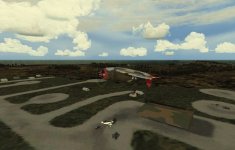 ETO 1.50 006.jpg57.8 KB · Views: 1
ETO 1.50 006.jpg57.8 KB · Views: 1 -
 ETO 1.50 007.jpg55.9 KB · Views: 2
ETO 1.50 007.jpg55.9 KB · Views: 2 -
 ETO 1.50 008.jpg57.8 KB · Views: 1
ETO 1.50 008.jpg57.8 KB · Views: 1 -
 Hudson 1.50 003.jpg51.3 KB · Views: 1
Hudson 1.50 003.jpg51.3 KB · Views: 1 -
 Hudson 1.50 004.jpg62.7 KB · Views: 1
Hudson 1.50 004.jpg62.7 KB · Views: 1
HouseHobbit
Charter Member
I'm in Love!! That is beautiful!! Wiekniera, Yea I likes the bare metal shine.



And ETO 1.50 out of the box, with the Ankor/Gecko files I get this..
Hard to find a prettier bare nasty Bird.
And believe many wonderful things on the horizon.
But still just ETO 1.50 and pretty metal and I am in Hobbit Heaven.



And ETO 1.50 out of the box, with the Ankor/Gecko files I get this..
Hard to find a prettier bare nasty Bird.
And believe many wonderful things on the horizon.
But still just ETO 1.50 and pretty metal and I am in Hobbit Heaven.
Attachments
Last edited:
HouseHobbit
Charter Member
Only change from stock ETO 1.50 I am completely taken with is the ENB files from Wiek, and Borek.
Other then change the water color ( for my tastes) and add the ENB files..
**added the new WOFF cloud files offered for download
ETO 1.50 with this ENB with the proper enbpalette file.. Looks even better ..
The ENB files are wondeful in bringing out the rich colors. and detail.
Yea the before and after shot from above virgin ETO 1.50
These with the ENB program.
More rejoicing!
Other then change the water color ( for my tastes) and add the ENB files..
**added the new WOFF cloud files offered for download
ETO 1.50 with this ENB with the proper enbpalette file.. Looks even better ..
The ENB files are wondeful in bringing out the rich colors. and detail.
Yea the before and after shot from above virgin ETO 1.50
These with the ENB program.
More rejoicing!
Attachments
HouseHobbit
Charter Member
I never knew how very beautiful, a sight could be in this, untill now.
The Shine/shader. Win 7
The most Beautiful Bf 109 to ever take flight in the history of Hobbits.
The ENB program, and off I go..
I haven't updated my ETO advanced with the Items from ETO 1.50 yet.
Still running older buildings and such.
But It so COOL with this Bird it doesn't matter..
That is my story and I am sticking to it!!

The Shine/shader. Win 7
The most Beautiful Bf 109 to ever take flight in the history of Hobbits.
The ENB program, and off I go..
I haven't updated my ETO advanced with the Items from ETO 1.50 yet.
Still running older buildings and such.
But It so COOL with this Bird it doesn't matter..
That is my story and I am sticking to it!!

Attachments
Frosty
SOH-CM-2026
Okay, for the first time in CFS3 this truly looks like a bare metal aircraft. How can we add this effect to ETO 1.50 again?
MajorMagee
SOH-CM-2022
Your -r.dds needs to be something brighter than pure black. I'm finding 10% brightness is about the max before it starts to look too much like the silver surfer (all reflection and no airplane texture).
Thanks @icutler & @frosty! 
@Hobbit
Thanks owen!...but im sure we're using the same Ankor shader file owen the only different is im still using my old custom shader.xml 1.40, im still having trouble with this bare metal shine with Ankor self shadow
when choose reflection in game option menu this ankor shader won't work normal resulting strange anomalies and my ground color becomes really dark but becomes normal when im switch off the ankor self shadow
do your Ankor shader both can get work together between reflection option menu and self shadow? or you've to switch off ankor self shadow to get this bare metal shine? as mine have to switch ankor self shadow off and choose reflection game option on
already using shader.xml & suneffect.xml from 1.50 but no luck
@gosd
i think the files already in 1.50, try installing ankor gecko shader files and you should see that shiny plane

@Hobbit
Thanks owen!...but im sure we're using the same Ankor shader file owen the only different is im still using my old custom shader.xml 1.40, im still having trouble with this bare metal shine with Ankor self shadow
when choose reflection in game option menu this ankor shader won't work normal resulting strange anomalies and my ground color becomes really dark but becomes normal when im switch off the ankor self shadow
do your Ankor shader both can get work together between reflection option menu and self shadow? or you've to switch off ankor self shadow to get this bare metal shine? as mine have to switch ankor self shadow off and choose reflection game option on
already using shader.xml & suneffect.xml from 1.50 but no luck
@gosd
i think the files already in 1.50, try installing ankor gecko shader files and you should see that shiny plane
Last edited:
MajorMagee
SOH-CM-2022
I also noticed the ground turning dark with the ETO 1.5 shader package. In checking it against a slightly earlier version I have that does not do this I found that there is one line about 2/3 of the way down the Terrain.fx file that says
Color.rgb *= saturate(Sun.vDiffuse * saturate(In.Diffuse.rgb - 0.2) * 0.0 + vAmbientLight * 0.8);
whereas the earlier version (not so dark) said
Color.rgb *= saturate(Sun.vDiffuse * saturate(In.Diffuse.rgb - 0.2) * 1.2 + vAmbientLight * 0.8);
Try making that change and see if it works for you as well.
Color.rgb *= saturate(Sun.vDiffuse * saturate(In.Diffuse.rgb - 0.2) * 0.0 + vAmbientLight * 0.8);
whereas the earlier version (not so dark) said
Color.rgb *= saturate(Sun.vDiffuse * saturate(In.Diffuse.rgb - 0.2) * 1.2 + vAmbientLight * 0.8);
Try making that change and see if it works for you as well.
@Majormagee
Thanks a lot major! will try it when i get home
@gosd
hmm..but what shiny effect you looking for? the bare metal shine or the body/cockpit glowing shine? in my experience they both can't work together so have to choose it between one of them. if you activate these Ankor self shadow then makesure you uncheck the reflection button in game option to get body glow shine effect (mostly it will get more shiny planes) but if you wanna get that bare metal shine should turn off these ankor self shadow and turn on those reflection button in game option ( but only few planes have this bare metal shine effect)
i guess the expert like majormagee and gecko can explain it more detail
Thanks a lot major! will try it when i get home

@gosd
hmm..but what shiny effect you looking for? the bare metal shine or the body/cockpit glowing shine? in my experience they both can't work together so have to choose it between one of them. if you activate these Ankor self shadow then makesure you uncheck the reflection button in game option to get body glow shine effect (mostly it will get more shiny planes) but if you wanna get that bare metal shine should turn off these ankor self shadow and turn on those reflection button in game option ( but only few planes have this bare metal shine effect)
i guess the expert like majormagee and gecko can explain it more detail