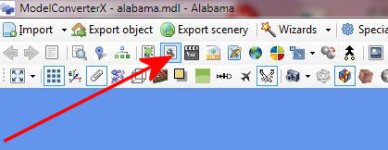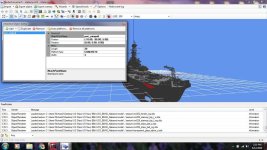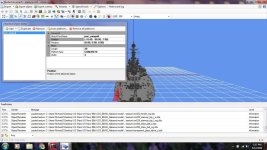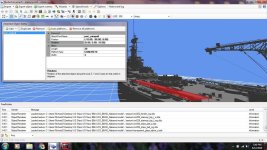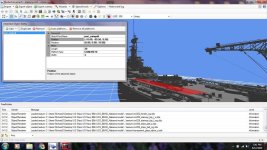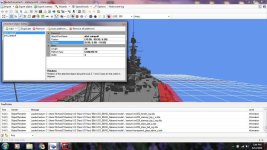tgycgijoes
Members +
I'm finally ready to start this thread now that I think that I can explain what I have been working on for a few months now which started in April of 2017 with a desire to have a platform for one of my favorite aircraft: Curtiss SOC/SON Seagull. Paul Clawson designed this actually for FS2002, it was updated for FS2004 and then for FSX. Paul's README allows all the work that has been done because it is all freeware, with a lot of it actually brand new designed and will only be shared here with the permission of the other designers work that we have been generously given permission to use. The ships I have added platforms onto are from Klnowak's downloads from the USS Langley and his US Cruisers both available here in the Warbirds Library. I want to thank Arno for his fantastic MDCx program which made adding "hard decks" to the catapults possible. Very time-consuming but possible LOL!. Then to MOTUS and his Carrier Convoy Planner software which makes it possible to put the seaplane on the catapult at sea and finally Rob Barendregt for his RCBCO-20 (he now has a -30) which I use to launch off the catapults. (Don't ask me why my FSX doesn't like RCBCO-30 but after hours of his patient efforts with me, I use 20 it works for me. In 2017 I created the first US cruiser, USS Portland as an "airport" as did Mr Clawson with the USS Idaho he provided with his Seagull download. Before CCP it wasn't possible to put a seaplane onto a catapult or the deck of an AI ship. Here are some screenshots of the result I took this afternoon. The Seagull textures are all authentic. I use Steve Ginter's SOC Seagull book and Profile Publications 194 as well as United States Naval Aviation 1919-1941 and the Official Monogram U.S. Navy Marine Corps Aircraft Color Guide. The aircraft serial numbers are also accurate when I can find the information. Needless to say from my days as a professional model builder, I'm a stickler for the details. My wife says I'm too obsessive, "ya think" LOL! Anyway, that is the background to this extensive project. You will see a brand new custom interior Virtual Cockpit created for the Seagull by my good friend Ed Akridge from the information in Steve Ginter's book furnished to Ed with his permission to work with. In it are actual Curtiss Aircraft Co. Dwgs as well as the most detailed photos you will ever find of an aircraft. If you are doing a project, Google his book site he has tons of books on Navy aircraft and a great guy. Not to say he is an expert but the National Aviation Museum presented him with the Admiral Arthur W. Radford Award for excellence in Naval Aviation History and Literature.
Anyway, the first set of screenshots I am sharing are of the SOC3 Seagull on the port catapult of the USS Minneapolis CA-36 off the coast of North Carolina.
 On the port catapult
On the port catapult
 Custom 2D panel
Custom 2D panel

In the next post I'll show the custom VC and point out the custom gauges in the cockpit. I'll also share a couple of model updates with the catapults and how to program CCP to create the positions to place the seaplane on the catapult. I'll will add the repaint textures and new models for the Seagull to match the squadrons on those two ships in the Warbirds Library. I hope that you enjoy this thread as much as I am sharing with all of you. The folks here I talked to about this before posting it, said they were really excited to see Paul's Seagull get a new facelift after all these years. I think so too.
Anyway, the first set of screenshots I am sharing are of the SOC3 Seagull on the port catapult of the USS Minneapolis CA-36 off the coast of North Carolina.
In the next post I'll show the custom VC and point out the custom gauges in the cockpit. I'll also share a couple of model updates with the catapults and how to program CCP to create the positions to place the seaplane on the catapult. I'll will add the repaint textures and new models for the Seagull to match the squadrons on those two ships in the Warbirds Library. I hope that you enjoy this thread as much as I am sharing with all of you. The folks here I talked to about this before posting it, said they were really excited to see Paul's Seagull get a new facelift after all these years. I think so too.













 brainstorm???????
brainstorm???????