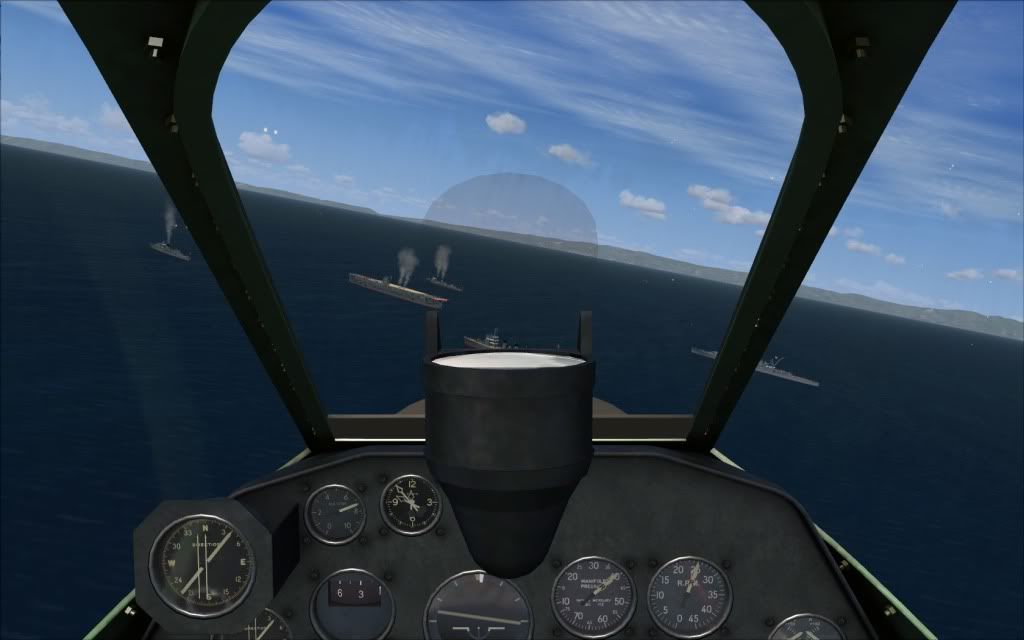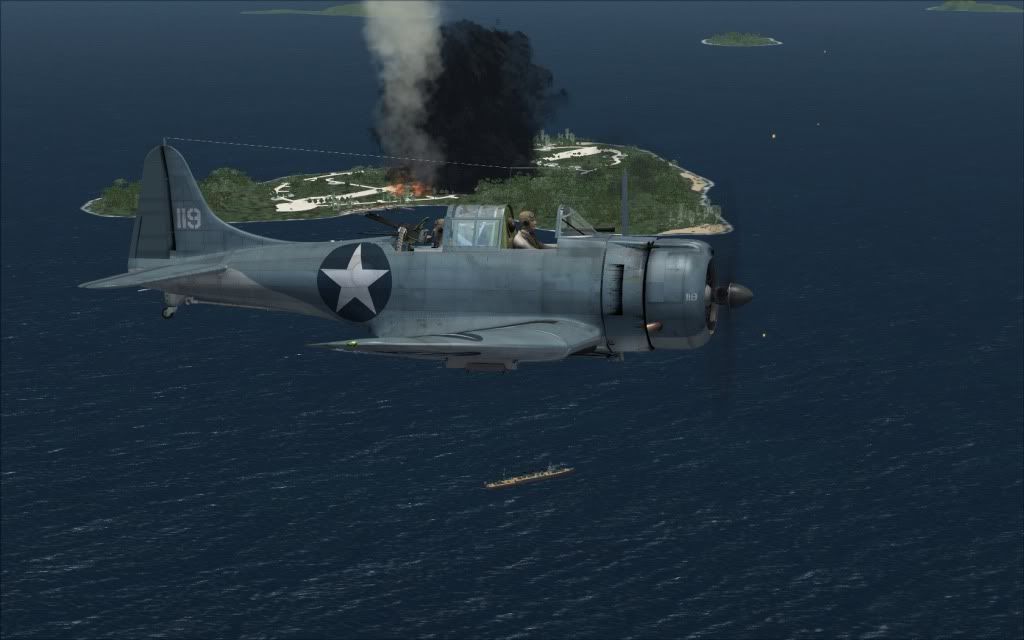-
There seems to be an uptick in Political comments in recent months. Those of us who are long time members of the site know that Political and Religious content has been banned for years. Nothing has changed. Please leave all political and religious comments out of the forums.
If you recently joined the forums you were not presented with this restriction in the terms of service. This was due to a conversion error when we went from vBulletin to Xenforo. We have updated our terms of service to reflect these corrections.
Please note any post refering to a politician will be considered political even if it is intended to be humor. Our experience is these topics have a way of dividing the forums and causing deep resentment among members. It is a poison to the community. We appreciate compliance with the rules.
The Staff of SOH
You should upgrade or use an alternative browser.
Solomon 1943 V.2 FSX/P3D - open beta Feb 3
- Thread starter roger-wilco-66
- Start date
Mark, do you know what this is? I am at Buka here.
I went to Buka and never saw that. Bob.
fxsttcb
Panel & Gauge Hack!
From the little I've seen so far, I gotta say: Absotively, Posolutely, Incredible job, Mark.

Off to get it installed in P3D...Don
Barakoma: First Take-Off and Landing. I was too busy swivel neckin' to hit the PrtScn key the rest of the time!



Warhawk1130
Charter Member
fxsttcb
Panel & Gauge Hack!
Seeing as there were no conflicts with FSX, I copied the contents of "fsx-p3d-root-folder" directly into P3D. Merge = OK, with no conflicts.
I loaded up at Buka and instantly recognised huge black squares in the sky. When I went to P3D/Effects, I had two folders Texture and Textures.
Cutting the bitmaps from Textures and pasting to Texture fixed it. Simple fix, but, wanted to give you a Heads Up.
I am having a blast with this Mark. It is, by far, the finest freebie I have ever seen. :salute: Most of my payware is nowhere near this much fun. Thank You, a Thousand Times, Thank You...Don
Mark, do you know what this is? I am at Buka here.
That inverted cone was a dummy object I fabricated to locate certain objects I wanted to replace. It shouldn't be there and doesn't appear in my productive version.
I'll check that, maybe I forgot to delete it out of the dummy object library. For some reason your installation pulls it first (there is an other normal object with the same GUID).
@ robert: I'll check on the shorelines without land. Seems like there is an obsolete file in the scenery folder.
@Don: good practice, copying only the files. Sorry for the mistake, I'll correct that.
Glad you people like it! Thanks for all the kind words.
Tufun, that's a nice video!
Cheers,
Mark
Sundog
SOH-CM-2025
I'm not clear at the end about your warning regarding these add ons and yours. The way I read it is, if I just wrote over the existing coastline files with yours, without updating the terrain config, it would mess up the Orbx files. However, if I swap the files and update the terrain config it will be all right.
Or, we're you just saying it will mess up the Orbx files out right so don't do it? I'm just looking for clarification before I go messing with coastlines. Thanks.
[General]
DefaultTextureCount=xxx (--> last incremental taxture number + 1)
That's all. As long as you don't overwrite other entries nothing will miss. If you skip updating the counter the new entries won't show.
The only thing you have to watch for is that some sceneries don't append their custom stuff in the appropriate section of the terrain.cfg. The autogen definitions should be at the end of the file, the vector line textures above them. Some sceneries just append their new vector elements to the end. That can be confusing. It is a good advice to first check the texture counter so you know what number the last texture entry should be ( DefaultTextureCount minus one ), sort of as a plausibility check.
That's a bit confusing and a hazzle, I know. I dearly hope that Lockheed hears us developers (the issue has been brought up to them) and re-introduce the possibility of adding custom vector elements within the addon scenery folder, without having to edit the global terrain.cfg. That was a FS9 feature.
HTH
Mark
FentiFlier1
Charter Member
 :salute:
:salute:
Nothing I can write here can do justice to the dedication that's gone into this historical scenery.
The clearing is still visible. Even a row of sandbags.
I'll give him a new home up there. What a nice view from up there, by the way. I have to check how that looks on sunset.
I'll release a small service update in the next days, that fixes:
- the floating truck on ondonga
- the LCM that beaches backwards on Barakoma
- the stray shorelines near Rabaul and some yet unseen stuff around Green Island.
Warhawks huge cone on Buka airfield escapes me at the moment. I don't see it, and I don't see any cones in my object libraries. Anyone else with a huge red dummy cone sitting on its tip?
I'm at it.
Cheers,
Mark
fxsttcb
Panel & Gauge Hack!
"Look behind ya, Meatball"

Hey Major Boyington, you forgot to release your drop tank!
I love the scenery but I wonder if I have a bad install somehow. I went to AGGF on Rwy 7 and it's off the runway and on a sloped
hill. Runway 25 end is OK.
Also the readme says:
AGGL is on 132.40 and it's on 122.90
AGGK is on 131.875 and it's on 122.90
AGSF is on 122.725 and it's on 122.90
AGRK is on 136.025 and it's on 122.90
AGGH is on 135.725 and it's on 118.10
AGBK is on 136.025 and it's on 122.90
Thanks, Bob.