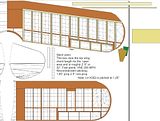G
gajit
Guest
I have almost finnished but still cant work out the underside. I might just put a reg underneath and call it a day


There seems to be an uptick in Political comments in recent months. Those of us who are long time members of the site know that Political and Religious content has been banned for years. Nothing has changed. Please leave all political and religious comments out of the forums.
If you recently joined the forums you were not presented with this restriction in the terms of service. This was due to a conversion error when we went from vBulletin to Xenforo. We have updated our terms of service to reflect these corrections.
Please note any post refering to a politician will be considered political even if it is intended to be humor. Our experience is these topics have a way of dividing the forums and causing deep resentment among members. It is a poison to the community. We appreciate compliance with the rules.
The Staff of SOH

Well if you'd looked at the photo I linked, you can see clearly that there is a white-black-white line from wingtip to wingtip under the lower wing and the D-EMAT registration is almost readable (with a little imagination) under the left wing.
Definitely coming along nicely there.
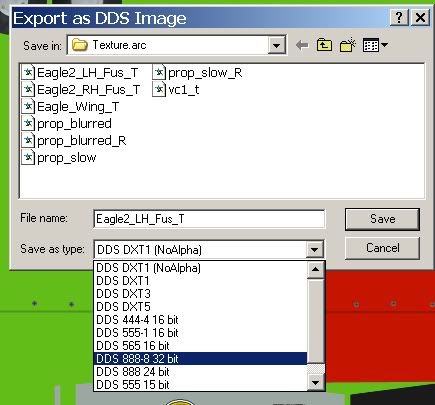
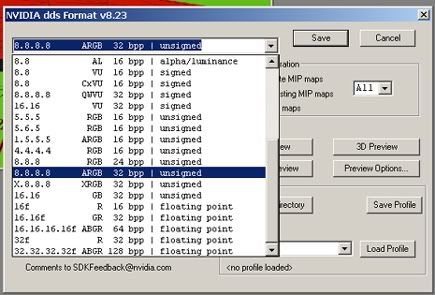
Thanks Chris...I did the DXT 5 thing from PhotoShop with no success?Jeff, sorry I use Corel Draw and Photopaint X3
But one thing I see from your "save options" I think most would agree: save your textures in DDS DXT 5 format
I always have to go "the long way round" because Corel and the nVidia tools don't work together. I always save a texture as Windows BMP or TGA (for 4096 textures) (DXTbmp always resizes larger bitmaps to a maximum of 2048 pixels)
I then add the alpha channels separately, flip the images and save as DDS DXT5
I know I am a PITA when it comes to evangelising my thoughts on large textures, but then again, I think 32bit is wasted filespace. Give me the pixels per metre rather than image data per pixel...
But speaking with other painters who do use Photoshop, I do understand that the PSD export/save to dds works very well. Maybe one of them will drop in and give a hint or three.
Arrrgggghhh....

Arrrgggghhh....
Good eye!
So do I finish this?
Jeff

http://i7.photobucket.com/albums/y276/CBris/Eagles Galore/colours.jpg
And why no paints from me yet? I am working on the rib stitching and taping