-
There seems to be an uptick in Political comments in recent months. Those of us who are long time members of the site know that Political and Religious content has been banned for years. Nothing has changed. Please leave all political and religious comments out of the forums.
If you recently joined the forums you were not presented with this restriction in the terms of service. This was due to a conversion error when we went from vBulletin to Xenforo. We have updated our terms of service to reflect these corrections.
Please note any post refering to a politician will be considered political even if it is intended to be humor. Our experience is these topics have a way of dividing the forums and causing deep resentment among members. It is a poison to the community. We appreciate compliance with the rules.
The Staff of SOH
You should upgrade or use an alternative browser.
The EAGLE is out ........
- Thread starter Fireball6
- Start date

First of all, I have deliberately left the alpha excessive - a high shine is unforgiving of mistakes. I can see that shading in the bumpmaps does not work too well here - I will have to downtone it. From the next two, you can compare old and new bumpmaps. They aren so prominent now and the rib count is correct and matching (as close as the mdl polys allow)


New on the left. I have done only the wings and I need to raise the thickness of the bumps a teensy bit. Before I release I will noisify the normal surface of the fabric ever so slightly and I will do the fuselage too.
As you can see - I have left the "threehundred" speculars as is, but removed the paint bits. Interesting...
gajit
Guest
gajit
Guest

Just by way of fun, try creating an orange specular map (instead of the yellow) and make the black stripes royal blue ish. This is no critique, just a pointer for you to have some fun with - if you are up for surprises... The alpha for the spec should do if you make a low contrast grey scale that is almost white - just light enough to see the black bits as about a 5% grey tone...
No - it won't be more real - your paint as such is very close. I am just suggesting a spot of fun for you - you may be surprised
gajit
Guest
Please dont hold back - i welcome your input. My only problem is that I have such a limited understanding of alphas and specs - and dont even know what you mean by "diversion merge" LOL- I have experimented in the past but just dont get it! - does that make sense. I have to keep it simple. I think i need to find a really good tutorial and Im not sure that Photoshop elements can cope with alphas - can find any reference in the help.
Meanwhile here is another simple one im in the middle of...

PhotoShop is 'Very Capable' of handling 'Alphas'....Hi Chris
Please dont hold back - i welcome your input. My only problem is that I have such a limited understanding of alphas and specs - and dont even know what you mean by "diversion merge" LOL- I have experimented in the past but just dont get it! - does that make sense. I have to keep it simple. I think i need to find a really good tutorial and Im not sure that Photoshop elements can cope with alphas - can find any reference in the help.
http://www.simmerspaintshop.com/forums/forum37-photoshop/
You will get lost there for sure...Alphas have no magical mystery to them.
When you add the 'Spec maps' and their alphas into the mix now it becomes fun!
If you want a lesson in alphas'...go mess around with Carenados Cessna 206 and 182 RG prop texture....there is a hidden lesson in making the "Cessna" logo go away....
Do not ever let your self get stuck in rut...there are a few good painters that help you get your problems figured out.
All you have to do is ask.
Jeff
See....I learned sumthin' new...I thought he used 'Element' as a synonym.Photoshop Elements, not Photoshop.
Now, if Photoshop Elements doesn't do alphas, then just create them as a separate image and merge them with DXTbmp.
Brian
I never knew they had a program named that...Heck I still flip/flop between PhotoShop 5.5 and CS...
But making an 'Alpha' is basically removing the color (read:GRAYSCALE) from the template. Does 'Elements' not have that ability?
Jeff
"Merge"? Oh you are in for some fun then... I am afraid I know nothing about Photoshop Elements, so I can't tell you where to look. However, if you go to the help files (normally you press F1) and do a search on the word "Merge", then you will get some basic info. That's if PE allows merge.
What the term means is that when you set a merge value, that defines how the current layer allows the one below it to show through. There are several different kinds of merge and they can all be set from 0 to 100%. The "Normal" merge is simply a transparency, so a white top layer remains white, but is see throught. A Multiply merge would mean that pure white disappears (great for removing white) but it then makes colours blend together by multiplying the two overlaying colour values.
Oh... simple excercise:
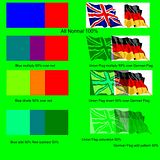
Perhaps this post should go into the paintshop?
gajit
Guest

anatolpopov
Charter Member
I hate that person who sits in front of me in Eagle II!

Go to the aircraft menu and change the fuel and payload so that "passenger" reads 0 pounds (kilos)Looks good.
I hate that person who sits in front of me in Eagle II!
She will disappear.
anatolpopov
Charter Member
gajit
Guest
anatolpopov
Charter Member
In both you need to manage your energy so that you can steer a perfect circle.
Chandelle is simply a climing turnwhere you pull up into a gentle climb and perform a normal banked 180° turn, except that the plane of the turn is at an angle instead of horizontal.
It is relatively easy and even old and/or non aerbatic planes can do chandelles elegantly. Just remember that after the 180° turn you should be on the same plane as you were flying into the manouever.
Oh... loops down can be messy in the cockpit, because if you start inverted you will see all the stuff you lost under the cabin floor falling back out...

