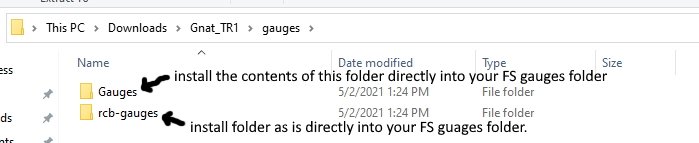-
There seems to be an up tick in Political commentary in recent months. Those of us who are long time members of the site we know that Political and Religious content has been banned for years. Nothing has changed. Please leave all political and religiours commentary out of the fourms.
If you recently joined the forums you were not presented with this restriction in the terms of service. This was due to a conversion error when we went from vBulletin to Xenforo. We have updated our terms of service to reflect these corrections.
Please note any post refering to a politicion will be considered political even if it is intended to be humor. Our experience is these topics have a way of dividing the forums and causing deep resentment amoung members. It is a poison to the community. We apprciate compliance with the rules.
The Staff of SOH
You should upgrade or use an alternative browser.
The Gnat is close!
- Thread starter falcon409
- Start date
Josh Patterson
SOH-CM-2023
 Is this an update of the old freeware or a new model? (My ONLY issue with the old release was the areas of see-through cockpit. If this is an update and that's the only thing that got fixed I'll be uber happy!)
Is this an update of the old freeware or a new model? (My ONLY issue with the old release was the areas of see-through cockpit. If this is an update and that's the only thing that got fixed I'll be uber happy!)This is an FSX Native Conversion of the original Simshed Gnat by Brian Franklin. The openings are gone, the entire VC has been updated, all the liveries have been updated (at least the ones I have (5)) and most of the effects have been carried over.Is this an update of the old freeware or a new model? (My ONLY issue with the old release was the areas of see-through cockpit. If this is an update and that's the only thing that got fixed I'll be uber happy!)
Jafo
SOH-CM-2024
You can probably take off and land a Gnat inside a 225...Can you park a gnat inside an AN-225?
Manschy
SOH-CM-2023
You can probably take off and land a Gnat inside a 225...




Will it come also with the Red Arrows paints? This would be great...
srgalahad
Charter Member 2022
You can probably take off and land a Gnat inside a 225...
Almost, but not quite. The 225's cargo hold is 21 ft. wide; the Gnat's wingspan is 22 '2"
"Pyotr Aleksandr, grab me that Sawzall..."
Will it come also with the Red Arrows paints? This would be great...
Five liveries shown here!
https://app.box.com/s/8y167gz19kxpjxx5qdrb3huneayeoguf
I quick tested this in P3d v5.1, model works well, i started plane with CTRL+E cos I'm not sure if there is not modeled engine start systems, also some gauges not show up.
View attachment 82584
You are correct, Ctrl+E is engine start. As for the gauges. All were packaged in the zip file. Make sure you have the Avionics switch active.
That's possible. I don't have P3d and I don't guarantee this airplane working beyond V4.5.I extracted gauges and effects folders to P3d v5 root folder, i also powered up avionics and light systems, lights works fine, but perhaps those two gauges are not compatible with p3d v5, and they will not show up in VC correctly and are greyed.
Manschy
SOH-CM-2023
b24_witchcraft
Charter Member
Yea, I'm so used to doing this stuff that I figured everyone would know that the gauges (whatever folder they were in) would go into the main gauges folder. My bad. . . .also, it seems many are not looking in the "Docs" folder to read the information about the aircraft and the functions.Nice work Ed one minor issue though.
There's a second gauges folder within the original gauges folder which could explain why some have experienced a lack of some VC gauges.
Hope this helps.
View attachment 82587
I'll ask Ulrich about that. He's currently working to complete some other visual things that are missing.Looking good....however found one issue...external view looking down from above...if you look through the windscreen and down you see through the aircraft to the ground below....