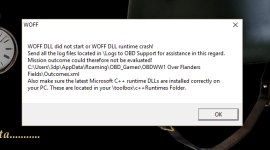-
Please see the most recent updates in the "Where did the .com name go?" thread. Posts number 16 and 17.
You are using an out of date browser. It may not display this or other websites correctly.
You should upgrade or use an alternative browser.
You should upgrade or use an alternative browser.
AnKor's Shaders
- Thread starter MajorMagee
- Start date
MajorMagee
SOH-CM-2022
Time to keep this from being lost again. 

gosd
Charter Member
I've just found the cause. Simply forgot to add a line of code which enables standard _t/_r textures when +nm is used. Now they work as expected.
This will be fixed in the next update which I hope to make soon.
AnKor could you post the specific mod that should be made so that we wont have to wait for the next update to fix this anomaly?

Threedp
SOH-CM-2025
Woe and lamentations! I just bought a new rig pretty much to be able to play CFS3 Add-ons without difficulty and that's all I'm getting! I apologize if this has been answered before, but I have perfectly functional clean installs of CFS3 (original), ETO, MAW, BoB, and PTO (waiting on Rising Sun as it's always been the touchiest), but as soon as I add in the new shaders (either the download or lifted directly from WOFF), I get the dreaded 'CFS3 has stopped working' error. If I remove them, all is well again.
If it matters:
I'm on a fresh install of Windows 10.
As I recall, I never had any shader trouble with my old ATI video card system, but I have switched to nVidia with my latest rig.
I've not been able to get WOFF running. I get the message below.
Any help greatly appreciated!
If it matters:
I'm on a fresh install of Windows 10.
As I recall, I never had any shader trouble with my old ATI video card system, but I have switched to nVidia with my latest rig.
I've not been able to get WOFF running. I get the message below.
Any help greatly appreciated!
Attachments
Daiwilletti
Charter Member
hi Threedp,
I don't know about WOFF but I think you should use Ankor's CFS3 specific shader package for the CFS3 installs, not the WOFF shaders. By the way, I am running Ankor's shaders on 6 installs under Windows 10, no problems.
I don't know about WOFF but I think you should use Ankor's CFS3 specific shader package for the CFS3 installs, not the WOFF shaders. By the way, I am running Ankor's shaders on 6 installs under Windows 10, no problems.
AnKor could you post the specific mod that should be made so that we wont have to wait for the next update to fix this anomaly?
Here it is.
It doesn't include d3d8.ini and TextureMagic.ini - just keep those which you already have.
Also I believe MajorMagee has made some modifications to sea rendering in his package but I didn't include them here. So perhaps he can reapply his changes and reupload the mod.
I don't have time to check thoroughly now, but judging by file dates besides d3d8.dll only Models.fx and Terrain.fx were modified since the last build.
https://dl.dropboxusercontent.com/u/2918136/cfs/d3d8.20160713.beta.zip
Consider this a beta version, not because there are known issues, but simply because it isn't tested yet.
Changes:
- fixed bug with reflective textures not working with bump map
- improved performance of label rendering (previously there was a measurable FPS drop with many labels onscreen, at least for me)
- improved performance of aircraft model rendering (nothing dramatic, but managed to offload a bit more work to another CPU core)
Threedp, I'm not sure if this error is related to shaders. However you can try installing DirectX 9 runtime, its installer comes with WOFF (don't remember which folder though) or you can download it here: https://www.microsoft.com/en-us/download/details.aspx?id=8109
MajorMagee
SOH-CM-2022
I'll validate the changes and take a look at putting the revised package together.
MajorMagee
SOH-CM-2022
A few quick checks this morning.
The updated files are:
d3d8.dll
Models.fx
Skybox.fx
Terrain.fx
Texture.fx
Generally I'm seeing a bit better balance on the CPU load between the two cores I'm using, and there is a measurable increase of a few FPS (up to 5) in the over all display rate.
The label text boxes show a more visible outline along their top and bottom than with the previous version.
Here's the revised package:
http://www.sim-outhouse.com/sohforums/local_links.php?catid=161&linkid=21615
The updated files are:
d3d8.dll
Models.fx
Skybox.fx
Terrain.fx
Texture.fx
Generally I'm seeing a bit better balance on the CPU load between the two cores I'm using, and there is a measurable increase of a few FPS (up to 5) in the over all display rate.
The label text boxes show a more visible outline along their top and bottom than with the previous version.
Here's the revised package:
http://www.sim-outhouse.com/sohforums/local_links.php?catid=161&linkid=21615
Last edited:
FOO FIGHTER
Charter Member
Far out! Thank you gentlemen! 

MajorMagee
SOH-CM-2022

A new entry has been added to Add-Ons Library, category CFS 3 Other Add-Ons - Effects
Description: These files are installed into the CFS3 main directory the same way as AnKor's previous versions.
This package includes some of my personal modifications, including new water files in the Effects folder, and a couple of adjusted .fx files (the originals are included with - Copy added to the names) in the Shader30 folder. These adjusted .fx files include several new variables near their tops that will let you fine tune the look of some of the effects. The suggested values are listed in the comments for the variable.
The foamamount value in SeaWater.fx is dependent on the water files you're using and is the cut-off brightness that switches the rendering animation from water to foam. Using a different set of water files than the ones I've included will most likely require you to change this value.
The TextureMagic.ini file has the list of my animated gunsite files already included too. The bottom of this file is where you can make edits to customize what will be included or not in the new auto-adjustemnt of special effect brightnesses at night to fit your particular installation.
I've also edited several settings in the d3d8.ini like the FOV that you may want to change to fit your particular set-up better since I'm running at an extra wide 3440 x 1440 resolution.
Changes:
- fixed bug with reflective textures not working with bump map
- improved performance of label rendering (previously there was a measurable FPS drop with many labels onscreen, at least for me)
- improved performance of aircraft model rendering (nothing dramatic, but managed to offload a bit more work to another CPU core)
The updated files since the 29 Mar 16 version are:
d3d8.dll
Models.fx
Skybox.fx
Terrain.fx
Texture.fx
Generally I'm seeing a bit better balance on the CPU load between the two cores I'm using, and there is a measurable increase of a few FPS (up to 5) in the over all display rate.
The label text boxes show a more visible outline along their top and bottom than with the previous version.
To check it out, rate it or add comments, visit AnKors_Shaders_13_Jul_16.zip
The comments you make there will appear in the posts below.
MajorMagee
SOH-CM-2022
The link is now active...
greycap.raf
Charter Member
I'm having a bit of an issue with the latest set. For an unknown reason a large part of the terrain goes black, like it's getting a heavy load of shadowing applied. I presume the solution lies in the d3d8.dll because the rest of the package works when used with an older version of it.






MajorMagee
SOH-CM-2022
I've not seen that with any of my various installs. Is that happening in ETO, or another version of CFS3? Location? Time of Day?
I'll see if I can reproduce it.
I'll see if I can reproduce it.
I'm seeing very similar effect if I set Composite Terrain Texture Usage to "D3DUSAGE_DYNAMIC" in cfs3config Custom Settings -> Texture Info.
It should be set to either "0" or "D3DUSAGE_RENDERTARGET" ("0" might be more compatible with all cases, but I'm not sure).
I think I have recently changed some code which detects texture formats to be more strict (I need it for certain new features which I hope to implement) and now it fails when texture usage is set to an unusual option.
It should be set to either "0" or "D3DUSAGE_RENDERTARGET" ("0" might be more compatible with all cases, but I'm not sure).
I think I have recently changed some code which detects texture formats to be more strict (I need it for certain new features which I hope to implement) and now it fails when texture usage is set to an unusual option.