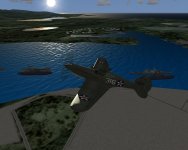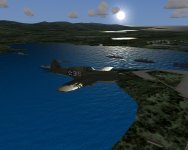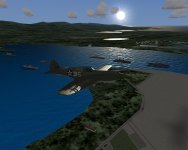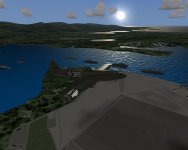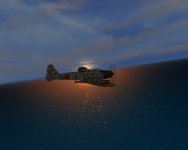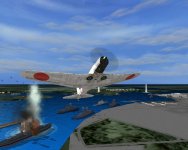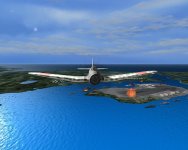Pat Pattle
SOH-CM-2025
Does this work on Win XP? I keep getting a black screen then back to my desktop???
Yes!
You need: Flight FX V1.0:
http://riseofflight.com/forum/viewtopic.php?t=34103
Ankors latest files: http://simhq.com/forum/ubbthreads.php/topics/3930178/Re_DirectX_8_to_9_converter_Ma#Post3930178
1) Place Ankors shaders30 and d3d files into the root of your cfs3 install
2) Install and run flight FX and set it to register your cfs3.exe file
3) Make sure you have the latest DirectX files installed. - http://www.microsoft.com/en-us/downl...ils.aspx?id=35
4) Youll need Major Maggees modified panoramic files from post #99
And that should be it. I've heard SweetFX mentioned but afaik it's not needed with the latest files?
You don't need Flight FX enabled to get the shadows and water reflections but it does have to have your cfs3 install registered.
Good to see your still around Lewis.