0.00: DllMain - Starting up.
5.69: CreateD3DWrapper - Direct3D 9 Loaded.
5.87: D3DWrapper::GetAdapterDisplayMode - 1440, 900, 75, 22
5.87: D3DWrapper::GetAdapterDisplayMode - 1440, 900, 75, 22
5.87: D3DWrapper::CreateDevice - NVIDIA GeForce 9500 GT (Driver Version: 9.18.13.4195)
5.87: D3DWrapper::CreateDevice - Hardware Vertex Processing
5.87: D3DWrapper::CreateDevice - Adapter: 0, Type: 1, Flags: 0x42
5.87: D3DWrapper::CreateDevice - Windowed: 0, Width: 1440, Height: 900, Refresh: 0, Format: 22, Multisampling: 0
5.87: D3DWrapper::CreateDevice - AutoDepthStencilFormat: 75
5.87: D3DWrapper::CreateDevice - SwapEffect: 1, PresentationInterval: 0
6.05: FakeDevice::FakeDevice - Available Texture Memory 4050 MB
6.05: FakeDevice::FakeDevice - cfs3.exe version: 3.0.0.21007
6.05: FakeDevice::FakeDevice - Patching external FOV: 30 (0.523599)
6.05: FakeDevice::FakeDevice - Warning! Unexpected CFS3.exe version. FOV cannot be patched.
6.05: FakeDevice::FakeDevice - Patching visibility culling.
6.05: FakeDevice::FakeDevice - Warning! Unexpected CFS3.exe version. Culling cannot be patched.
6.05: EffectBase::CheckShaderCache
6.05: VirtualCockpit::EnableEnhancements - Patching cockpit view.
6.05: VirtualCockpit::EnableEnhancements - Zoom Settings: 0.800000 1.250000 10.000000
6.05: VirtualCockpit::EnableEnhancements - Mouse Look Speed: 1.000000
6.05: LightArray::ApplyPatch - Patching maximum dynamic light count.
6.05: LightArray::ApplyPatch - Warning! Unexpected CFS3.exe version. Extended dynamic lights are unavailable.
6.05: DrawRecorder::DrawRecorder - Starting worker threads.
6.05: WorkerThread::WorkerThread - Number of Processors: 4
6.09: ModelBuffer::Init - SSE4.1 is available
6.09: ModelBuffer::CreateBuffers - Capacity = 600000
6.09: ModelBuffer::Init - Available Texture Memory 4028 MB
6.10: Models::OnInit - Shadow Map Size: 2048, Filter: On
6.10: Models::OnInit - Available Texture Memory 3980 MB
6.10: DrawRecorder::Init - Scenery Shadow Map Size: 8192
6.10: DrawRecorder::Init - Terrain Shadow Map Size: 2048
6.10: DrawRecorder::Init - Available Texture Memory 3868 MB
6.10: DrawRecorder::StartCompileShaders
6.10: CompileShaders - Starting.
6.10: CompileShaders - Finished.
6.42: EffectBase::CreateEffect - Loading: Texture.fx
6.43: TextureManager::Init - Loading TextureMagic.ini
7.62: DrawRecorder::LoadShaders
7.62: EffectBase::CreateEffect - Loading: Generic.fx
7.63: EffectBase::CreateEffect - Loading: GroundShadow.fx
7.63: EffectBase::CreateEffect - Loading: SeaWater.fx
7.65: EffectBase::CreateEffect - Loading: Scenery.fx
7.67: EffectBase::CreateEffect - Loading: Terrain.fx
7.73: EffectBase::CreateEffect - Loading: Clouds.fx
7.73: EffectBase::CreateEffect - Loading: Skybox.fx
7.74: EffectBase::CreateEffect - Loading: Models.fx
7.76: EffectBase::CreateEffect - Loading: RenderShadows.fx
7.76: DrawRecorder::LogStats - T:0.6 (0.0 0) MD:0 (0.00) SC:0 TE:0 CL:0 (0;0) SP:0 SH:0 UI:0 Oth:0 LT:212945408
7.83: DrawCalls buffer resized to 1024
7.83: GeometryBuffer::PopulateBuffers - Resize Vertex Buffer FVF = 0x1C4, Size = 32768
15.31: WaterBuffer::AddIndexed - Realloc Vertex Capacity: 16384
15.31: WaterBuffer::AddIndexed - Realloc Index Capacity: 16384
22.74: DllMain - Exiting



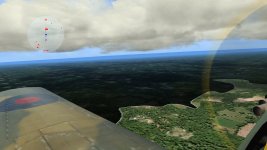
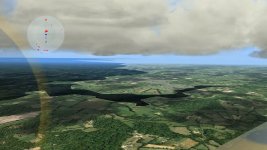
 I recognise where you're flying over, on your way to beat up Rick Stein-ville no doubt ;0)
I recognise where you're flying over, on your way to beat up Rick Stein-ville no doubt ;0)