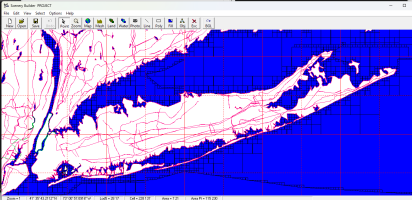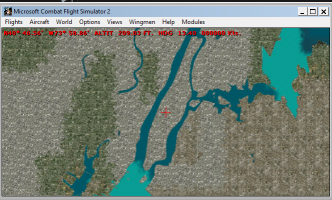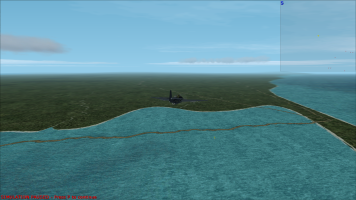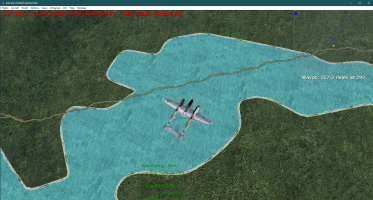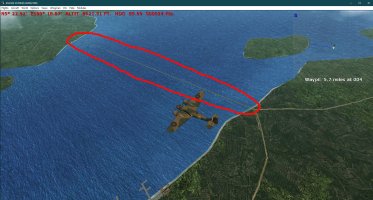Hi Sander,
I'm still flying oner asia & oceania. Your scenery is a perfect match for the add-on Asian and Australian airfield.
However, as you mentioned, there are double coastline issue with UT's aleutian and andaman nicobar sceneries.
I tried manualy de-activate some bgls which covering these areas in your world scenery.
Is there any way to find which bgl should be de-activate from bgl number?
I mean numbers like, 976270, 925230, etc, means something related to locations?
Yuki
Hi Yuki, I didn't realize there would be overlaps with some of UT's stuff.
You mentioned Aleutian, so I downloaded it and had a look; it seems he partly used used the same process as me to make the land/water; when you look in the Aleutians_UT scenery folders, you'll see there are HP9......... files in there; those numbers are the same as in mine. So if you delete the corresponding 9....._vtp_*.bgl files from my scenery, you should be OK.
In MS Flight Sim, the world is based on a grid, numbered from left to right/top to bottom on the standard World map with Europe/Africa in the center.
To calculate the file names from coordinates (example somewhere in the Aleutians), the name starts with "9" followed by Column number, followed by the Row number followed by "0"
Column number for E 177:28 > to decimal degrees: 177.5, then INT ( (177.5+180) / 3.75 ) = 95
Row number N 52:30 > to decimal degrees: -52.5, then INT( ( -52.5 +90) / 2.8125 ) = 13
Resulting file name: 995130
Obviously, I want to make the
@UncleTgt scenery compatible with the world scenery, as it is much more detailed. The best way would be to integrate it fully; my tool can import Ground2k files, including LC/WC into my tiles, but I would need the ground2k source files for that, Or
@UncleTgt 's permission to include his scenery's as-is. It could all live together in the same folders/packages to make it much easier for people to install.