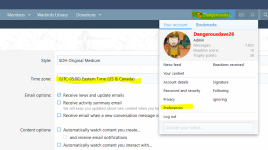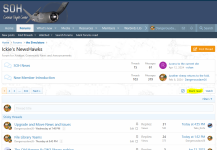Keep an eye out for various style changes. What you see today might not be the same tomorrow.
-
There seems to be an uptick in Political comments in recent months. Those of us who are long time members of the site know that Political and Religious content has been banned for years. Nothing has changed. Please leave all political and religious comments out of the forums.
If you recently joined the forums you were not presented with this restriction in the terms of service. This was due to a conversion error when we went from vBulletin to Xenforo. We have updated our terms of service to reflect these corrections.
Please note any post refering to a politician will be considered political even if it is intended to be humor. Our experience is these topics have a way of dividing the forums and causing deep resentment among members. It is a poison to the community. We appreciate compliance with the rules.
The Staff of SOH
You are using an out of date browser. It may not display this or other websites correctly.
You should upgrade or use an alternative browser.
You should upgrade or use an alternative browser.
Upgrade and Move News and Issues
- Thread starter Dangerousdave26
- Start date
tiger1962
SOH-CM-2025
Click your mouse wheel - this creates a circle icon with an up and down arrow. Move your cursor to the bottom of screen to fast scroll to the bottom of the page, or to the top of screen to scroll to top of the page. Click your mouse wheel again to toggle fast scroll off again.I really wish that we had a button at the top of every page to take you down to the bottom of that page, and one at the bottom to take you to the top of that page . . .
An interesting function in the forums is if a member has been off line more than 180 days the will not show up in the search list when you @mention them. I found a way around it but we are looking for another path to fix that issue. It is hard coded in the software/database.
The old emotes are coming. The import failed with an error message. I didn't get the message before it disappeared. I think the names conflict with existing emote names. If that's so that's easy to change. I should have that fixed tomorrow evening.
Ted if you go to the root 'Forums' page (i.e. Home>Forums at the top of this page) there is a 'button' on the top banner that says 'Mark forums read'. If you click on that you will get a pop-up box that asks you if you really want to mark ALL forums read. If you really want to mark ALL forums as read click the button at the bottom of the box. I have not done it myself as I don't want to mark all read (yet) but I am guessing that will do what you want it to do!Not like you have enough to do already with the change, but I think a "Mark All Read" option at the top of the forum could be useful as well, instead of sorting through each sub category to mark them read.
Thanks for considering.
Snuffy
Happiness Consultant
My apologies for the spam. It's right where Tako said it was supposed to be.
I wonder why I didn't see it before?!!?
<edit>
I just noticed there is a difference in displays between mobile, and desktop settings on my android phone. If I am in mobile the full ribbon/banner does not display in portrait mode, but in desktop display and in landscape the banner/ribbon works fine. </edit>
<edit 2>
The banner/ribbon displays in both mobile and desktop in the landscape mode. </edit 2>
Last edited:
New isssue just discovered a few hours ago. Since this is a new server and new domain some emails are getting blocked because we have a low reputation. I opened a ticket with Spamhouse.org to get it cleared. Right now members with hotmail, msn, outlook, and other accounts are not going to get emails from us. I will let you know when it is cleared.
Just for reference Dave my emails are coming in just fine to an ISP provided address and read with Mozilla Thunderbird.
Noted
I had an issue with Gmail also but that one I fixed this weekend. That was easy I forgot to create a few email records.
I had an issue with Gmail also but that one I fixed this weekend. That was easy I forgot to create a few email records.
Spamhouse.org has removed us from the list. I am going to have to make a few changes to the site related to email addresses. Look for an announcement about that tonight/tomorrow.