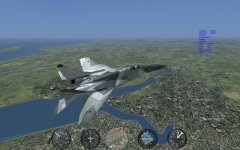-
There seems to be an uptick in Political comments in recent months. Those of us who are long time members of the site know that Political and Religious content has been banned for years. Nothing has changed. Please leave all political and religious comments out of the forums.
If you recently joined the forums you were not presented with this restriction in the terms of service. This was due to a conversion error when we went from vBulletin to Xenforo. We have updated our terms of service to reflect these corrections.
Please note any post refering to a politician will be considered political even if it is intended to be humor. Our experience is these topics have a way of dividing the forums and causing deep resentment among members. It is a poison to the community. We appreciate compliance with the rules.
The Staff of SOH
-
Please see the most recent updates in the "Where did the .com name go?" thread. Posts number 16 and 17.
You should upgrade or use an alternative browser.
Visual Enhancement Procedure?
- Thread starter Threedp
- Start date
MajorMagee
SOH-CM-2022
http://simhq.com/forum/ubbthreads.php/topics/3881675/DirectX_8_to_9_converter_(Marc#Post3881675
Don't worry about trying to use SweetFX.
http://www.sim-outhouse.com/sohforums/showthread.php?84267-This-Could-Be-Very-Interesting/page4
Pat Pattle
SOH-CM-2025
Download and unzip the attached folder and place the 3 files into the root of your cfs3 install.
You can edit the d3d8.ini file with notepad and switch the cockpit shadows on/off as this affects frame rates on lower end systems such as mine
You may get issues with the sea colour and the effects looking odd in some aircraft. This is when it gets complicated because you have to tweak various files to get it looking right.
To uninstall just remove the files.

Attachments

Cees
Pat Pattle
SOH-CM-2025
Try this instead: https://www.dropbox.com/s/xtgahwvygzpxa56/Ankor mod.zip
Pat Pattle
SOH-CM-2025
Sadly, I get the following error message, "The program can't start because d3dx9_43.dll is missing from your computer. Try reinstalling the program to fix this problem."
I has this problem too,, it's a missing system file I think. If you google 'd3dx9_43.dll' it's available to download.
Pat Pattle
SOH-CM-2025
Pat Pattle
SOH-CM-2025
http://simhq.com/forum/ubbthreads.php/topics/3881675/
In a stock install I'm getting a nice blue reflective sea
lewis11777
Charter Member



The horizon strip appearing through the cockpit is caused by "Dual Pass Render". You need to turn it off in cfs3config.exe -> Custom Settings -> Overrides. I don't know exactly what this option does, I only know that it is not supported by my dll and causes this weird glitch
However the disappearing water bug is still a mystery to me, several people reported it here, but I'm still unsure what causes it. The problem is that CFS3 has so many mods which replace textures or use unusual settings but I can only test on stock CFS3 and WOFF and things seem to work ok there.
If anybody has time to try different water textures or related settings in cfs3config and manages to figure out what setup causes the water to disappear I will certainly fix it.
Or do you mean that the water worked correctly for you with my previous dll (from March) but then disappeared when you updated to the latest one from June? If so, does the sea returns to normal if you revert to the March version?
PS: Let's move the bug discussion into "This Could Be Very Interesting" thread to keep all relevant answers in a single place.