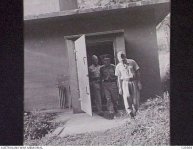kelticheart
Charter Member
Automatic cleanup of the *.dat files
Gentlemen,
just my two cents, particularly for you BC because we both use the same Jean 'Bomber' Cornichon's multi-theatre method.
I inserted in all of my batch files that switch theatres the DOS 'delete *.dat' command for every CFS2 subfolder involved. Including all of the external scenery files.
In this way, each time I switch theatre, I get a full cleanup for the same money of all CFS2 index files that can get a real pest. Since at the end of each batch I also entered the 'start cfs2' command, CFS2 obediently does all of the household cleaning and re-indexes everything anew before starting up. It's better than owning one of those floor cleaning robots!
The nicest thing is that I do not have to remember to do it everytime! I only have delete the specific *.dat whenever I install a new dp object, or new weapons, or a new addon scenery.
Whoever does not use this multi-theatre method, can always create a simple DOS batch file that does the same cleanup each time CFS2 is started. It won't hurt anything.
Perhaps you all have it in place already, if not, you might want to consider doing it as well. It's very handy.
I have a question: where does CFS2 accumulate temp files when something goes bad? In the default C:\WINDOWS\TEMP subfolder?
Cheers!
KH
Progress...keep us updated
And i can always modify my 9th FS campaign to use any of your bases that conflict with the defaults.
UncleT, i experienced the same barrier for the first time some years ago when i overloaded my first Med-NAfrika install with a buggy Italia 1SMV Scenery package. I think i was up to 64 layers at the time and the Italia 1SMV was the last straw for CFS2. I also concluded that there was a HC limit, so i reduced the layers to something like 20 for good measure. It was a start, but the Italia 1SMV package still wouldn't work despite everything i tried. But going back to what you said about the temp files continuing to regenerate even after cleanup measures, the remedy for that is to also delete all of the database index files in the main folder. Keeping them is forcing the sim to use leftover references to the old databases.
Gentlemen,
just my two cents, particularly for you BC because we both use the same Jean 'Bomber' Cornichon's multi-theatre method.
I inserted in all of my batch files that switch theatres the DOS 'delete *.dat' command for every CFS2 subfolder involved. Including all of the external scenery files.
In this way, each time I switch theatre, I get a full cleanup for the same money of all CFS2 index files that can get a real pest. Since at the end of each batch I also entered the 'start cfs2' command, CFS2 obediently does all of the household cleaning and re-indexes everything anew before starting up. It's better than owning one of those floor cleaning robots!

The nicest thing is that I do not have to remember to do it everytime! I only have delete the specific *.dat whenever I install a new dp object, or new weapons, or a new addon scenery.
Whoever does not use this multi-theatre method, can always create a simple DOS batch file that does the same cleanup each time CFS2 is started. It won't hurt anything.
Perhaps you all have it in place already, if not, you might want to consider doing it as well. It's very handy.
I have a question: where does CFS2 accumulate temp files when something goes bad? In the default C:\WINDOWS\TEMP subfolder?
Cheers!
KH




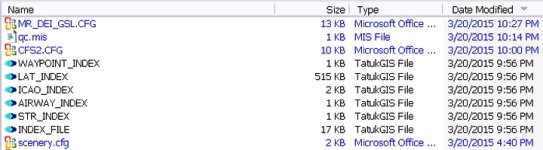
 on me!
on me!



 ........
........ ........second one didn't attach properly.
........second one didn't attach properly.