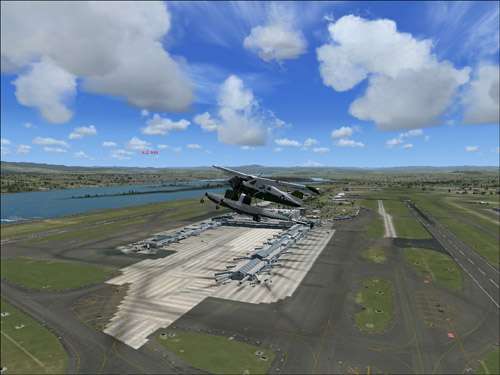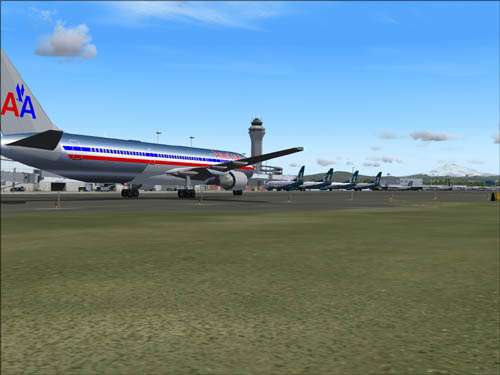"Hi Everyone... Its been months since I've added anything here but after seeing Vauchez' response above I felt good to know we have not been forgotten, and it was reassuring to hear, "A promise is a promise..."
One year ago I took on a slow 2 day process of adding and removing FZ02 bgl's to see which ones worked in FSX and which ones caused problems... I wrote my findings in a Post at the time and these temporary mods have helped several friends who are using FZ02... The Black roof's are addressed, as are the black trees...
As an X- KPDX scenery designer who helped write the last major Portland Scenery available, before Vauchez created what I still consider to be the finest Scenery package to ever have been released, I know and respect others data so I have not edited, nor would I edit anyone's bgls, however I have found many bgl's that conflicted with FSX and by removing them until an FSX FZ02 upgrade is available at least I and my friends have been able to fly with very good frame rates...
Now with FZ02 loaded and only using the FlightZone02_SC scenery directory which I have modified as listed before by only removing the problem bgl's Portland works beautifully on my 8800GT\Quad CPU\4GB Workstation...
I'd like to note that I am not using the FlightZone02_LC Landclass directory at all because I am using, and have really enjoyed the wonderful Landclass, Roadway\Railway\River\Lake\Creek\Stream, software GEX\UTX which covers the whole USA and has incredible satellite based GIS\GPS accurate detail...
After FSX SP2 we have all heard good and bad about it... For me it smoothed out all my flying and both SLI graphics boards just sing along with the multi CPU's working hand in hand to make flying very fluid on the Vista Ultimate 64 bit OS...
Like many others GEX kicked up my FPS even better by about 4 to 5 frames consistently... The stock settings however for UTX put a bit of a hit on my system, but seeing every creek and stream accurately placed in all gullies and draws was worth the small FPS hit... With all roads and railroads perfectly in place I saw no need personally for the FlightZone02_LC Landclass directory, as every Portland, street, railroad, creek, lake, farm pond, was in it's proper size and location, including every logging road throughout the State and Nation just as you see them from Google earth... At least for now the FlightZone02_LC Landclass directory was not needed with UTX's, Satellite\GIS accurate, roadway\railway\waterway, accuracy...
Anyway enough of this... Here is what I removed until our beloved FZ02 is finally made available and of which I hope I live long enough to see...
Note 1: I do still get some FZ02 ground texture bleedthrough if my camera is close to the ground but if I pan in spotview at about 40' or 50' AGL the bleed disappears...
Note 2: Backup your existing FZ02 FlightZone02_SC & FlightZone02_LC...
Note 3: The entire Landclass FlightZone02_LC directory can still be used in FSX\Sp1\Sp2 as I have tested it with no problems at least on my machine... It was beautifully created and is very accurate for the FZ02 area if one is not using the GEX\UTX addon packages...
Again I'm sorry this is so long... Here are the files I found caused many on the problems in FSX for me...
1W1-ground01v2.bgl (great PDX photo scenery but many of the buildings are black... If the bgl was recompiled without all those black buildings the whole FZ02 area would look just about perfect...
All FZ02 Tree bgl's needed removing...
PDX_trees03-01.bgl
PDX_trees03-02.bgl
PDX_trees03-03.bgl
PDX_trees03-04.bgl
PDX_treesAMF.bgl
PDX_treeseastpk.bgl
PDX_treesFltcft.bgl
PDX_treespt5.bgl
PDX_treespt9.bgl
PDX_treespt11.bgl
PDX_treessouth.bgl
PDX_treestwr.bgl
pdx-dirtsrwyCv2.bgl
pdx-dirtsrwyEv2.bgl
pdx-dirtsrwyWv2.bgl
All pdx-tarmac bgl's needed removing...
pdx-tarmac2_E.bgl
pdx-tarmac2_W.bgl
pdx-tarmac2_Wa.bgl
pdx-tarmac2v2.bgl
phx-2004seasons.bgl needed removing...
ttd_tarmac01.bgl
ttd_tarmac02.bgl
ttd_tarmac03.bgl
ttd-trees.bgl
vuo-tarmac01.bgl
vuo-tarmac02.bgl
vuo-trees01,bgl
vuo-trees02.bgl
vuo-trees03.bgl
hio-rwy01.bgl
hio-rwy02.bgl
hio-tarmac01.bgl
hio-tarmac02.bgl
hio-trees01.bgl
hio-trees02.bgl
hio-trees03
I also used the FSXPlanner and the Airport Design Editor programs to edit the FSX master Airport Afcad APX15150.bgl which is found in the FSX\Scenery\0101 directory...
This APX15150.bgl was easily converted using Bgl2Xml.exe if needed...
I still need to move a bit more the default FSX APX15150.bgl's, Jetways and parking to align with the FZ02 Terminal buildings and Jetways more accurately and this can be done nicely in either of the free FSXPlanner program or the Airport Design Editor programs which sync's nicely with an FSX Top-Down slew mode while FSX is running...
I hate to add anything else here but I have to note, that at least for me, if I also remove:
kpdxrwylights.bgl
kvuorwylights.bgl
kttdrwylights.bgl
I keep all my Dusk\Nite\Dawn runway lights and flashing strobes\Rabbit turned on during these hours... BUT, and for whatever reason I cannot explain, and maybe Vauchez can, I lose seeing all daytime AI aircraft... Dusk\Nite\Dawn AI aircraft show up perfectly, only the daytime planes disappear... This has happened only since FSX SP2... All the AI is still working, you just cannot see the planes... I see all their lights and rubber smoke on landings, but no aircraft, if those bgls listed just above here are installed... Remember crazy as this is with these same bgl's removed I also see all my Dusk\Nite\Dawn runway lights...
Now if I install those 3 bgl's I will see all my AI aircraft perfectly during Day\Dusk\Nite\Dawn but I will loose all my Dusk\Nite\Dawn runway lights and strobes within the FZ02 area... If I'm flying to Seattle's SEATAC KSEA all AI aircraft and runway lights work perfectly because I'm out of the FZ02 area... Go figure... I have removed SP2 and everything works fine in the FZ02 area regarding seeing all my AI aircraft and all runway lights but SP2 does something strange to say the least within these 3 bgl's...
So by just renaming or removing these FZ02 files and playing with APX15150.bgl I was able to put together a most wonderful to look at FlightScenery FZ02...
Have fun flying everyone and remember, "A promise is a promise..."
bnick??"
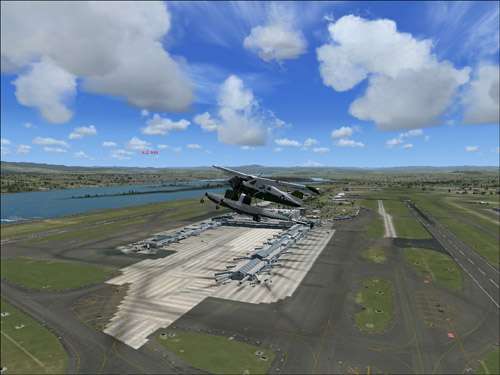 http://img401.imageshack.us/img401/1963/kpdxconversion2.jpg
http://img401.imageshack.us/img401/1963/kpdxconversion2.jpg http://img4.imageshack.us/img4/3479/kpdxconversion1.jpg
http://img4.imageshack.us/img4/3479/kpdxconversion1.jpg