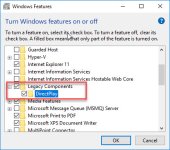dvslats
Charter Member
Dave
4GB patch - I have WIN7 Home Premium OS & I patched the CFS2 executible in all my installs. I found an improvement in smoothness & rendering speed in "object-heavy" missions, so I'd say the Sim being able to see & use the 4GB helps.
I can use Mission Builder in all my installs too, no issues.
High Detail VC - Don't think there's a particular setting in CFS2.cfg for High Detail VC panels.
I just think you just double up the VC panel.cfg "pixel size" entry for the aircraft in question (not forgetting to double up all the gauge size numbers too).
After backing up the original *.exe the patch was applied. My Mission Builder did load okay. Still no joy in the vc, but I do appreciate the help.
Even with Win 10 you should be able to go into the Image Quality settings and set the VC to high but this means you must do the copy and paste of the keys again.
The high detail key for the VC is frond in the [PREFS] look for COCKPIT_HIGH_LOD= and set to 1
Yep Allen, your suggestion of COCKPIT_HIGH_LOD=1 did the trick. Thanks.
It also fixed the vc light from flickering which was also going on.
With the AMD graphics card I have the Graphics acceleration is always greyed out. If I tick, Settings\graphics at all it porks everything down to the lowest settings.
The experiencing of this called for keeping a back-up CFS2.cfg with all of the good Prefs and video card settings you posted earlier. Now those can be pasted back in.
Thanks Again Gents










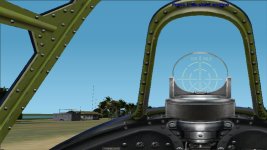
 I have pasted your data into the cfs2.cfg, there is no other DISPLAY data... Tried MB again...no joy.
I have pasted your data into the cfs2.cfg, there is no other DISPLAY data... Tried MB again...no joy.