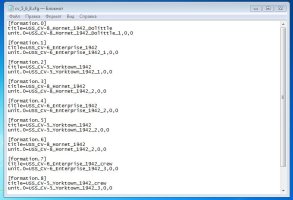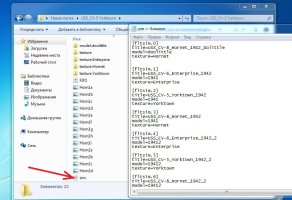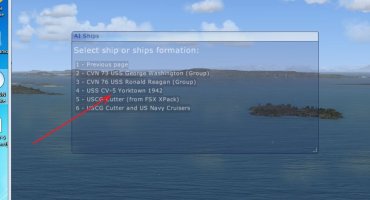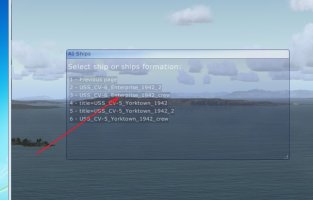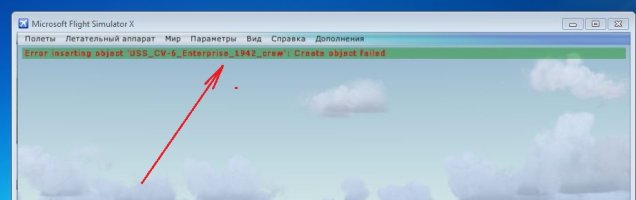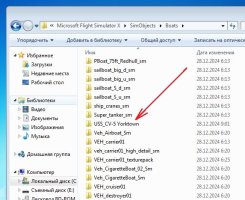-
There seems to be an uptick in Political comments in recent months. Those of us who are long time members of the site know that Political and Religious content has been banned for years. Nothing has changed. Please leave all political and religious comments out of the forums.
If you recently joined the forums you were not presented with this restriction in the terms of service. This was due to a conversion error when we went from vBulletin to Xenforo. We have updated our terms of service to reflect these corrections.
Please note any post refering to a politician will be considered political even if it is intended to be humor. Our experience is these topics have a way of dividing the forums and causing deep resentment among members. It is a poison to the community. We appreciate compliance with the rules.
The Staff of SOH
You should upgrade or use an alternative browser.
Yorktown Class Carriers in WWII
- Thread starter klnowak
- Start date
All uploads done.
Have fun
greetings
Klaus
Hi Klaus
in advance once again a big Thank you for all these pretty ships. I´ve downloaded them a few minutes ago. To get a first impression I´ve loaded them into the Model Converter tool...
Could it be that some textures are missing (train and boats textures) in the different ship models ? See the picture:
Many greetings
RS
Attachments
gray eagle
SOH-CM-2025
Do I have to make one? Same question for the other ships that were included with the liberty ship.
blanston12
SOH-CM-2025
USS_C-20_St-Louis_1919
USS_C-2_Charleston_1919
USS_CA-35_Indianapolis_1943
USS_CA-68_Baltimore_1950
USS_CL-20_Marblehead_1919
USS_CL-23_Albany_1919
USS_CL-4_Omaha_1930
USS_DD-449_Nicolas_1942
I have spent some time adding wakes to them using ModelConvertX and if they have not been modified I will keep the previous versions but if they have been updated I will replace them.
Butcherbird17
Charter Member 2012
They are duplicates so no need to use them if you have already added effects to the ones from the earlier packages.
Joe
PhantomTweak
Members +
If you want to make AICarriers .cfg files, I wrote what I consider a fairly useful "How-To".I'd like to know what file to use to put the liberty ship on the AI carriers menu?
Do I have to make one? Same question for the other ships that were included with the liberty ship.
It's in the Warbirds forum, the thread is The USS Ranger Update. It might help you a little. You can create formations of one to "many" ships (I don't know the limit to "many" but can ask if you like) with it to select off the AICarriers menu.
Does this help at all?
Pat☺
Keep in mind that the unit entry you use must be one of the sim names used in the sim.cfg. Your first formation [0], won't show up. The _1 suffix is incorrect, at least it is not in the sim.cfg. And so are the Suffixes _3.
The entries of the sim.cfg are:
[fltsim.0]
title=USS_CV-8_Hornet_1942_Dolittle
model=doolittle
texture=Hornet
[fltsim.1]
title=USS_CV-6_Enterprise_1942
model=1941
texture=Enterprise
[fltsim.2]
title=USS_CV-5_Yorktown_1942
model=1941
texture=Yorktown
[fltsim.3]
title=USS_CV-8_Hornet_1942
model=1941
texture=Hornet
[fltsim.4]
title=USS_CV-6_Enterprise_1942_2
model=19412
texture=Enterprise
[fltsim.5]
title=USS_CV-5_Yorktown_1942_2
model=19412
texture=Yorktown
[fltsim.6]
title=USS_CV-8_Hornet_1942_2
model=19412
texture=Hornet
[fltsim.7]
title=USS_CV-6_Enterprise_1942_crew
model=crew
texture=Enterprise
[fltsim.8]
title=USS_CV-5_Yorktown_1942_crew
model=crew
texture=Yorktown
[fltsim.9]
title=USS_CV-8_Hornet_1942_crew
model=crew
texture=Hornet
Cees
oldmike
Members +
[formation.0]
title=USS_CV-8_Hornet_1942_Dolittle
unit.0= USS_CV-8_Hornet_1942_Dolittle, 0,0
[formation.1]
title=USS_CV-8_Hornet_1942
unit.0= USS_CV-8_Hornet_1942_2, 0,0
[formation.2]
title=USS_CV-8_Hornet_1942_crew
unit.0= USS_CV-8_Hornet_1942_crew, 0,0
[formation.3]
title=USS_CV-6_Enterprise_1942
unit.0= USS_CV-6_Enterprise_1942, 0,0
[formation.4]
title=USS_CV-6_Enterprise_1942_2
unit.0= USS_CV-6_Enterprise_1942_2, 0,0
[formation.5]
title=USS_CV-6_Enterprise_1942_crew
unit.0= USS_CV-6_Enterprise_1942_crew, 0,0
[formation.6]
title=USS_CV-5_Yorktown_1942
unit.0= USS_CV-5_Yorktown_1942, 0,0
[formation.7]
title=USS_CV-5_Yorktown_1942_2
unit.0=USS_CV-5_Yorktown_1942_2, 0,0
[formation.8]
title=USS_CV-5_Yorktown_1942_crew
unit.0= USS_CV-5_Yorktown_1942_crew, 0,0
Hope this helps.
Without the brackets.
Cees
Cees
[formation.9]
title=USS_CV-6_Enterprise_1942 with fleet
unit.0=USS_CV-6_Enterprise_1942, 0, 0
unit.1=USS_BB-32_Wyoming_1940, -2000, 3000
unit.2=USS_BB-40_New Mexico_1942, 500, 0
unit.3=USS_USS_CV-5_Yorktown_1942, -700, 0
unit.4=USS_BB-48_West_Virginia_1942, -1500, 0
unit.5=USS_BB-39_Arizona_1940, 0, 2000
Cees
oldmike
Members +
oldmike
Members +
YesDid you put the .cfg file I sent in the conf.d folder of AICarriers?
Cees
Cees
oldmike
Members +
Cees