My memory must have completely rotted away. With about 1400 hours flying "F"and "G" KC-97s The only smoke I recall is on engine start. In flight, the scanner would be checking the engines and if he saw smoke he reported it immediately. We could tell how bad it was by his tone:
No worries: "#3 smoking a bit "
Some Concern: "We got SssSmoke Cumin outa #3"
Oh Sh_ _: Capn, That smoke just turned WHITE!!!!! You gonna ring that bell???
No worries: "#3 smoking a bit "
Some Concern: "We got SssSmoke Cumin outa #3"
Oh Sh_ _: Capn, That smoke just turned WHITE!!!!! You gonna ring that bell???




 it was tight.
it was tight.



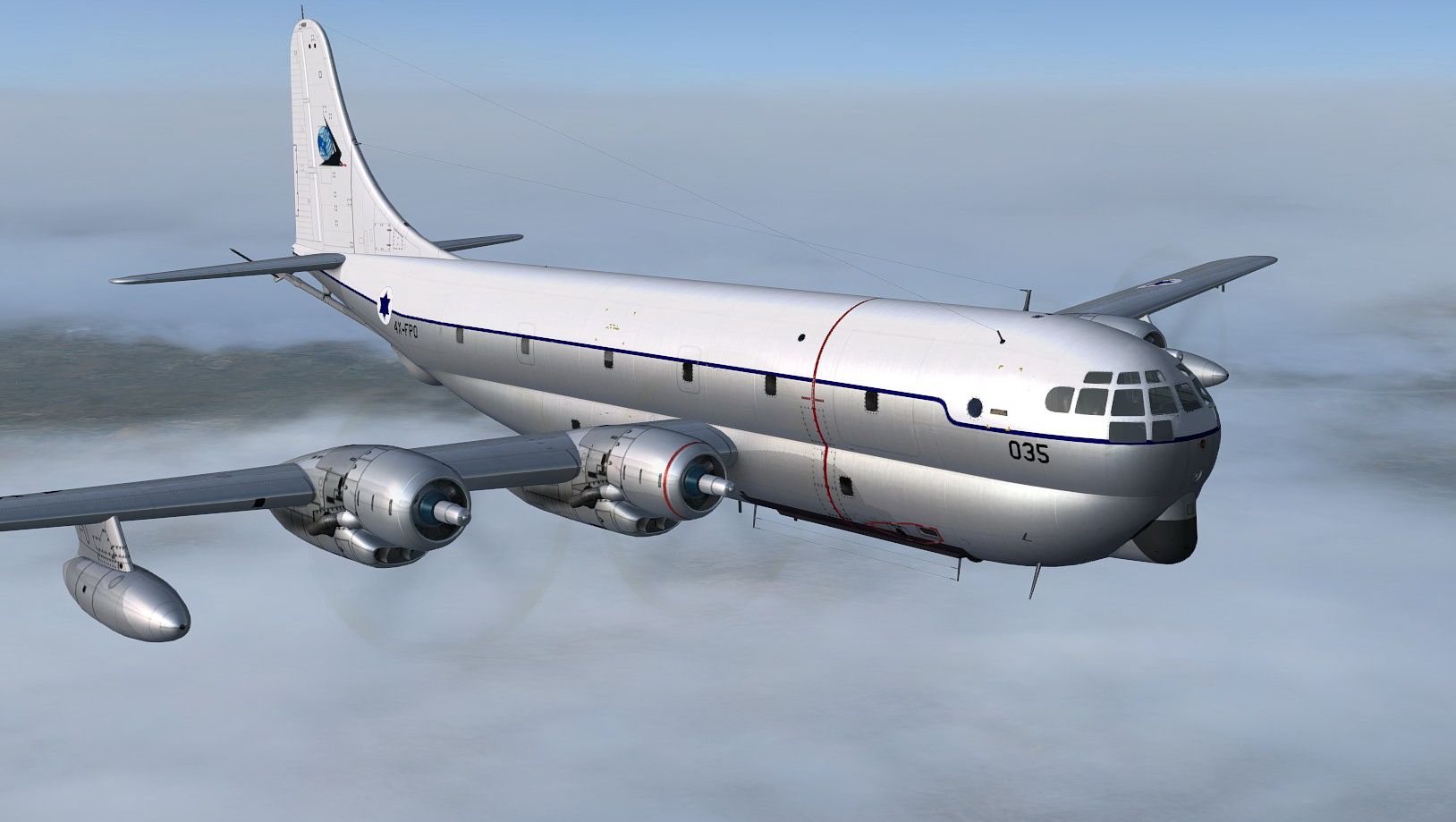
 I'm still having great difficulty navigating using NAV. I've spent the afternoon going round in circles and still can't see what's going wrong. I even went back to the default Cessna (that's how desperate I was) to try a similar route!! Making a plan using flight planner (IFR-VOR).. it tracks fine but this is intrinsically a GPS flight. I'll keep at it until I die trying or a lightbulb flashes on
I'm still having great difficulty navigating using NAV. I've spent the afternoon going round in circles and still can't see what's going wrong. I even went back to the default Cessna (that's how desperate I was) to try a similar route!! Making a plan using flight planner (IFR-VOR).. it tracks fine but this is intrinsically a GPS flight. I'll keep at it until I die trying or a lightbulb flashes on
