You are using an out of date browser. It may not display this or other websites correctly.
You should upgrade or use an alternative browser.
You should upgrade or use an alternative browser.
Ankor's Shaders February 2025 Released!
- Thread starter gecko
- Start date
greycap.raf
Charter Member
Nope, all the same, with the exception of higher values for buffer and vertex cache in the texture info screen. Comparisons below, and I also double checked the ConfigOverrides.xml in AppData to see if it checks out. It does. No duplicate d3d8.ini either.
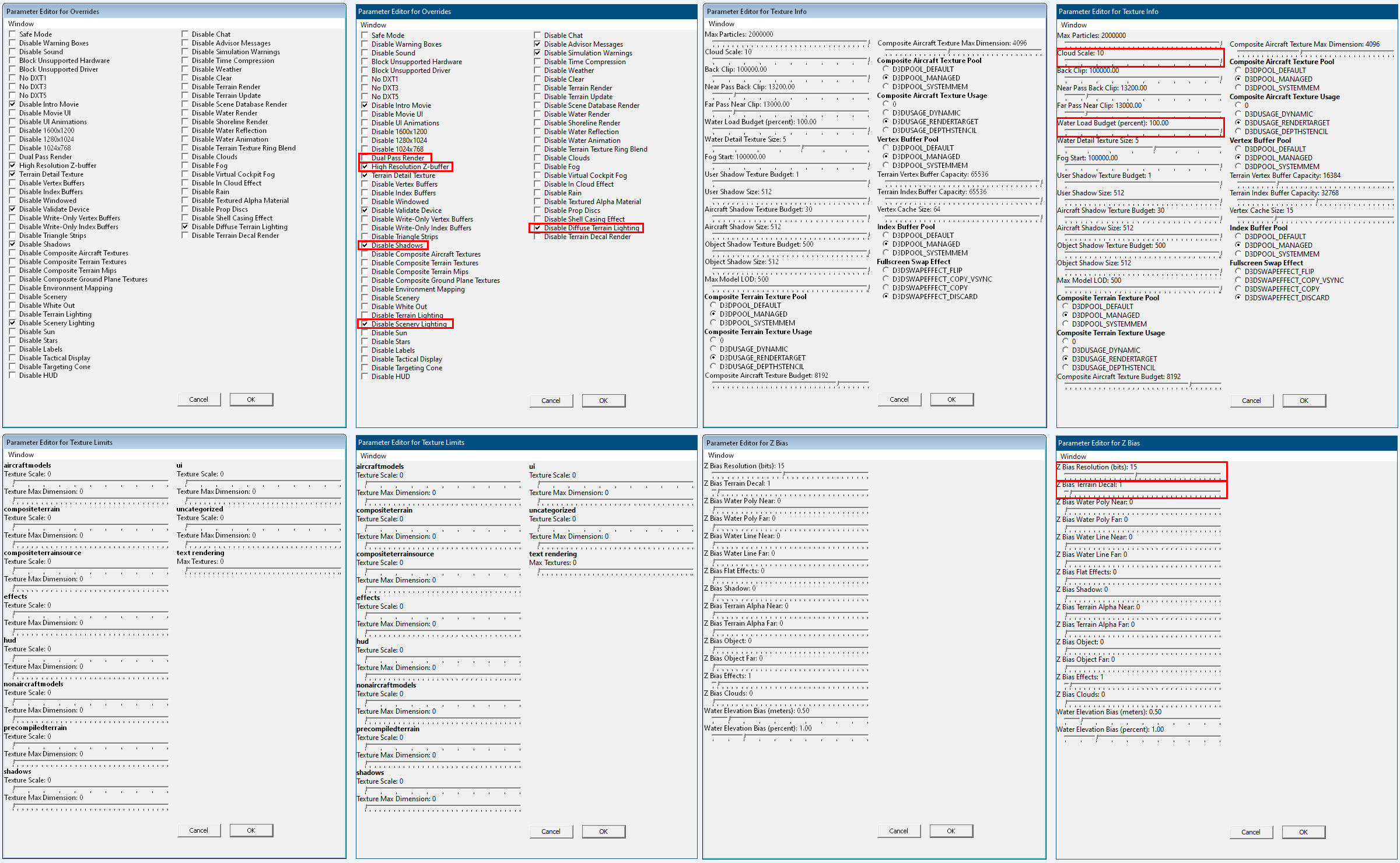
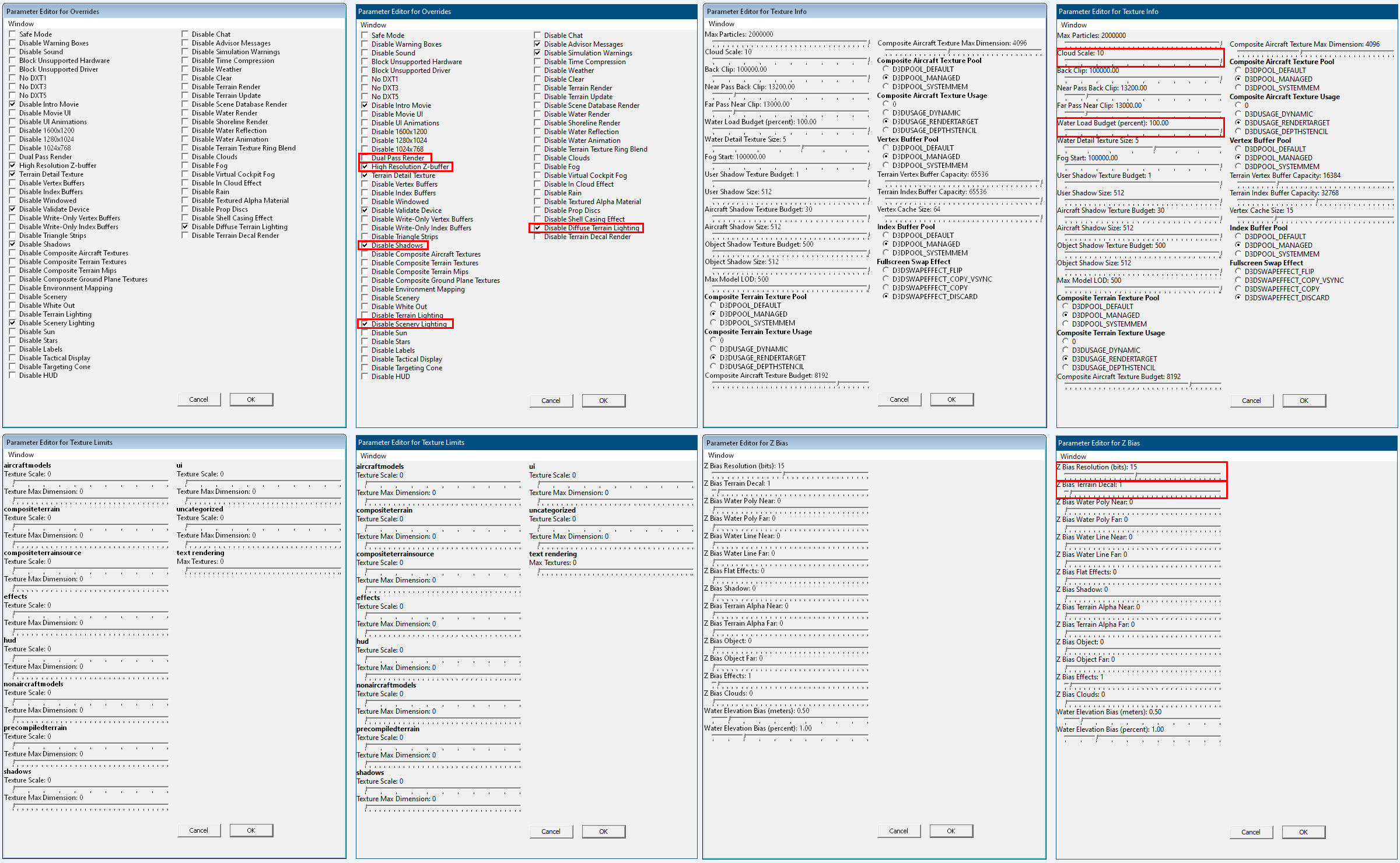
gecko
Charter Member
Your screenshot shows some strange anomalies. It looks like there are cloud shadows in areas where there are no clouds, and it looks like you have some high altitude clouds in the distance. That seems to indicate the cloud render distance, and the cloud shadows are working correctly, but something is wrong with how those stratus clouds are being handled. What video card do you have? I wonder if it is some strange card or driver related issue. I've never seen this before. Can anyone else duplicate Rene's issue?
MajorMagee
SOH-CM-2022
Wow, that Double overcast took my FPS down to 24! Everything renders beautifully out to 150 km here.
mongoose
SOH-CM-2025
Yesterday I installed the main files in my C:\ETO install and it was CTD'ing. Today I went back to try again. AFAIK it depended on changed that I made to the ConfigOverrides as I was not only changing the red bordered ones but others in the example. I discovered that <Mode val="35"/> I thought was in the new xml was the issue, as if I went back to my <Mode val="17"/> all was OK ??
I noticed that my values for the Terrain Texture Pool etc., were default whereas yours were different; as I had no idea what that was about, I left mine alone!
"To use the gunsight controls and landing lights........ " I assume one has to make one's own keystrokes? Do we have a keyboard set up with them anywhere?
ADJUSTING HAZE DENSITY Is the haze an automatic feature in the weather or only if in a weather file? So if I wanted thick or dense haze for a mission, I would have to include an altered Fog.fx file in the mission readme?
CHANGING TERRAIN AND SCENERY BRIGHTNESS Would this be as above for nighttime? How much does the choice of the sun effect relate to these values?
CLICKABLE COCKPITs I take it this is up to the modeler, such as Ted?
I noticed that my values for the Terrain Texture Pool etc., were default whereas yours were different; as I had no idea what that was about, I left mine alone!
"To use the gunsight controls and landing lights........ " I assume one has to make one's own keystrokes? Do we have a keyboard set up with them anywhere?
ADJUSTING HAZE DENSITY Is the haze an automatic feature in the weather or only if in a weather file? So if I wanted thick or dense haze for a mission, I would have to include an altered Fog.fx file in the mission readme?
CHANGING TERRAIN AND SCENERY BRIGHTNESS Would this be as above for nighttime? How much does the choice of the sun effect relate to these values?
CLICKABLE COCKPITs I take it this is up to the modeler, such as Ted?
gecko
Charter Member
Don't mess with the mode value. It has to do with the resolutions available in your hardware setup and will be correctly set by running the config program.Yesterday I installed the main files in my C:\ETO install and it was CTD'ing. Today I went back to try again. AFAIK it depended on changed that I made to the ConfigOverrides as I was not only changing the red bordered ones but others in the example. I discovered that <Mode val="35"/> I thought was in the new xml was the issue, as if I went back to my <Mode val="17"/> all was OK ??
I noticed that my values for the Terrain Texture Pool etc., were default whereas yours were different; as I had no idea what that was about, I left mine alone!
"To use the gunsight controls and landing lights........ " I assume one has to make one's own keystrokes? Do we have a keyboard set up with them anywhere?
ADJUSTING HAZE DENSITY Is the haze an automatic feature in the weather or only if in a weather file? So if I wanted thick or dense haze for a mission, I would have to include an altered Fog.fx file in the mission readme?
CHANGING TERRAIN AND SCENERY BRIGHTNESS Would this be as above for nighttime? How much does the choice of the sun effect relate to these values?
CLICKABLE COCKPITs I take it this is up to the modeler, such as Ted?
You should be able to set landing lights and gunsight controls in the CFS3 key configuration menus. They also have to be enabled by the modeler of the aircraft you are flying.
For haze density, you only set it manually in fog.fx.
For the terrain and scenery brightness settings, this is for daytime. Different scenery textures may look better at different settings.
The different sun effect versions are for night brightness. They only differ in night time ambient lighting. You will notice a difference between the suneffect versions most when the moon is not out.
gecko
Charter Member
These fixed files are now included in the main download.I have attached updated frontend.xml files which will be compatible with most installations. Thanks Rene for catching my mistake.
I have updated the Part 2 download with these changes, but I don't think they have been approved yet. Meanwhile, you can download the new files here. They go in your missions folder and replace the ones from the original download.
greycap.raf
Charter Member
Nvidia RTX 4070, more specifically the MSI Ventus 3X version, and the latest 572.42 drivers. One of the most common cards out there and certainly not a problem with raw power for this use application.What video card do you have? I wonder if it is some strange card or driver related issue.
gecko
Charter Member
Ok, yeah, should be no problem there. I was wondering if some of the AMD or older cards might have an issue, since they don't always play as nice with CFS3. But that's definitely not the issue.
Can you attach your d3d8.ini here? The only way I have been able to duplicate your result is to set CloudRenderDistance to 1. But maybe something else in there is interfering.
Can you attach your d3d8.ini here? The only way I have been able to duplicate your result is to set CloudRenderDistance to 1. But maybe something else in there is interfering.
Pat Pattle
SOH-CM-2025
Excellent work!! Thanks to all who have made this possible 

 .
.
I downloaded and installed today, so latest files, and all went well. I had to use the darker terrain lighting and sun effect to get it looking right on my set up. Also put some stiff breeze into the seas as That just looks superb. The darker blue skies at altitude, just brilliant.
I was too busy to take any screenshots though!
I downloaded and installed today, so latest files, and all went well. I had to use the darker terrain lighting and sun effect to get it looking right on my set up. Also put some stiff breeze into the seas as That just looks superb. The darker blue skies at altitude, just brilliant.
I was too busy to take any screenshots though!
greycap.raf
Charter Member
Sure, no problem, go wild with it. There are some changes from stock but nothing that should affect the clouds. The emphasis on the word should. It had to be zipped as the forum software doesn't allow .ini otherwise.Can you attach your d3d8.ini here? The only way I have been able to duplicate your result is to set CloudRenderDistance to 1. But maybe something else in there is interfering.
Attachments
gecko
Charter Member
Trying to rule some things out:
-How long does it take the clouds to appear? More or less instantly after the start of the mission, or is there a delay?
-Can you load 000Cirrus - 2Heavy.xml and take a screenshot from low altitude looking up at the clouds. If possible, show the horizon and the edge of where the clouds cover.
-How long does it take the clouds to appear? More or less instantly after the start of the mission, or is there a delay?
-Can you load 000Cirrus - 2Heavy.xml and take a screenshot from low altitude looking up at the clouds. If possible, show the horizon and the edge of where the clouds cover.
greycap.raf
Charter Member

2500 ft over Calais, spring, aircraft heading around 340 degrees. They appear in a second or so.
gecko
Charter Member
You've got me stumped Rene. I assume your main detail sliders are all on 5? (not that it *should* change anything) The only way I have been able to get this result is with CloudRenderDistance set to 1, and we know that isn't the issue, but I can't think of anything else that would cause it to behave that way. Do you have a clean CFS3 install you can install the shaders in? I'm curious if the results are the same.
greycap.raf
Charter Member
Maybe tomorrow, I'll have to make a separate test install for it. Even weirder, the d3d8.log says:
0.50: ModelBuffer::Init - SSE4.1 is available
0.50: ModelBuffer::CreateBuffers - Capacity = 1200000
0.50: ModelBuffer::Init - Available Texture Memory 4095 MB
0.50: CloudBuffer::Init - Cloud Render Distance: 160 km (10), Shadow Distance: 75 km
0.50: CloudBuffer::Init - Cloud Pattern: Modified
0.50: Models::OnInit - Shadow Map Size: 2048, Filter: 1
0.50: Models::OnInit - Available Texture Memory 4095 MB
0.50: DrawRecorder::Init - Scenery Shadow Map Size: 8192
0.50: DrawRecorder::Init - Terrain Shadow Map Size: 2048
0.50: DrawRecorder::Init - Cloud Shadow Map Size: 2048
0.50: DrawRecorder::Init - Available Texture Memory 4095 MB
Which clearly means that the settings are correct. Yet it doesn't for some reason draw them correctly.
0.50: ModelBuffer::Init - SSE4.1 is available
0.50: ModelBuffer::CreateBuffers - Capacity = 1200000
0.50: ModelBuffer::Init - Available Texture Memory 4095 MB
0.50: CloudBuffer::Init - Cloud Render Distance: 160 km (10), Shadow Distance: 75 km
0.50: CloudBuffer::Init - Cloud Pattern: Modified
0.50: Models::OnInit - Shadow Map Size: 2048, Filter: 1
0.50: Models::OnInit - Available Texture Memory 4095 MB
0.50: DrawRecorder::Init - Scenery Shadow Map Size: 8192
0.50: DrawRecorder::Init - Terrain Shadow Map Size: 2048
0.50: DrawRecorder::Init - Cloud Shadow Map Size: 2048
0.50: DrawRecorder::Init - Available Texture Memory 4095 MB
Which clearly means that the settings are correct. Yet it doesn't for some reason draw them correctly.
MajorMagee
SOH-CM-2022
My clouds populate from West to East, and take about 25 seconds to completely load.
p.s. The Frontend.xml variations finally showed me a different weather pattern.
Also, I ran some utilization monitoring on both my CPU and GPU and neither one is being maxed out (50-75% utilization). As the 150km clouds load I can see the FPS drop progressively from 70 to 40. Evidently the frame rate hit is coming in the shader's lighting calculations of all those clouds, as this doesn't happen with clear skies. I'm sure the code has been optimized already, but it seems that my system has some additional headroom that could be used to limit the performance dip a bit more.
p.s. The Frontend.xml variations finally showed me a different weather pattern.
Also, I ran some utilization monitoring on both my CPU and GPU and neither one is being maxed out (50-75% utilization). As the 150km clouds load I can see the FPS drop progressively from 70 to 40. Evidently the frame rate hit is coming in the shader's lighting calculations of all those clouds, as this doesn't happen with clear skies. I'm sure the code has been optimized already, but it seems that my system has some additional headroom that could be used to limit the performance dip a bit more.
Last edited:
Threedp
SOH-CM-2025
Sorry if this has been mentioned already, but step 2 of the installation instructions for part one should say:
2. Copy the everything ("effects", "shaders30", and "terrains" folders as well as the other files) in the 'Main Files' folder to your main CFS3 directory, overwriting existing files. Make sure you followed step 1 and made backups first!
The only files it currently mentions are d3d8.ini and d3d8.dll, but I'm told the others (lightning.xml, etc.) are required too.
2. Copy the everything ("effects", "shaders30", and "terrains" folders as well as the other files) in the 'Main Files' folder to your main CFS3 directory, overwriting existing files. Make sure you followed step 1 and made backups first!
The only files it currently mentions are d3d8.ini and d3d8.dll, but I'm told the others (lightning.xml, etc.) are required too.
