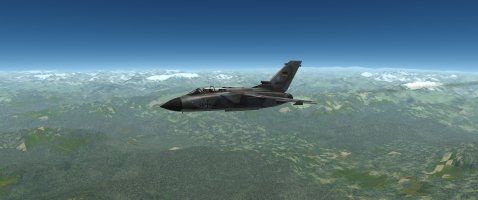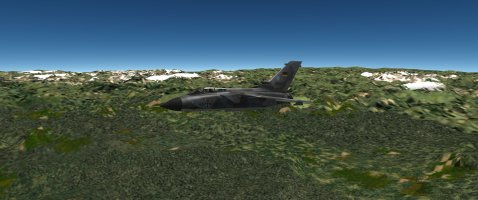greycap.raf
Charter Member
This makes no bloody sense at all... I have a separate W40 install, technically similar to the main one as it's a clone of it with different aircraft and missions, and it works. Both installed in the same way. The next thing, begin transplanting files one by one.
EDIT - I bet nobody could see this one coming. I certainly didn't. Not your fault Daniel, of all the gazillion moving parts in this puzzle it was *drumroll* a somehow crooked terrains/MeshBuilderBudgets.xml - that doesn't even have one single word about clouds in it! Apparently the detail rings somehow affect them too.
But it works.
EDIT - I bet nobody could see this one coming. I certainly didn't. Not your fault Daniel, of all the gazillion moving parts in this puzzle it was *drumroll* a somehow crooked terrains/MeshBuilderBudgets.xml - that doesn't even have one single word about clouds in it! Apparently the detail rings somehow affect them too.
But it works.
Last edited: