-
Please see the most recent updates in the "Where did the .com name go?" thread. Posts number 16 and 17.
You are using an out of date browser. It may not display this or other websites correctly.
You should upgrade or use an alternative browser.
You should upgrade or use an alternative browser.
AnKor's Shaders
- Thread starter MajorMagee
- Start date
gecko
Charter Member
Ah, there's the issue! I had forgotten those light covers used a texture. Now to see if we can find a way to have our cake and eat it too: appropriate lighting on rain at night AND no blood rain.Okay, figured out what's different. The SJ Spitfire Mk.V doesn't trigger the tinted rain because it uses the texture "spit5_navlights_t.dds" to define the color on the transparent surface rather than setting it directly in the diffuse color section of the m3d.
Your overcast shots are extremely dark. Is this during daylight? It seems way darker than it should be showing up if so.I redid the small rain mod so now it's much less rain in the animation rather than invisibly small.
View attachment 162459
The Little Boy issue is caused by a shockwave class effect. You can try playing around with different Z Bias Terrain Decal settings in the config program, it might help.Curiouser and Curiouser . . .
I spent a while today spit balling anything I could think of, with little success. The last thing I did was to search for and delete all the BDP files in my TOW install, delete them, restart my PC, any mysteriously, the problem is gone. Literally scratching my head, but at least I'm finally OK, at least for now.
However, as I had been noticing some visual oddities in other installs, I thought I'd repeat the process. I tried PTO and afterwards, when I dropped a Little Boy, the area of the devastation was flickering in a similar way. Maybe my PC/video card just can't handle the new stuff properly? I only installed parts 1 and 2 so i thought I'd be OK. Oh well. Thanks for trying to help.
You need to make sure the Aircraft and Airbase values are values that are present in your install. E.I. the aircraft should reference one that is installed, and the Airbase should be the airbase ID of one of the airfields in your global layer.I've often wondered about this. How exactly does one modify the frontend.xml file for the Pacific installs? Does it fix the in-game times as well or does that require another fix? I've never actually had an issue in the UI, but in game, the times of day are a crapshoot.
Then you'll want to change the time. That's UTC, not local, so you'll need to make adjustment for the time zone of the map your flying on.
It is also possible to combine normal map, using the RGB channels, and specular, using the alpha channel, and have it all as a single texture. I don't recall the correct naming convention off the top of my head.Thanks MM!!
greycap.raf
Charter Member
While this is not directly related to the shaders, it's very much related to image quality so I'll put it here anyway. Someone might get ideas from it.
As long as I can remember, and it's probably an inherent feature in CFS3, distant terrain textures have had a certain shimmering effect to them especially if there are lines in the texture such as ploughed fields or roads. I haven't found any anti-aliasing or anisotopic filter setting that could eliminate it because it's pretty literally caused by the graphics engine drawing a pixel that moves from one pixel in the screen to another but many modern games have an option to combat just that - rendering the image in a resolution higher than what the screen's native one is, and then downscaling.
Has anyone tried this, and if yes, how to get it to work? I tried looking at the config files with hopes of finding the resolution somewhere so I could set it to, say, 5160x2160 (and give my graphics card a serious shock in the process) to see if it makes a difference but came up with nothing. Then again it being well past midnight may play a part in that. CFS3 has a tendency to lose very little performance when resolution is increased so it might not even be that much of a panic situation for the card.
As long as I can remember, and it's probably an inherent feature in CFS3, distant terrain textures have had a certain shimmering effect to them especially if there are lines in the texture such as ploughed fields or roads. I haven't found any anti-aliasing or anisotopic filter setting that could eliminate it because it's pretty literally caused by the graphics engine drawing a pixel that moves from one pixel in the screen to another but many modern games have an option to combat just that - rendering the image in a resolution higher than what the screen's native one is, and then downscaling.
Has anyone tried this, and if yes, how to get it to work? I tried looking at the config files with hopes of finding the resolution somewhere so I could set it to, say, 5160x2160 (and give my graphics card a serious shock in the process) to see if it makes a difference but came up with nothing. Then again it being well past midnight may play a part in that. CFS3 has a tendency to lose very little performance when resolution is increased so it might not even be that much of a panic situation for the card.
MajorMagee
SOH-CM-2022
greycap.raf
Charter Member
I use 4x SGSSAA and it eliminates most of the shimmer.
The good side: It works somewhat.
The bad side 1: It blurs most of the UI texts, more or less.
The bad side 2: It bricked my Nvidia profile inspector. Twice. Everything worked until I set the transparency supersampling to that, and after that I've looked at this error every single time I try to change something. Yes it's in Finnish but the error message is universal.
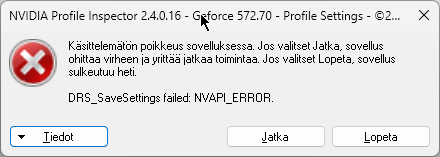
No changes stick anymore, I can't even turn it off. I've now reset the CFS3 profile, removed it, reinstalled the entire drivers three times with a clean install to reset all profiles, rebooted the computer more times than I could count, and it's still not working. In fact the situation is worse now as I have a clean profile, no antialiasing of any kind, and the error. 10/10 will NOT touch that setting ever again when I eventually get this thing working.
EDIT - One full system restore, and another driver clean install, later it works. No idea why setting the transparency supersampling does that to this particular hardware/driver/application combo, but it clearly does as it happened twice. The first one could be solved by a bunch of un- and reinstalls of the drivers but the second one indeed needed a system restore point.
Last edited:
Threedp
SOH-CM-2025
I'm back to cause trouble!
I think I've inadvertently discovered where my problem lies. Here's the deal: When I installed the new shaders, I backed up my installs, forgetting that the config files live elsewhere, so I lost them. No big deal I thought as the new settings (perhaps surprisingly) seemed to work fine with the older shaders and improve performance. However, during an atomic blast in PTO, I could see the problematic effect, albeit less pronounced. When I revert to default configoverrides, the problem goes away, but the defaults are pretty old hat. Having lost my old configoverrrides file, I can't methodically backtrack change by change to find the culprit. So . . .
- Could someone post a modern but pre-new shaders configoverrides file here that I might start with, or
- Does what I've said above set off any alarm bells that suggest a culprit to someone that they could share?
I'm thinking that whatever the fix is, if I can get it out of an install using the old shaders, I could then try it with the new.
I think I've inadvertently discovered where my problem lies. Here's the deal: When I installed the new shaders, I backed up my installs, forgetting that the config files live elsewhere, so I lost them. No big deal I thought as the new settings (perhaps surprisingly) seemed to work fine with the older shaders and improve performance. However, during an atomic blast in PTO, I could see the problematic effect, albeit less pronounced. When I revert to default configoverrides, the problem goes away, but the defaults are pretty old hat. Having lost my old configoverrrides file, I can't methodically backtrack change by change to find the culprit. So . . .
- Could someone post a modern but pre-new shaders configoverrides file here that I might start with, or
- Does what I've said above set off any alarm bells that suggest a culprit to someone that they could share?
I'm thinking that whatever the fix is, if I can get it out of an install using the old shaders, I could then try it with the new.
MajorMagee
SOH-CM-2022
I would look at the z bias section.
<Config>
<FileVersion val="60"/>
<Adapter val="0"/>
<Device val="0"/>
<Mode val="19"/>
<MultisampleType val="D3DMULTISAMPLE_NONE"/>
<VendorId val="4318"/>
<DeviceId val="7812"/>
<VersionNumberLowPart val="0"/>
<VersionNumberHighPart val="589824"/>
<TextureLimits>
<aircraftmodels Scale="0" MaxDim="0"/>
<compositeterrain Scale="0" MaxDim="0"/>
<compositeterrainsource Scale="0" MaxDim="0"/>
<effects Scale="0" MaxDim="0"/>
<hud Scale="0" MaxDim="0"/>
<nonaircraftmodels Scale="0" MaxDim="0"/>
<precompiledterrain Scale="0" MaxDim="0"/>
<shadows Scale="0" MaxDim="0"/>
<ui Scale="0" MaxDim="0"/>
<uncategorized Scale="0" MaxDim="0"/>
</TextureLimits>
<ConfigOverrides>
<DisableWarningBoxes val="n"/>
<DisableSound val="n"/>
<DisableIntroMovie val="y"/>
<DisableMovieUI val="n"/>
<DisableUIAnimations val="n"/>
<SafeMode val="n"/>
<NoDXT1 val="n"/>
<NoDXT3 val="n"/>
<NoDXT5 val="n"/>
<DisableIndexBuffers val="n"/>
<DisableVertexBuffers val="n"/>
<Disable1600x1200 val="n"/>
<Disable1280x1024 val="n"/>
<Disable1024x768 val="n"/>
<DualPassRender val="n"/>
<HighResolutionZBuffer val="y"/>
<TerrainDetailTexture val="y"/>
<DisableWindowed val="n"/>
<DisableValidateDevice val="y"/>
<DisableWriteOnlyVB val="n"/>
<DisableWriteOnlyIB val="n"/>
<DisableTriangleStrips val="n"/>
<UnsupportedHardware val="n"/>
<UnsupportedDriver val="n"/>
<DisableCompositeTerrainTextureMips val="n"/>
<DisableCompositeTerrainTextures val="n"/>
<DisableCompositeGroundPlaneTextures val="n"/>
<DisableCompositeAircraftTextures val="n"/>
<DisableScenery val="n"/>
<DisableEnvironmentMapping val="n"/>
<DisableShadows val="y"/>
<DisableWhiteOut val="n"/>
<DisableTerrainLighting val="y"/>
<DisableSceneryLighting val="y"/>
<DisableSun val="n"/>
<DisableStars val="n"/>
<DisableRenderText val="n"/>
<DisableLabels val="n"/>
<DisableTacticalDisplay val="n"/>
<DisableTargetCone val="n"/>
<DisableHUD val="n"/>
<DisableChat val="n"/>
<DisableAdvisor val="n"/>
<DisableSimWarnings val="n"/>
<DisableTimeCompress val="n"/>
<DisableWeather val="n"/>
<DisableClouds val="n"/>
<DisableBlendToOffscreen val="n"/>
<DisableClear val="n"/>
<DisableTerrainRender val="n"/>
<DisableTerrainUpdate val="n"/>
<DisableSceneDBRender val="n"/>
<DisableWaterRender val="n"/>
<DisableWaterShorelineRender val="n"/>
<DisableWaterReflectionRender val="n"/>
<DisableWaterAnimationRender val="n"/>
<DisableTerrainTextureRingBlend val="n"/>
<DisableFog val="n"/>
<DisableRain val="n"/>
<DisableTexturedAlphaMaterial val="n"/>
<DisableShellCasings val="n"/>
<DisableTerrainDiffuseLighting val="n"/>
<DisableTerrainDecalRender val="n"/>
<DisableVCFog val="n"/>
<DisableInCloudEffect val="n"/>
<DisablePropDiscs val="n"/>
<CompositeAircraftTextureBudget val="10240"/>
<CompositeAircraftTextureMaxDim val="4096"/>
<CompositeAircraftTexturePool val="D3DPOOL_DEFAULT"/>
<CompositeAircraftTextureUsage val="D3DUSAGE_RENDERTARGET"/>
<CompositeTerrainTextureBudget val="Five"/>
<VertexBufferPool val="D3DPOOL_DEFAULT"/>
<IndexBufferPool val="D3DPOOL_DEFAULT"/>
<PreCompiledTerrainTextureBudget val="five"/>
<UserShadowTextureBudget val="1"/>
<AIShadowTextureBudget val="30"/>
<ObjectShadowTextureBudget val="500"/>
<UserShadowSize val="512"/>
<AIShadowSize val="512"/>
<ObjectShadowSize val="512"/>
<MaxParticles val="2000000"/>
<ZBiasBitsResolution val="16"/>
<ZBiasTerrainDecal val="1"/>
<ZBiasWaterPolyNear val="1"/>
<ZBiasWaterPolyFar val="0"/>
<ZBiasWaterLineNear val="1"/>
<ZBiasWaterLineFar val="0"/>
<ZBiasFlatEffects val="25"/>
<ZBiasShadow val="16"/>
<ZBiasTerrainAlphaNear val="0"/>
<ZBiasTerrainAlphaFar val="0"/>
<ZBiasObject val="0"/>
<ZBiasObjectFar val="0"/>
<ZBiasEffects val="1"/>
<ZBiasClouds val="1"/>
<TerrainVertexBufferCapacity val="65536"/>
<TerrainIndexBufferCapacity val="65536"/>
<VertexCacheSize val="64"/>
<BackClipDist val="128748"/>
<InteriorWaterLoadingFactor val="1"/>
<WaterDetailTextureSize val="5"/>
<WaterElevationBias val="4"/>
<WaterElevationBiasFactor val="0.5"/>
<NearPassBackClipDist val="1000"/>
<FarPassNearClipDist val="10000"/>
<FogStartDist val="10000"/>
<CloudScale val="10"/>
<TerrainBestImageQuality val="0"/>
<MaxLandClassVariations val="0"/>
<TerrainMaxBlenderInstPerFrameNear val="8192"/>
<TerrainMaxBlenderInstPerFrameFar val="8192"/>
<SceneryTriangleBudget val="five"/>
<TerrainTriangleBudget val="five"/>
<MaxModelLOD val="100"/>
<FullscreenSwapEffect val="D3DSWAPEFFECT_DISCARD"/>
<CompositeTerrainTexturePool val="D3DPOOL_DEFAULT"/>
<CompositeTerrainTextureUsage val="D3DUSAGE_RENDERTARGET"/>
<TextMaxTextures val="0"/>
<OverallGraphicDetail val="5"/>
<AircraftDetail val="5"/>
<SceneryDetail val="5"/>
<TerrainDetail val="5"/>
<EffectsQuality val="5"/>
<CloudsQuality val="5"/>
</ConfigOverrides>
</Config>
<Config>
<FileVersion val="60"/>
<Adapter val="0"/>
<Device val="0"/>
<Mode val="19"/>
<MultisampleType val="D3DMULTISAMPLE_NONE"/>
<VendorId val="4318"/>
<DeviceId val="7812"/>
<VersionNumberLowPart val="0"/>
<VersionNumberHighPart val="589824"/>
<TextureLimits>
<aircraftmodels Scale="0" MaxDim="0"/>
<compositeterrain Scale="0" MaxDim="0"/>
<compositeterrainsource Scale="0" MaxDim="0"/>
<effects Scale="0" MaxDim="0"/>
<hud Scale="0" MaxDim="0"/>
<nonaircraftmodels Scale="0" MaxDim="0"/>
<precompiledterrain Scale="0" MaxDim="0"/>
<shadows Scale="0" MaxDim="0"/>
<ui Scale="0" MaxDim="0"/>
<uncategorized Scale="0" MaxDim="0"/>
</TextureLimits>
<ConfigOverrides>
<DisableWarningBoxes val="n"/>
<DisableSound val="n"/>
<DisableIntroMovie val="y"/>
<DisableMovieUI val="n"/>
<DisableUIAnimations val="n"/>
<SafeMode val="n"/>
<NoDXT1 val="n"/>
<NoDXT3 val="n"/>
<NoDXT5 val="n"/>
<DisableIndexBuffers val="n"/>
<DisableVertexBuffers val="n"/>
<Disable1600x1200 val="n"/>
<Disable1280x1024 val="n"/>
<Disable1024x768 val="n"/>
<DualPassRender val="n"/>
<HighResolutionZBuffer val="y"/>
<TerrainDetailTexture val="y"/>
<DisableWindowed val="n"/>
<DisableValidateDevice val="y"/>
<DisableWriteOnlyVB val="n"/>
<DisableWriteOnlyIB val="n"/>
<DisableTriangleStrips val="n"/>
<UnsupportedHardware val="n"/>
<UnsupportedDriver val="n"/>
<DisableCompositeTerrainTextureMips val="n"/>
<DisableCompositeTerrainTextures val="n"/>
<DisableCompositeGroundPlaneTextures val="n"/>
<DisableCompositeAircraftTextures val="n"/>
<DisableScenery val="n"/>
<DisableEnvironmentMapping val="n"/>
<DisableShadows val="y"/>
<DisableWhiteOut val="n"/>
<DisableTerrainLighting val="y"/>
<DisableSceneryLighting val="y"/>
<DisableSun val="n"/>
<DisableStars val="n"/>
<DisableRenderText val="n"/>
<DisableLabels val="n"/>
<DisableTacticalDisplay val="n"/>
<DisableTargetCone val="n"/>
<DisableHUD val="n"/>
<DisableChat val="n"/>
<DisableAdvisor val="n"/>
<DisableSimWarnings val="n"/>
<DisableTimeCompress val="n"/>
<DisableWeather val="n"/>
<DisableClouds val="n"/>
<DisableBlendToOffscreen val="n"/>
<DisableClear val="n"/>
<DisableTerrainRender val="n"/>
<DisableTerrainUpdate val="n"/>
<DisableSceneDBRender val="n"/>
<DisableWaterRender val="n"/>
<DisableWaterShorelineRender val="n"/>
<DisableWaterReflectionRender val="n"/>
<DisableWaterAnimationRender val="n"/>
<DisableTerrainTextureRingBlend val="n"/>
<DisableFog val="n"/>
<DisableRain val="n"/>
<DisableTexturedAlphaMaterial val="n"/>
<DisableShellCasings val="n"/>
<DisableTerrainDiffuseLighting val="n"/>
<DisableTerrainDecalRender val="n"/>
<DisableVCFog val="n"/>
<DisableInCloudEffect val="n"/>
<DisablePropDiscs val="n"/>
<CompositeAircraftTextureBudget val="10240"/>
<CompositeAircraftTextureMaxDim val="4096"/>
<CompositeAircraftTexturePool val="D3DPOOL_DEFAULT"/>
<CompositeAircraftTextureUsage val="D3DUSAGE_RENDERTARGET"/>
<CompositeTerrainTextureBudget val="Five"/>
<VertexBufferPool val="D3DPOOL_DEFAULT"/>
<IndexBufferPool val="D3DPOOL_DEFAULT"/>
<PreCompiledTerrainTextureBudget val="five"/>
<UserShadowTextureBudget val="1"/>
<AIShadowTextureBudget val="30"/>
<ObjectShadowTextureBudget val="500"/>
<UserShadowSize val="512"/>
<AIShadowSize val="512"/>
<ObjectShadowSize val="512"/>
<MaxParticles val="2000000"/>
<ZBiasBitsResolution val="16"/>
<ZBiasTerrainDecal val="1"/>
<ZBiasWaterPolyNear val="1"/>
<ZBiasWaterPolyFar val="0"/>
<ZBiasWaterLineNear val="1"/>
<ZBiasWaterLineFar val="0"/>
<ZBiasFlatEffects val="25"/>
<ZBiasShadow val="16"/>
<ZBiasTerrainAlphaNear val="0"/>
<ZBiasTerrainAlphaFar val="0"/>
<ZBiasObject val="0"/>
<ZBiasObjectFar val="0"/>
<ZBiasEffects val="1"/>
<ZBiasClouds val="1"/>
<TerrainVertexBufferCapacity val="65536"/>
<TerrainIndexBufferCapacity val="65536"/>
<VertexCacheSize val="64"/>
<BackClipDist val="128748"/>
<InteriorWaterLoadingFactor val="1"/>
<WaterDetailTextureSize val="5"/>
<WaterElevationBias val="4"/>
<WaterElevationBiasFactor val="0.5"/>
<NearPassBackClipDist val="1000"/>
<FarPassNearClipDist val="10000"/>
<FogStartDist val="10000"/>
<CloudScale val="10"/>
<TerrainBestImageQuality val="0"/>
<MaxLandClassVariations val="0"/>
<TerrainMaxBlenderInstPerFrameNear val="8192"/>
<TerrainMaxBlenderInstPerFrameFar val="8192"/>
<SceneryTriangleBudget val="five"/>
<TerrainTriangleBudget val="five"/>
<MaxModelLOD val="100"/>
<FullscreenSwapEffect val="D3DSWAPEFFECT_DISCARD"/>
<CompositeTerrainTexturePool val="D3DPOOL_DEFAULT"/>
<CompositeTerrainTextureUsage val="D3DUSAGE_RENDERTARGET"/>
<TextMaxTextures val="0"/>
<OverallGraphicDetail val="5"/>
<AircraftDetail val="5"/>
<SceneryDetail val="5"/>
<TerrainDetail val="5"/>
<EffectsQuality val="5"/>
<CloudsQuality val="5"/>
</ConfigOverrides>
</Config>
Threedp
SOH-CM-2025
Potentially solved!
First off, I must say that on the assumption that others knew better than I, when I installed the new shaders, I didn't just match the config choices highlighted in the images for the install, I matched them all. It seemed to pay off as my performance seemed better on the whole.
Following MagorMagee's thought, I started, one-by-one, matching the zBias values to the above, switching them back if they had no effect. it didn't take long to hit the <ZBiasFlatEffects> value. The new shader images had it as '0', so that's what I had. In MajorMagee's above, it was '25', so I tried that and the offending effect disappeared. Rather than try every value, I went all the way down to '5', and then to '1', and things were still good!
<ZBiasFlatEffects val="0"/>

<ZBiasFlatEffects val="1"/>

When I have time, I'm going to try and install the new shaders again and try this change. I'll start with TOW as that's where it was most pronounced. Fingers crossed.
First off, I must say that on the assumption that others knew better than I, when I installed the new shaders, I didn't just match the config choices highlighted in the images for the install, I matched them all. It seemed to pay off as my performance seemed better on the whole.
Following MagorMagee's thought, I started, one-by-one, matching the zBias values to the above, switching them back if they had no effect. it didn't take long to hit the <ZBiasFlatEffects> value. The new shader images had it as '0', so that's what I had. In MajorMagee's above, it was '25', so I tried that and the offending effect disappeared. Rather than try every value, I went all the way down to '5', and then to '1', and things were still good!
<ZBiasFlatEffects val="0"/>

<ZBiasFlatEffects val="1"/>

When I have time, I'm going to try and install the new shaders again and try this change. I'll start with TOW as that's where it was most pronounced. Fingers crossed.
dewoitine
SOH-CM-2026
Hey! What's difference between "ConfigOverrides" and "ConfigOverridedw"?I would look at the z bias section.
<Config>
<FileVersion val="60"/>
<Adapter val="0"/>
<Device val="0"/>
<Mode val="19"/>
<MultisampleType val="D3DMULTISAMPLE_NONE"/>
<VendorId val="4318"/>
<DeviceId val="7812"/>
<VersionNumberLowPart val="0"/>
<VersionNumberHighPart val="589824"/>
<TextureLimits>
<aircraftmodels Scale="0" MaxDim="0"/>
<compositeterrain Scale="0" MaxDim="0"/>
<compositeterrainsource Scale="0" MaxDim="0"/>
<effects Scale="0" MaxDim="0"/>
<hud Scale="0" MaxDim="0"/>
<nonaircraftmodels Scale="0" MaxDim="0"/>
<precompiledterrain Scale="0" MaxDim="0"/>
<shadows Scale="0" MaxDim="0"/>
<ui Scale="0" MaxDim="0"/>
<uncategorized Scale="0" MaxDim="0"/>
</TextureLimits>
<ConfigOverrides>
<DisableWarningBoxes val="n"/>
<DisableSound val="n"/>
<DisableIntroMovie val="y"/>
<DisableMovieUI val="n"/>
<DisableUIAnimations val="n"/>
<SafeMode val="n"/>
<NoDXT1 val="n"/>
<NoDXT3 val="n"/>
<NoDXT5 val="n"/>
<DisableIndexBuffers val="n"/>
<DisableVertexBuffers val="n"/>
<Disable1600x1200 val="n"/>
<Disable1280x1024 val="n"/>
<Disable1024x768 val="n"/>
<DualPassRender val="n"/>
<HighResolutionZBuffer val="y"/>
<TerrainDetailTexture val="y"/>
<DisableWindowed val="n"/>
<DisableValidateDevice val="y"/>
<DisableWriteOnlyVB val="n"/>
<DisableWriteOnlyIB val="n"/>
<DisableTriangleStrips val="n"/>
<UnsupportedHardware val="n"/>
<UnsupportedDriver val="n"/>
<DisableCompositeTerrainTextureMips val="n"/>
<DisableCompositeTerrainTextures val="n"/>
<DisableCompositeGroundPlaneTextures val="n"/>
<DisableCompositeAircraftTextures val="n"/>
<DisableScenery val="n"/>
<DisableEnvironmentMapping val="n"/>
<DisableShadows val="y"/>
<DisableWhiteOut val="n"/>
<DisableTerrainLighting val="y"/>
<DisableSceneryLighting val="y"/>
<DisableSun val="n"/>
<DisableStars val="n"/>
<DisableRenderText val="n"/>
<DisableLabels val="n"/>
<DisableTacticalDisplay val="n"/>
<DisableTargetCone val="n"/>
<DisableHUD val="n"/>
<DisableChat val="n"/>
<DisableAdvisor val="n"/>
<DisableSimWarnings val="n"/>
<DisableTimeCompress val="n"/>
<DisableWeather val="n"/>
<DisableClouds val="n"/>
<DisableBlendToOffscreen val="n"/>
<DisableClear val="n"/>
<DisableTerrainRender val="n"/>
<DisableTerrainUpdate val="n"/>
<DisableSceneDBRender val="n"/>
<DisableWaterRender val="n"/>
<DisableWaterShorelineRender val="n"/>
<DisableWaterReflectionRender val="n"/>
<DisableWaterAnimationRender val="n"/>
<DisableTerrainTextureRingBlend val="n"/>
<DisableFog val="n"/>
<DisableRain val="n"/>
<DisableTexturedAlphaMaterial val="n"/>
<DisableShellCasings val="n"/>
<DisableTerrainDiffuseLighting val="n"/>
<DisableTerrainDecalRender val="n"/>
<DisableVCFog val="n"/>
<DisableInCloudEffect val="n"/>
<DisablePropDiscs val="n"/>
<CompositeAircraftTextureBudget val="10240"/>
<CompositeAircraftTextureMaxDim val="4096"/>
<CompositeAircraftTexturePool val="D3DPOOL_DEFAULT"/>
<CompositeAircraftTextureUsage val="D3DUSAGE_RENDERTARGET"/>
<CompositeTerrainTextureBudget val="Five"/>
<VertexBufferPool val="D3DPOOL_DEFAULT"/>
<IndexBufferPool val="D3DPOOL_DEFAULT"/>
<PreCompiledTerrainTextureBudget val="five"/>
<UserShadowTextureBudget val="1"/>
<AIShadowTextureBudget val="30"/>
<ObjectShadowTextureBudget val="500"/>
<UserShadowSize val="512"/>
<AIShadowSize val="512"/>
<ObjectShadowSize val="512"/>
<MaxParticles val="2000000"/>
<ZBiasBitsResolution val="16"/>
<ZBiasTerrainDecal val="1"/>
<ZBiasWaterPolyNear val="1"/>
<ZBiasWaterPolyFar val="0"/>
<ZBiasWaterLineNear val="1"/>
<ZBiasWaterLineFar val="0"/>
<ZBiasFlatEffects val="25"/>
<ZBiasShadow val="16"/>
<ZBiasTerrainAlphaNear val="0"/>
<ZBiasTerrainAlphaFar val="0"/>
<ZBiasObject val="0"/>
<ZBiasObjectFar val="0"/>
<ZBiasEffects val="1"/>
<ZBiasClouds val="1"/>
<TerrainVertexBufferCapacity val="65536"/>
<TerrainIndexBufferCapacity val="65536"/>
<VertexCacheSize val="64"/>
<BackClipDist val="128748"/>
<InteriorWaterLoadingFactor val="1"/>
<WaterDetailTextureSize val="5"/>
<WaterElevationBias val="4"/>
<WaterElevationBiasFactor val="0.5"/>
<NearPassBackClipDist val="1000"/>
<FarPassNearClipDist val="10000"/>
<FogStartDist val="10000"/>
<CloudScale val="10"/>
<TerrainBestImageQuality val="0"/>
<MaxLandClassVariations val="0"/>
<TerrainMaxBlenderInstPerFrameNear val="8192"/>
<TerrainMaxBlenderInstPerFrameFar val="8192"/>
<SceneryTriangleBudget val="five"/>
<TerrainTriangleBudget val="five"/>
<MaxModelLOD val="100"/>
<FullscreenSwapEffect val="D3DSWAPEFFECT_DISCARD"/>
<CompositeTerrainTexturePool val="D3DPOOL_DEFAULT"/>
<CompositeTerrainTextureUsage val="D3DUSAGE_RENDERTARGET"/>
<TextMaxTextures val="0"/>
<OverallGraphicDetail val="5"/>
<AircraftDetail val="5"/>
<SceneryDetail val="5"/>
<TerrainDetail val="5"/>
<EffectsQuality val="5"/>
<CloudsQuality val="5"/>
</ConfigOverrides>
</Config>
MajorMagee
SOH-CM-2022
The thing with ZBiasFlatEffects is that it matters how large the effect is relative to how much height variation you have in that area. Steep side slopes are an example where this shows up. A low number will work in a lot of cases, until it doesn't!
MajorMagee
SOH-CM-2022
gecko
Charter Member
Yep! And with several sets of terrain textures out there that people are using, some settings may be better on one than they are on others.
Also, don't forget about SceneryDiffuse, which sets the scenery brightness in the same way. It's good for setting the level of contrast the trees have with the terrain.
Also, don't forget about SceneryDiffuse, which sets the scenery brightness in the same way. It's good for setting the level of contrast the trees have with the terrain.
sixstrings5859
Charter Member
Have a problem with the ETO install. Did not have this problem with the stock CFS3 install. The runways look like potato rows in the ETO ! There is a adjustment in the d3d8.ini/ TerrainDetailBump. Set to 1.5. What should it be set to in the ETO. Has the optional improved scenery files added years ago found here at SOH. Could this be the problem ? Any pointers ? Thanks, scott
sixstrings5859
Charter Member
Problem solved. Rene helped me out a bunch. i love Rene, a dear friend , i'm proud to say.
Cloud texture resolution is 1024x1024, here are two lower res options at 512x512 and 256x256.
https://www.mediafire.com/file/5epc9sb78ipj1mr/cloud+size+options.rar/file
https://www.mediafire.com/file/5epc9sb78ipj1mr/cloud+size+options.rar/file
65olschool
SOH-CM-2025
Just got around to installing the new shaders in Rising Sun, all I can say is WOW
My old rig cant run much more than 75km render with the new clouds but what an improvement, that blue sky is outstanding, came out of the clouds at 20000' to get this view

My old rig cant run much more than 75km render with the new clouds but what an improvement, that blue sky is outstanding, came out of the clouds at 20000' to get this view

65olschool
SOH-CM-2025
MajorMagee, when you copied over the "terrains" folder from part one of the shaders package, did you just let it copy over the "terrains" folder or copy the contents into the "terrains_korea" folder?I just installed it in DPC Korea. The biggest edit required was to reset the time in the frontend.xml files because of the offset for being on the other side of the planet. Without that the UI was always displayed as the middle of the night. Rising Sun and PTO will most likely need similar edits.



