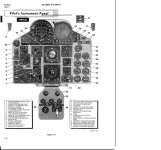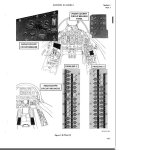gray eagle
SOH-CM-2025
F-4 B/J Fan
Wasn't much of an RF-4 fan. I am former F-4B/J Phixer. Like to see more of the US Navy F-4 B/J variations.
Would of been nice touch to see a flightsim version of the F-4 on the cat with nose strut raised with cat bridle
ready for the cat shot.
View attachment 9218
Wasn't much of an RF-4 fan. I am former F-4B/J Phixer. Like to see more of the US Navy F-4 B/J variations.
Would of been nice touch to see a flightsim version of the F-4 on the cat with nose strut raised with cat bridle
ready for the cat shot.
View attachment 9218