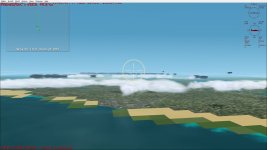Defense for Europe Campaign
Okay,
So far, one mission:
Great campaign.......
Two or three problems:
1) When approaching the Netherlands coast water and SOME coastlines are in squares.
2) When loading, even though everything is right in the Objects_db, Scenedb, and mdlnames, the sim is not finding "lw_building_d3".
3) Sim is not finding "jp_hanger1a". It is not on my system. It is not in the pristine unmodified install of CFS2.
The only airbases are JHS airbases for UK, France, Germany.
Here is my scenery.cfg:
[General]
Title=CFS2 World
Description=CFS 2 Scenery data
Cache_Size=256M
Clean_on_Exit=TRUE
[Area.001]
Title=Terrain
Local=Scenedb\world
Active=TRUE
Texture_ID=1
Layer=1
Required=TRUE
Remote=
[Area.002]
Title=Default Scenery
Local=scenery
Active=TRUE
Layer=2
Required=TRUE
Remote=
[Area.003]
Title=CFS1 Library
Local=Scenedb\library
Active=TRUE
Layer=3
Remote=
Required=FALSE
[Area.004]
Title=Airport Facilities Data
Local=Scenedb\AFDFiles
Active=TRUE
Layer=4
Required=TRUE
Remote=
[Area.005]
Title=Scenery Ships
Local=Scenedb\Ships
Active=TRUE
Layer=5
Remote=
Required=FALSE
[Area.006]
Title=Aircraft Weapons
Local=Scenedb\weapons
Active=TRUE
Layer=6
Required=TRUE
Remote=
[Area.007]
Title=Vehicles
Local=Scenedb\veh
Active=TRUE
Layer=7
Required=TRUE
Remote=
[Area.008]
Title=Effects
Local=Scenedb\fx
Active=TRUE
Layer=8
Required=TRUE
Remote=
[Area.009]
Title=Runways
Local=Scenedb\runways
Active=TRUE
Layer=9
Required=TRUE
Remote=
[Area.010]
Title=Buildings
Local=Scenedb\inf
Active=TRUE
Layer=10
Required=TRUE
Remote=
[Area.011]
Title=FS2000_props
Local=Scenedb\fs2kprop
Active=TRUE
Layer=11
Required=TRUE
Remote=
[Area.012]
Title=DEM_MESH
Local=SCENEDB\DEM_MESH
Active=TRUE
Layer=12
Required=TRUE
Remote=
[Area.013]
Title=DEM_mesh LOD 8
Local=SCENEDB\DEM_mesh LOD 8
Active=TRUE
Layer=13
Required=TRUE
Remote=
[Area.014]
Title=Global_Exclude
Local=SCENEDB\Global_Exclude
Active=TRUE
Layer=14
Required=TRUE
Remote=
[Area.015]
Title=cfs2_eurw_LC_su_BETA4
Local=SCENEDB\cfs2_eurw_LC_su_BETA4
Active=TRUE
Layer=15
Required=TRUE
Remote=
[Area.016]
Title=Eurw
Local=SCENEDB\Eurw
Active=TRUE
Layer=16
Required=TRUE
Remote=
[Area.017]
Title=SC_Eurw_FeaturePack
Local=SCENEDB\SC_Eurw_FeaturePack
Active=TRUE
Layer=17
Required=TRUE
Remote=
[Area.018]
Title=FlatArea_V1-Noball
Local=SCENEDB\FlatArea_V1-Noball
Remote=
Active=TRUE
Required=FALSE
Layer=18
[Area.019]
Title=ETO Airbases
Local=SCENEDB\ETO Airbases
Remote=
Active=TRUE
Required=FALSE
Layer=19
[Area.020]
Title=scotland
Local=SCENEDB\scotland
Remote=
Active=TRUE
Required=FALSE
Layer=20
[Area.021]
Title=LudendorffBridge_Rw-Deck
Local=SCENEDB\LudendorffBridge_Rw-Deck
Remote=
Active=TRUE
Required=FALSE
Layer=21
[Area.022]
Title=Finninsh Sea
Local=SCENEDB\Finninsh Sea
Remote=
Active=TRUE
Required=FALSE
Layer=22
[Area.023]
Title=TB_La_Rochelle
Local=SCENEDB\TB_La_Rochelle
Remote=
Active=TRUE
Required=FALSE
Layer=23
[Area.024]
Title=V1
Local=SCENEDB\V1
Remote=
Active=TRUE
Required=FALSE
Layer=24
[Area.025]
Title=Hawker Aircraft Factory
Local=SCENEDB\Hawker Aircraft Factory
Remote=
Active=TRUE
Required=FALSE
Layer=25
Okay,
So far, one mission:
Great campaign.......
Two or three problems:
1) When approaching the Netherlands coast water and SOME coastlines are in squares.
2) When loading, even though everything is right in the Objects_db, Scenedb, and mdlnames, the sim is not finding "lw_building_d3".
3) Sim is not finding "jp_hanger1a". It is not on my system. It is not in the pristine unmodified install of CFS2.
The only airbases are JHS airbases for UK, France, Germany.
Here is my scenery.cfg:
[General]
Title=CFS2 World
Description=CFS 2 Scenery data
Cache_Size=256M
Clean_on_Exit=TRUE
[Area.001]
Title=Terrain
Local=Scenedb\world
Active=TRUE
Texture_ID=1
Layer=1
Required=TRUE
Remote=
[Area.002]
Title=Default Scenery
Local=scenery
Active=TRUE
Layer=2
Required=TRUE
Remote=
[Area.003]
Title=CFS1 Library
Local=Scenedb\library
Active=TRUE
Layer=3
Remote=
Required=FALSE
[Area.004]
Title=Airport Facilities Data
Local=Scenedb\AFDFiles
Active=TRUE
Layer=4
Required=TRUE
Remote=
[Area.005]
Title=Scenery Ships
Local=Scenedb\Ships
Active=TRUE
Layer=5
Remote=
Required=FALSE
[Area.006]
Title=Aircraft Weapons
Local=Scenedb\weapons
Active=TRUE
Layer=6
Required=TRUE
Remote=
[Area.007]
Title=Vehicles
Local=Scenedb\veh
Active=TRUE
Layer=7
Required=TRUE
Remote=
[Area.008]
Title=Effects
Local=Scenedb\fx
Active=TRUE
Layer=8
Required=TRUE
Remote=
[Area.009]
Title=Runways
Local=Scenedb\runways
Active=TRUE
Layer=9
Required=TRUE
Remote=
[Area.010]
Title=Buildings
Local=Scenedb\inf
Active=TRUE
Layer=10
Required=TRUE
Remote=
[Area.011]
Title=FS2000_props
Local=Scenedb\fs2kprop
Active=TRUE
Layer=11
Required=TRUE
Remote=
[Area.012]
Title=DEM_MESH
Local=SCENEDB\DEM_MESH
Active=TRUE
Layer=12
Required=TRUE
Remote=
[Area.013]
Title=DEM_mesh LOD 8
Local=SCENEDB\DEM_mesh LOD 8
Active=TRUE
Layer=13
Required=TRUE
Remote=
[Area.014]
Title=Global_Exclude
Local=SCENEDB\Global_Exclude
Active=TRUE
Layer=14
Required=TRUE
Remote=
[Area.015]
Title=cfs2_eurw_LC_su_BETA4
Local=SCENEDB\cfs2_eurw_LC_su_BETA4
Active=TRUE
Layer=15
Required=TRUE
Remote=
[Area.016]
Title=Eurw
Local=SCENEDB\Eurw
Active=TRUE
Layer=16
Required=TRUE
Remote=
[Area.017]
Title=SC_Eurw_FeaturePack
Local=SCENEDB\SC_Eurw_FeaturePack
Active=TRUE
Layer=17
Required=TRUE
Remote=
[Area.018]
Title=FlatArea_V1-Noball
Local=SCENEDB\FlatArea_V1-Noball
Remote=
Active=TRUE
Required=FALSE
Layer=18
[Area.019]
Title=ETO Airbases
Local=SCENEDB\ETO Airbases
Remote=
Active=TRUE
Required=FALSE
Layer=19
[Area.020]
Title=scotland
Local=SCENEDB\scotland
Remote=
Active=TRUE
Required=FALSE
Layer=20
[Area.021]
Title=LudendorffBridge_Rw-Deck
Local=SCENEDB\LudendorffBridge_Rw-Deck
Remote=
Active=TRUE
Required=FALSE
Layer=21
[Area.022]
Title=Finninsh Sea
Local=SCENEDB\Finninsh Sea
Remote=
Active=TRUE
Required=FALSE
Layer=22
[Area.023]
Title=TB_La_Rochelle
Local=SCENEDB\TB_La_Rochelle
Remote=
Active=TRUE
Required=FALSE
Layer=23
[Area.024]
Title=V1
Local=SCENEDB\V1
Remote=
Active=TRUE
Required=FALSE
Layer=24
[Area.025]
Title=Hawker Aircraft Factory
Local=SCENEDB\Hawker Aircraft Factory
Remote=
Active=TRUE
Required=FALSE
Layer=25