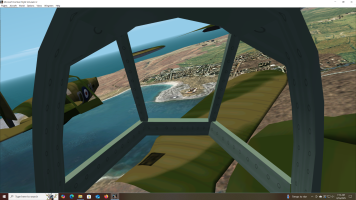-
There seems to be an uptick in Political comments in recent months. Those of us who are long time members of the site know that Political and Religious content has been banned for years. Nothing has changed. Please leave all political and religious comments out of the forums.
If you recently joined the forums you were not presented with this restriction in the terms of service. This was due to a conversion error when we went from vBulletin to Xenforo. We have updated our terms of service to reflect these corrections.
Please note any post refering to a politician will be considered political even if it is intended to be humor. Our experience is these topics have a way of dividing the forums and causing deep resentment among members. It is a poison to the community. We appreciate compliance with the rules.
The Staff of SOH
You should upgrade or use an alternative browser.
BSK Malta Scenery Problems
- Thread starter Devildog73
- Start date
stoney
SOH-CM-2023
[Area.011]
Title=FS2000_props
Local=Scenedb\fs2kprop
Active=TRUE
Layer=11
Required=TRUE
Remote=
[Area.012]
Title=DEM8
Local=SCENEDB\DEM8
Remote=
Active=TRUE
Required=FALSE
Layer=13
[Area.013]
Title=DEM mesh
Local=SCENEDB\DEM mesh
Remote=
Active=TRUE
Required=FALSE
Layer=12
[Area.014]
Title=Global_Exclude
Local=SCENEDB\Global_Exclude
Remote=
Active=TRUE
Required=FALSE
Layer=14
[Area.015]
Title=cfs2_eurw_LC_su_BETA4
Local=SCENEDB\cfs2_eurw_LC_su_BETA4
Remote=
Active=TRUE
Required=FALSE
Layer=15
[Area.016]
Title=Eurw
Local=SCENEDB\Eurw
Remote=
Active=TRUE
Required=FALSE
Layer=16
[Area.017]
Title=Afnor_Scen
Local=SCENEDB\Afnor_Scen
Remote=
Active=TRUE
Required=FALSE
Layer=18
[Area.018]
Title=Afnor_Bases
Local=SCENEDB\Afnor_Bases
Remote=
Active=TRUE
Required=FALSE
Layer=17
[Area.019]
Title=Gibraltar43
Local=SCENEDB\Gibraltar43
Remote=
Active=TRUE
Required=FALSE
Layer=19
[Area.020]
Title=Casbah_cities
Local=SCENEDB\Casbah_cities
Remote=
Active=TRUE
Required=FALSE
Layer=22
[Area.021]
Title=Fringing&Cay Reef
Local=SCENEDB\Fringing&Cay Reef
Remote=
Active=TRUE
Required=FALSE
Layer=20
[Area.022]
Title=Stream_Lake
Local=SCENEDB\Stream_Lake
Remote=
Active=TRUE
Required=FALSE
Layer=21
[Area.023]
Title=LandClassMalta
Local=SCENEDB\LandClassMalta
Remote=
Active=TRUE
Required=FALSE
Layer=23
[Area.024]
Title=Malta2
Local=SCENEDB\Malta2
Remote=
Active=TRUE
Required=FALSE
Layer=24
Flatten.0=0,N35 50,E14 32,N35 49,E14 34,N35 48,E14 34,N35 49,E14 32
[Area.025]
Title=Malta_BSK_V2
Local=SCENEDB\Malta_BSK_V2
Remote=
Active=TRUE
Required=FALSE
Layer=25
[Area.026]
Title=Desert_scen
Local=SCENEDB\Desert_scen
Remote=
Active=TRUE
Now it checks out fine Rami, Thanks for the help!
Stoney,
You're welcome!

miccasharon
SOH-CM-2023
I installed BSK Malta V2 for my MTO theater but suffering from constant CTD.
I read some old posts here mentioned about the issue.
There is no solutions fond so far for the issue?
I followed Rami's MTO instlation guide to install all related stuffs there.
Any help will be appriciated.
Thanks!
Shadow Wolf 07
SOH-CM-2025
I installed V2 in a new install on a new computer, also some years ago, but the problem is still there. And I'm sure I installed everything in the correct order.
I tried to narrow it down and found that it always occurred when flying near, or looking towards Valetta.
I'm not sure anymore, but I think I also tried to deactivate the gsl, and it still crashed.
I thought that maybe it could be one of the texture files that may be somehow corrupted and causes the sim to crash? Of course my knowledge about scenery is quite limited, so I don't know if such a thing could happen.
UncleTgt
SOH-CM-2025
Rami uploaded Op Pedestal in 2021. This was an autoinstall, so surely includes Valetta. Maybe an install using this will eliminate the cause of the CTD?
Or Rami's earlier "Beau's in the Sand", or "Malta Spitfire" from 2016, they're both autoinstalls too...
Difficult to believe these were always causing CTD's for everybody who downloaded & tried to fly them, so maybe it's some quirk in the way you were building your MTO install...
Caveat is I've never installed these, or tried to create an MTO install (too great a temptation to tweak
 )
)miccasharon
SOH-CM-2023
I will try to check it again.
wolfi
SOH-CM-2025
Serious, I Never had this. But I remember when I made scenery in a scenery creator some years ago, - I added some trees as bgl objects to the scenery, everything was fine until a bomb drops within the tree’s, then my player aircraft blows up. I don’t know why, because all the trees had no DP file and theoretical can’t blow up anything and I was far enough above the trees. The idea was to fill the scenery near an airfield with trees without using the mission builder. After this experiment I gave this idea up.
wolfi
wolfi
SOH-CM-2025
-Did anyone else have the same problem at this scenery?
-Appears it with every aircraft?
-With bombs loaded
-With torpedo loaded
-did it affect only the player aircraft or the AI aircraft also?
-did the effect show up when you fly very high over the scenery? Or only close by?
I’m not a PC specialist but something interrupt the proceccing of the aircraft within this scenery,
Mybe you can disable the scenery and fly over it to test it out.
wolfi