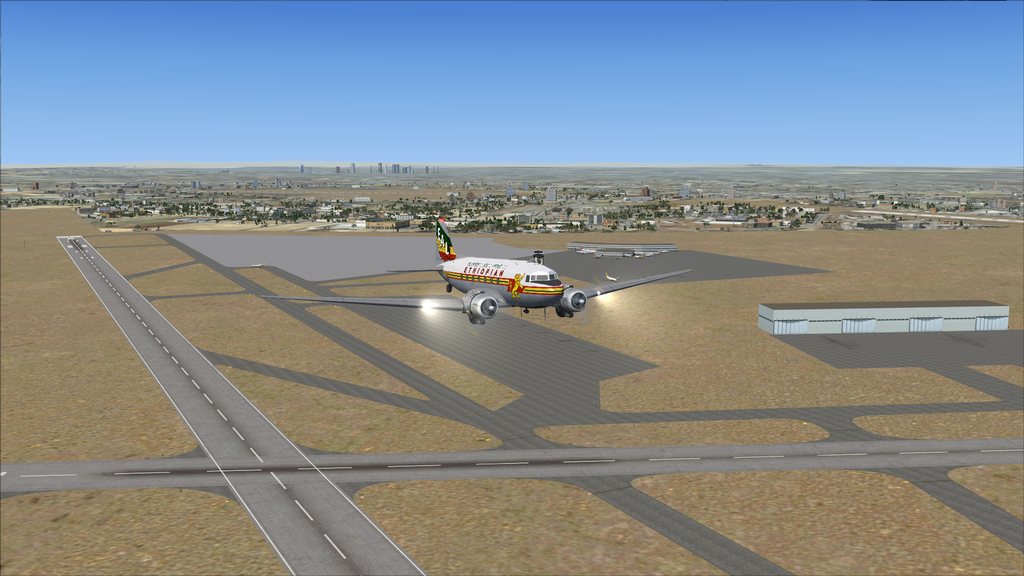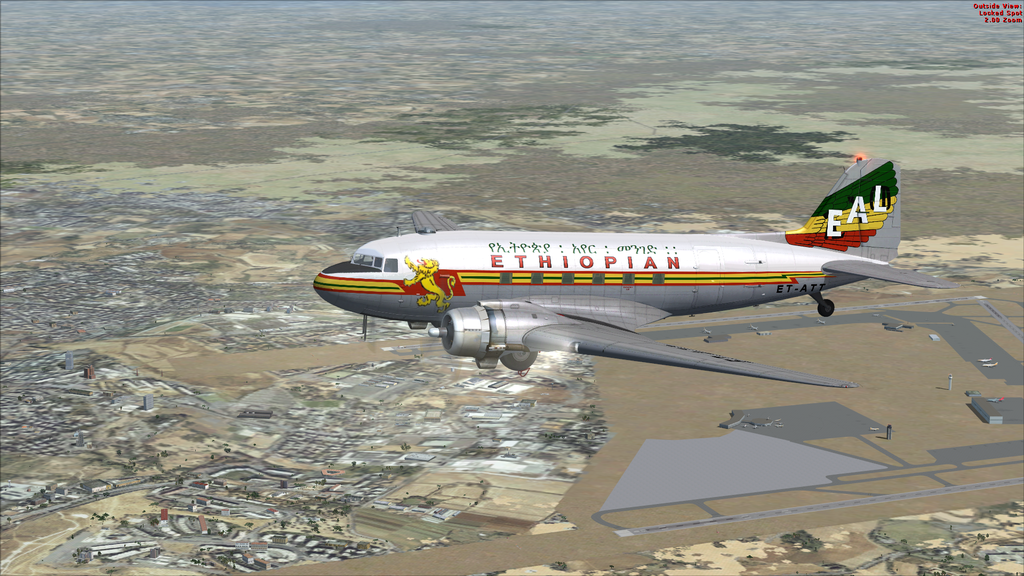gray eagle
SOH-CM-2025
Can't find whatever picture you're referring to. I guess you're saying you used the R4D cabin light effects and are happy with the result. If so, glad to be of help.
Maybe you can see the picture now

There seems to be an uptick in Political comments in recent months. Those of us who are long time members of the site know that Political and Religious content has been banned for years. Nothing has changed. Please leave all political and religious comments out of the forums.
If you recently joined the forums you were not presented with this restriction in the terms of service. This was due to a conversion error when we went from vBulletin to Xenforo. We have updated our terms of service to reflect these corrections.
Please note any post refering to a politician will be considered political even if it is intended to be humor. Our experience is these topics have a way of dividing the forums and causing deep resentment among members. It is a poison to the community. We appreciate compliance with the rules.
The Staff of SOH
Please see the most recent updates in the "Where did the .com name go?" thread. Posts number 16 and 17.
Can't find whatever picture you're referring to. I guess you're saying you used the R4D cabin light effects and are happy with the result. If so, glad to be of help.

So do I have to edit the d18 beech_smoke.xml like you did?
Not sure as to the renaming the folder you speak of. Could you spell that out as to what I need to do please? Thanks
[Vcockpit01]
gauge XX=18!beech_smoke, 0, 0,20,20<<<< after the gauge xx = do I change to FolderFormerlyKnownAs18 ?
 If it was me, I would do this:
If it was me, I would do this:Well, it depends on whether or not you plan to keep that gauge for other aircraft (see below). If you do want to keep it, then by all means, correct the line. If you don't plan to keep that gauge for use by other airplanes, then don't worry about correcting the xml- just delete the 18 folder and be done with it.
Renaming the folder prevents FSX from "finding" it. You could also just delete the folder, the only problem there is that you would no longer have it to restore if you wanted to use it for some other airplane, OR IF, in the future, some fix is found that would allow the smoke effects and the door opening shortcuts to co-exist peacefully together on THIS airplane. Renaming it means you can always "undo" hiding it from FSX later. Your choice whether to simply delete it altogether or rename it.
Well, if you do that, you will have undone what we're trying to do: stop FSX from accessing that file. First you hide beech_smoke.xml from FSX by renaming its folder, then you edit that line in [vcockpit01] to tell FSX where to find it?If it was me, I would do this:
1. Fix (edit) the line in the xml file using Notepad- correct "els" to "else".
2. Rename the folder back to its original name: ...\FSX\Gauges\18.
3. Comment out [Vcockpit01] gauge XX=18!beech_smoke, 0, 0,20,20 (That means edit it so it looks like this: //gauge XX=18!beech_smoke, 0, 0,20,20) OR just don't add it if it's not already there- at this point I don't know if you put it back there yet or not.
What this does for you is leaves the beech_smoke.xml gauge file in place so that it can be used by OTHER aircraft that are able to use it without it screwing anything up, but still removes it from the MJ C-47 V2 model because it screws up the door opening commands in that particular aircraft.
Again, the only reason I did it the way I did it was for troubleshooting, a basic rule of which is to change ONLY ONE THING, then test, and if that didn't work then it wasn't the problem, so put it back the way it was. By first correcting the xml, then testing, I ruled that out as the cause. The only reason I didn't "put it back the way it was" is that it was obviously wrong, and correcting it was the right thing to do even though it didn't fix the problem. Then by renaming the folder, which disabled the gauge completely while still leaving myself an "undo" capability in case disabling the gauge didn't work, and testing, I confirmed that the gauge WAS the problem.

I really don't use the D18 for anything in my collection of installed Aircraft. When I plopped it into the effects folder, I did not see a do you want to override question, which tells me that was the first time
that file was put there. So from what you are saying I don't really need it in the first place, but what was David Robles using it for?
Do you still get the exhaust effect? I thought it was the D18 that was key in making the exhaust effect happen.
Wait a minute, I think it was the following that was responsible for the exhaust effects
//------------ ExhaustFlames--------
//index,type, long, lat, vert, fx_filename
light.13= 3, -19.985, 11.30, -4.10, fx_V12_IDLE_starb,
light.14= 3, -19.985, 11.30, -4.10, fx_V12_MAX_starb,
light.15= 3, -19.985, 11.30, -4.10, fx_V12_Exhaust,
light.16= 3, -19.985, -11.30, -4.10, fx_V12_IDLE_starb,
light.17= 3, -19.985, -11.30, -4.10, fx_V12_MAX_starb,
light.18= 3, -19.985, -11.30, -4.10, fx_V12_Exhaust,
Apparently, it creates billowing brown smoke from the engine(s) at any throttle setting above 60%.
Not sure what you are calling "D18." The folder name with the smoke effect is "18."
Yes, the awesome exhaust-flames effect is from the above entries in aircraft.cfg. If you removed them you should put them back (assuming you like the effect) because they have NOTHING to do with the door-control problem.
how is it possible to be in exterior view where you can see this happening, count the 9 blades, and yet still manipulate the controls necessary for a realistic start sequence?
No. The Shift 3 (p.2 Control panel) should work in any view.Among the detailed engine-start instructions is a directive to activate the starter, count 9 blades then switch mags to both. In order to do any of that, you have to be in the VC ...
Just cycle through 'A' in the VC and you will get two engine views. Together with the Shift-3 window, if you need it for engine start.[/QUOTE]... but no matter where I set my eyepoint in the VC, I can't see either one of my engines.
Yes, you can. Two options, actually, Shift-3 or Shift-7.The only place I can see my engines is in an exterior view- but from there, I can't hold the starter switch OR switch the mags to both.
Easy, see above. Playback is also an option for videos.I've seen impressive videos of this model's engines being started- how is it possible to be in exterior view where you can see this happening, count the 9 blades, and yet still manipulate the controls necessary for a realistic start sequence?
And on a purely personal note, if I saw a C-47 "billowing smoke" I would grab a parachute.
 ), and then it's whitish-gray smoke that stops within a few seconds of engine start, not continuous, billowing brownish smoke during normal takeoff & climb segments, both of which typically require more than the "60% throttle" trigger point of this effect.
), and then it's whitish-gray smoke that stops within a few seconds of engine start, not continuous, billowing brownish smoke during normal takeoff & climb segments, both of which typically require more than the "60% throttle" trigger point of this effect.I apologize that I totally do not understand what you mean by this- how does playing back a video help me to create a video of engine starts from a ground level exterior viewpoint without having control panels or overhead panels popping in and out of the video?Playback is also an option for videos
 Whether or not I ever figure out how to make the video I want, this is the most awesome C-47 or DC-3 I have ever encountered in any sim.
Whether or not I ever figure out how to make the video I want, this is the most awesome C-47 or DC-3 I have ever encountered in any sim.how does playing back a video help me to create a video of engine starts from a ground level exterior viewpoint without having control panels or overhead panels popping in and out of the video?
Better still get the module FSRecorder
 . Uninstalled and deleted.
. Uninstalled and deleted.Sadly, there is no version of FSRecorder that works with FSX:SE, just confirmed on their support forum, straight from Noisy (the author of FSRecorder) who basically said in February that he doesn't have time any more to work on this but might try "in the next few weeks" to see what it would take to make a SE-compatible version.
I tried it anyway, hoping it was just an installer problem, but no- FSX crashed on launch, then on the next try it said "There is a serious problem with module FSRecorder, continuing will [have some bad result, doom & gloom, etc.]. Launch FSX anyway? [Yes] [Cancel]." So I can confirm from my own experimentation that FSRecorder version 2.1 and 2.18 Alpha (the only ones for FSX as opposed to FS9) do not work in the Steam Edition. Uninstalled and deleted.
Thanks anyway for the tip- I'll play around with your native FSX recorder/playback suggestions and try to get it to do what I want it to do, and if FSRecorder is ever updated for FSX:SE I'll jump on it.
[COLOR=#FF0000][Cameradefinition.3][/COLOR]
Title=Engine Controls
Guid = {C95EAB58-9E4A-9E2C-A34C-D8D9D948F078}
Origin = Virtual Cockpit
MomentumEffect = No //Yes
SnapPbhAdjust = Swivel
SnapPbhReturn = False
PanPbhAdjust = Swivel
PanPbhReturn = False
Track = None
ShowAxis = FALSE
AllowZoom = TRUE
InitialZoom = 0.7 //0.5
SmoothZoomTime = 2.0
ZoomPanScalar = 0.8 //1.0
ShowWeather = Yes
XyzAdjust = TRUE
ShowLensFlare=FALSE
Category = Cockpit
PitchPanRate=30 //40
HeadingPanRate=30 //60
PanAcceleratorTime=0
InitialXyz=0.0, 0.0, -0.1
InitialPbh=35, 0, 35
[COLOR=#FF0000][Cameradefinition.3][/COLOR]
Title=Spot
Guid = {BCA3FDD1-FB83-4BBA-8407-4922A7F0D00C}
Description = This is the description of the spot view.
Origin = Center
SnapPbhAdjust = Ordinal
SnapPbhReturn = False
PanPbhAdjust = Swivel
PanPbhReturn = False
Track = FlatChase
ShowAxis = No
AllowZoom = Yes
InitialZoom = 1.0 //0.4
SmoothZoomTime = 2.0
ShowWeather = Yes
XyzAdjust = FALSE
Transition = Yes
ShowLensFlare=TRUE
Category = Outside
ClipMode = Spot
PitchPanRate=30
HeadingPanRate=30 //75
PanAcceleratorTime=0A bit OT and IMHO deserves a seperate thread, but did you try FSRecorder the last version of the 1.x series - FS Recorder 1.331 (12.01.2009). This also works with P3D 2.5.
Just a thought.
Cheers,
Mark
 ), FSRecorder works perfectly. I know that I'm missing out on some of the features of the later versions, but at least I have the "core" FSRecorder functionality. So thanks so much for the tip!
), FSRecorder works perfectly. I know that I'm missing out on some of the features of the later versions, but at least I have the "core" FSRecorder functionality. So thanks so much for the tip!DC-3 in USSR 1960-s.
 it's always possible that I'm mistaken
it's always possible that I'm mistaken  and some single-door all-passenger DC-3s were made with astro-domes.
and some single-door all-passenger DC-3s were made with astro-domes.