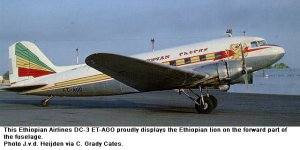-
There seems to be an uptick in Political comments in recent months. Those of us who are long time members of the site know that Political and Religious content has been banned for years. Nothing has changed. Please leave all political and religious comments out of the forums.
If you recently joined the forums you were not presented with this restriction in the terms of service. This was due to a conversion error when we went from vBulletin to Xenforo. We have updated our terms of service to reflect these corrections.
Please note any post refering to a politician will be considered political even if it is intended to be humor. Our experience is these topics have a way of dividing the forums and causing deep resentment among members. It is a poison to the community. We appreciate compliance with the rules.
The Staff of SOH
-
Please see the most recent updates in the "Where did the .com name go?" thread. Posts number 16 and 17.
You are using an out of date browser. It may not display this or other websites correctly.
You should upgrade or use an alternative browser.
You should upgrade or use an alternative browser.
C-47 from Manfred Jahn and team
- Thread starter Roger
- Start date
I have reworked my previous paint of the American Airlines to full HD (4096 x 4096)
Will be available for download soon

Wonderful! Those jaggies on the strips around the nose are long gone. Amazing work!
Hanimichal
Charter Member
But, just noticed, it says "AMERCAN" on the nose?
I really don't remember what happened, because after notice this post I looked at the paint kit and all is right!

.
Fixed

I'll upload soon
Last edited:
Hanimichal
Charter Member
Splendid, many thanks for this HD rendition.
full fixed version https://e-nautia.com/hanimichal/disk?p=5696437
HoggyDog
Members +
Slowly, but sometime I'm painting
Just got your spectacular American Airlines Hi-Def 4096 paint, and it's amazing. Thank you so much for doing it.
I've been looking everywhere for a livery that I experienced as a teenager- my Dad flew these:
This is a slightly newer version of the livery, with EAL in English and Amharic lettering on the tail feathers, and the full 3-word airline name in Amharic above "Ethiopian" on the fuselage.
This newer livery is available for a Convair 240 here, but "we" didn't fly the Convairs- they arrived shortly before we returned home to the U.S. from Ethiopia, so my heart is really yearning for a high-quality version of it for my C-47.
Would you have any interest in applying your considerable talents to doing this colorful paint for MJ's great C-47 V2 if someone begged and said "pretty please?"

Attachments
HoggyDog
Members +
Can't Find Pax Cabin Lights!
Firstly, heartfelt thanks to Manfred Jahn and the team for this C-47 V2 aircraft. It is simply spectacular, especially with the TW sounds, Shockwave Lights and Exhaust Flames, and has moved me to double my average daily flying time in FSX. Adding Hani Michal's stunning 4096 American Airlines texture is just the icing on the cake.
Sadly, I haven't found a way to make my passenger cabin windows light up in exterior views at night. I have read the manual but haven't seen any way to "turn them on," nor can I find any switch for them in the VC, although I could have easily just missed it somehow... I've been told that this "feature" is part of the "night textures," but I'm not knowledgeable enough to find the file(s) containing the "night textures" for the HD American Airlines paint, much less examine them to see if they have a "cabin lights on" variant...
Does anyone know how I can get glowing passenger cabin windows at night, particularly (but not limited to) when using Hani's 4096 American Airlines paint?
Firstly, heartfelt thanks to Manfred Jahn and the team for this C-47 V2 aircraft. It is simply spectacular, especially with the TW sounds, Shockwave Lights and Exhaust Flames, and has moved me to double my average daily flying time in FSX. Adding Hani Michal's stunning 4096 American Airlines texture is just the icing on the cake.
Sadly, I haven't found a way to make my passenger cabin windows light up in exterior views at night. I have read the manual but haven't seen any way to "turn them on," nor can I find any switch for them in the VC, although I could have easily just missed it somehow... I've been told that this "feature" is part of the "night textures," but I'm not knowledgeable enough to find the file(s) containing the "night textures" for the HD American Airlines paint, much less examine them to see if they have a "cabin lights on" variant...
Does anyone know how I can get glowing passenger cabin windows at night, particularly (but not limited to) when using Hani's 4096 American Airlines paint?
Last edited:
gray eagle
SOH-CM-2025
Cargo doors
I'd like to know if just using the SHIFT + E key will open BOTH cargo doors? As of late, it only opens the one door on the left.
I've restarted FSX and reselected another C47 at a different location and it's the same results. I am not near any refueling stations.
I'd like to know if just using the SHIFT + E key will open BOTH cargo doors? As of late, it only opens the one door on the left.
I've restarted FSX and reselected another C47 at a different location and it's the same results. I am not near any refueling stations.

HoggyDog
Members +
I'd like to know if just using the SHIFT + E key will open BOTH cargo doors? As of late, it only opens the one door on the left.
I've restarted FSX and reselected another C47 at a different location and it's the same results. I am not near any refueling stations.
Someone went to a LOT of trouble to give this amazing model, which is better than a lot of payware airplanes, a lot of features and realism. So, of necessity, it is more complex to fly and operate than a default FSX airplane. When in doubt, read the manual.
 Here's a direct quote:
Here's a direct quote:"The port passenger/freight door can be opened/closed by pressing Shift-E. The second freight door opens on Shift-E-2. Steps appear on Shift-E-3 (parking brake needs to be set). Paratrooper door opens/closes via Shift-E-4."
gray eagle
SOH-CM-2025
Someone went to a LOT of trouble to give this amazing model, which is better than a lot of payware airplanes, a lot of features and realism. So, of necessity, it is more complex to fly and operate than a default FSX airplane. When in doubt, read the manual.Here's a direct quote:
"The port passenger/freight door can be opened/closed by pressing Shift-E. The second freight door opens on Shift-E-2. Steps appear on Shift-E-3 (parking brake needs to be set). Paratrooper door opens/closes via Shift-E-4."
Thanks for the info, I tried the SHIFT + E + 2 and it would not work on the C47. I went to the C117 and it worked on that aft door but could not get it to close using same keys.
I went to another aircraft then went back to the C47 and tried the doors again. And the silly front cargo door would open and close when I used the Shift + E + 2 key.
Wierd huh? So I dunno what's up with that.... I think this beast is getting temperamental on me.
HoggyDog
Members +
Thanks for the info, I tried the SHIFT + E + 2 and it would not work on the C47. I went to the C117 and it worked on that aft door but could not get it to close using same keys.
I went to another aircraft then went back to the C47 and tried the doors again. And the silly front cargo door would open and close when I used the Shift + E + 2 key.
Wierd huh? So I dunno what's up with that.... I think this beast is getting temperamental on me.
Hmm, for some reason, Shift+E then 2 isn't working for me either today. So yeah, I guess she is getting a bit temperamental.
On page 2 of the control panel (Shift+2 then Shift+3) there is an item on the left, toward the top of the page, marked "Door." Middle-click it and both doors will open at once, and steps will appear. Middle-click it again and steps will be stowed away by an invisible crew member
 and both doors will close.
and both doors will close.gray eagle
SOH-CM-2025
Doors work
Previously I had installed an addon by David Robles
http://www.sim-outhouse.com/sohforums/showthread.php?93718-FSX-Douglas-DC-3-N3006
Now it added exhaust effect to the C47 V2 and added an another livery.
To make a long story short, I removed the David Robles addon and used my backup aircraft.cfg and panel.cfg files and now the doors open and close like they
are suppose to when you use the assigned keys. I talked to Manfred about it and he thinks that it is possible that there was something in the addon cfg files that could of given
the door situation the hiccups.
Previously I had installed an addon by David Robles
http://www.sim-outhouse.com/sohforums/showthread.php?93718-FSX-Douglas-DC-3-N3006
Now it added exhaust effect to the C47 V2 and added an another livery.
To make a long story short, I removed the David Robles addon and used my backup aircraft.cfg and panel.cfg files and now the doors open and close like they
are suppose to when you use the assigned keys. I talked to Manfred about it and he thinks that it is possible that there was something in the addon cfg files that could of given
the door situation the hiccups.
gray eagle
SOH-CM-2025
Interior cabin lights
Would like to see interior lights illuminating from the passenger windows while in spot view.
Would like to see interior lights illuminating from the passenger windows while in spot view.
HoggyDog
Members +
Previously I had installed an addon by David Robles
http://www.sim-outhouse.com/sohforums/showthread.php?93718-FSX-Douglas-DC-3-N3006
Now it added exhaust effect to the C47 V2 and added an another livery.
To make a long story short, I removed the David Robles addon and used my backup aircraft.cfg and panel.cfg files and now the doors open and close like they
are suppose to when you use the assigned keys. I talked to Manfred about it and he thinks that it is possible that there was something in the addon cfg files that could of given
the door situation the hiccups.
I have the same repaint and exhaust effects, plus the N90079 "Silver Bird" skin from David Robles, but neither one of those repaints overwrote panel.cfg or aircraft.cfg. I know that adding skins does nothing to interfere with programmed keyboard commands, and I don't see how adding the exhaust effects, which are categorized as "lights" and enumerated in the [LIGHTS] section of aircraft.cfg and not at all in panel.cfg, can interfere with the operation of a programmed keyboard control. Unfortunately, although I would love to get your doors, and my doors, working via the keyboard shortcuts, I have no way of troubleshooting "door situation hiccups."
 Did MJ actually look into this problem and find a solution, or was it just a passing remark, based on nothing but "suspicion" that an addon effect or skin "might have somehow" interfered with a keyboard shortcut...???
Did MJ actually look into this problem and find a solution, or was it just a passing remark, based on nothing but "suspicion" that an addon effect or skin "might have somehow" interfered with a keyboard shortcut...???Would like to see interior lights illuminating from the passenger windows while in spot view.
Been there, done that. You will find what you are looking for in this thread. Basically, there are two problems with the 4 standard passenger cabin lights, spaced 6 feet apart down the centerline of the cabin roof:
1. This is a C-47, not a DC-3. As such, it does not have any overhead bins or individual passenger lights; all the lights are on the roof of the cabin, so they don't show up very well from outside unless your viewpoint is below the airplane, looking up at the cabin roof.
2. The effects used in the standard cabin lights, fx_vclight.fx, are very dim, as cockpit lights should be. If you change to a brighter light, they will be more visible from outside. I used fx_R4D_Cabin_7.fx, but there are many others that you could try.
Here is the [LIGHTS] section from my aircraft.cfg:
Code:
[lights] //Shockwave Lights config for this model, belly beacon removed because it did not look right to me
//Types: 1=beacon, 2=strobe, 3=navigation, 4=cockpit, 5=landing, 6=taxi, 7=recognition, 8=wing, 9=logo, 10=cabin
light.0 = 3, -27.65, -46.92, 0.93, Fx_shockwave_navred_nl,
light.1 = 3, -27.65, 46.92, 0.93, Fx_shockwave_navgre_nl,
light.2 = 3, -61.84, 0.00, 2.13, FX_NAVWHI_nl ,
light.3 = 2, -27.65, -46.92, 0.93, fx_shockwave_strobe //left wingtip strobe
light.4 = 2, -27.65, 46.92, 0.93, fx_shockwave_strobe_3 //right wingtip strobe
light.5 = 1, -57.80, 0.00, 13.70, FX_SHOCKWAVE_BEACON_ROTATING_RED,
light.6 = 5, -17.10, -18.10, -1.99, FX_SHOCKWAVE_LANDING_LIGHT_TAIL_OLD,
light.7 = 5, -17.10, 18.10, -1.99, FX_SHOCKWAVE_LANDING_LIGHT_TAIL_OLD,
light.8 = 10, -6.05, 0.00, 2.50, fx_c47_vclight , //cockpit light
light.9 = 10, -20.00, 0.00, 3.28, fx_R4D_Cabin_7.fx , //pax cabin light
light.10 = 10, -26.00, 0.00, 3.28, fx_R4D_Cabin_7.fx , //pax cabin light
light.11 = 10, -32.00, 0.00, 3.28, fx_R4D_Cabin_7.fx , //pax cabin light
light.12 = 10, -38.00, 0.00, 3.28, fx_R4D_Cabin_7.fx , //pax cabin light
//------------ ExhaustFlames--------
//index,type, long, lat, vert, fx_filename
light.13= 3, -19.985, 11.30, -4.10, fx_V12_IDLE_starb,
light.14= 3, -19.985, 11.30, -4.10, fx_V12_MAX_starb,
light.15= 3, -19.985, 11.30, -4.10, fx_V12_Exhaust,
light.16= 3, -19.985, -11.30, -4.10, fx_V12_IDLE_starb,
light.17= 3, -19.985, -11.30, -4.10, fx_V12_MAX_starb,
light.18= 3, -19.985, -11.30, -4.10, fx_V12_Exhaust,Cabin lights are easier to see, but still not prominent unless you get the right view angle on them... I might just install landing lights in there to see if they show up better.
 Alternatively, I might play with doubling the number of cabin lights and moving them down the interior cabin walls on both sides to a point just above the windows so they cast a more direct light near the windows.
Alternatively, I might play with doubling the number of cabin lights and moving them down the interior cabin walls on both sides to a point just above the windows so they cast a more direct light near the windows.
Last edited:
gray eagle
SOH-CM-2025
Hoggydog
This was sent to me by manfred :
Main thing is you got it to work. Yes, adding those effects and changes in the cfg's could cause the hiccups. You could test this by adding Robles's files and see what's happening. Personally, I have seen many cases where smoke effects had a bad influence, and normally I stay well away from them.
Best,
Manfred
I removed all entries as per David Robles:
The DC-3 livery is in Esther Mae (N3006) livery...
1. Place the following text in your aircraft configuration file replace the XX with the corresponding number of your entry.
[fltsim.XX]
title=Douglas C-47 N3006
sim=Douglas_DC3_v1.2
model=C47_1
panel=
sound=
texture=N3006
kb_checklists=Douglas_DC3_check
kb_reference=Douglas_DC3_ref
atc_id=N3006
atc_id_color=0xffffffff
ui_manufacturer="Douglas"
ui_type="DC-3"
ui_variation="N3006"
ui_typerole="Twin Engine Prop"
ui_createdby=Manfred Jahn
description=Privately owned N3006 DC-3 Army surplus clean and rebuilt with modern avionics and GPWS. Repainted by David Robles
2. There is a folder named "Light and Smoke Effects Configs" in it you will find the maps for installing the A2A Shockwave lights and the exhaust effects to update the C-47v2. Copy and paste these items to their corresponding file in order for the items to work. NOTE: Must have A2A Shockwave lights for item to work!!!
3. Copy and place the 18 gauge folder (The entire folder) and place in the main FSX Gauge folder for the smoke effects to work.
What I did was made a aircraft.bak then reinstalled a clean aircraft cfg then cut/past the other liveries that were building up in the bak file + reinstalled the panel folder, this gave me
a clean configuration that was free from any entries from that I made for the Esther Mae. In all fairness, I might of bummed up the entries, (I dont think I did 'cause I could see exhaust effects)
But it is strange that when I redid my aircraft.cfg and Panel folders that the doors work like a champ. Strange - Coincidence or what? To paraphrase Manfred, the doors got the "hiccups" from
somewhere......
I don't know is Manfred looked into the situation, think it was just a passing remark.
This was sent to me by manfred :
Main thing is you got it to work. Yes, adding those effects and changes in the cfg's could cause the hiccups. You could test this by adding Robles's files and see what's happening. Personally, I have seen many cases where smoke effects had a bad influence, and normally I stay well away from them.
Best,
Manfred
I removed all entries as per David Robles:
The DC-3 livery is in Esther Mae (N3006) livery...
1. Place the following text in your aircraft configuration file replace the XX with the corresponding number of your entry.
[fltsim.XX]
title=Douglas C-47 N3006
sim=Douglas_DC3_v1.2
model=C47_1
panel=
sound=
texture=N3006
kb_checklists=Douglas_DC3_check
kb_reference=Douglas_DC3_ref
atc_id=N3006
atc_id_color=0xffffffff
ui_manufacturer="Douglas"
ui_type="DC-3"
ui_variation="N3006"
ui_typerole="Twin Engine Prop"
ui_createdby=Manfred Jahn
description=Privately owned N3006 DC-3 Army surplus clean and rebuilt with modern avionics and GPWS. Repainted by David Robles
2. There is a folder named "Light and Smoke Effects Configs" in it you will find the maps for installing the A2A Shockwave lights and the exhaust effects to update the C-47v2. Copy and paste these items to their corresponding file in order for the items to work. NOTE: Must have A2A Shockwave lights for item to work!!!
3. Copy and place the 18 gauge folder (The entire folder) and place in the main FSX Gauge folder for the smoke effects to work.
What I did was made a aircraft.bak then reinstalled a clean aircraft cfg then cut/past the other liveries that were building up in the bak file + reinstalled the panel folder, this gave me
a clean configuration that was free from any entries from that I made for the Esther Mae. In all fairness, I might of bummed up the entries, (I dont think I did 'cause I could see exhaust effects)
But it is strange that when I redid my aircraft.cfg and Panel folders that the doors work like a champ. Strange - Coincidence or what? To paraphrase Manfred, the doors got the "hiccups" from
somewhere......
I don't know is Manfred looked into the situation, think it was just a passing remark.
gray eagle
SOH-CM-2025
I have the same repaint and exhaust effects, plus the N90079 "Silver Bird" skin from David Robles, but neither one of those repaints overwrote panel.cfg or aircraft.cfg. I know that adding skins does nothing to interfere with programmed keyboard commands, and I don't see how adding the exhaust effects, which are categorized as "lights" and enumerated in the [LIGHTS] section of aircraft.cfg and not at all in panel.cfg, can interfere with the operation of a programmed keyboard control. Unfortunately, although I would love to get your doors, and my doors, working via the keyboard shortcuts, I have no way of troubleshooting "door situation hiccups."Did MJ actually look into this problem and find a solution, or was it just a passing remark, based on nothing but "suspicion" that an addon effect or skin "might have somehow" interfered with a keyboard shortcut...???
Been there, done that. You will find what you are looking for in this thread. Basically, there are two problems with the 4 standard passenger cabin lights, spaced 6 feet apart down the centerline of the cabin roof:
1. This is a C-47, not a DC-3. As such, it does not have any overhead bins or individual passenger lights; all the lights are on the roof of the cabin, so they don't show up very well from outside unless your viewpoint is below the airplane, looking up at the cabin roof.
2. The effects used in the standard cabin lights, fx_vclight.fx, are very dim, as cockpit lights should be. If you change to a brighter light, they will be more visible from outside. I used fx_R4D_Cabin_7.fx, but there are many others that you could try.
Here is the [LIGHTS] section from my aircraft.cfg:
Code:[lights] //Shockwave Lights config for this model, belly beacon removed because it did not look right to me //Types: 1=beacon, 2=strobe, 3=navigation, 4=cockpit, 5=landing, 6=taxi, 7=recognition, 8=wing, 9=logo, 10=cabin light.0 = 3, -27.65, -46.92, 0.93, Fx_shockwave_navred_nl, light.1 = 3, -27.65, 46.92, 0.93, Fx_shockwave_navgre_nl, light.2 = 3, -61.84, 0.00, 2.13, FX_NAVWHI_nl , light.3 = 2, -27.65, -46.92, 0.93, fx_shockwave_strobe //left wingtip strobe light.4 = 2, -27.65, 46.92, 0.93, fx_shockwave_strobe_3 //right wingtip strobe light.5 = 1, -57.80, 0.00, 13.70, FX_SHOCKWAVE_BEACON_ROTATING_RED, light.6 = 5, -17.10, -18.10, -1.99, FX_SHOCKWAVE_LANDING_LIGHT_TAIL_OLD, light.7 = 5, -17.10, 18.10, -1.99, FX_SHOCKWAVE_LANDING_LIGHT_TAIL_OLD, light.8 = 10, -6.05, 0.00, 2.50, fx_c47_vclight , //cockpit light light.9 = 10, -20.00, 0.00, 3.28, fx_R4D_Cabin_7.fx , //pax cabin light light.10 = 10, -26.00, 0.00, 3.28, fx_R4D_Cabin_7.fx , //pax cabin light light.11 = 10, -32.00, 0.00, 3.28, fx_R4D_Cabin_7.fx , //pax cabin light light.12 = 10, -38.00, 0.00, 3.28, fx_R4D_Cabin_7.fx , //pax cabin light //------------ ExhaustFlames-------- //index,type, long, lat, vert, fx_filename light.13= 3, -19.985, 11.30, -4.10, fx_V12_IDLE_starb, light.14= 3, -19.985, 11.30, -4.10, fx_V12_MAX_starb, light.15= 3, -19.985, 11.30, -4.10, fx_V12_Exhaust, light.16= 3, -19.985, -11.30, -4.10, fx_V12_IDLE_starb, light.17= 3, -19.985, -11.30, -4.10, fx_V12_MAX_starb, light.18= 3, -19.985, -11.30, -4.10, fx_V12_Exhaust,
Cabin lights are easier to see, but still not prominent unless you get the right view angle on them... I might just install landing lights in there to see if they show up better.Alternatively, I might play with doubling the number of cabin lights and moving them down the interior cabin walls on both sides to a point just above the windows so they cast a more direct light near the windows.
Thanks for the Tip, here is picture of MJ C47 aka R4D with the installed cabin lights. Looks way better:

HoggyDog
Members +
Thanks for the Tip, here is picture of MJ C47 aka R4D with the installed cabin lights. Looks way better:
Can't find whatever picture you're referring to. I guess you're saying you used the R4D cabin light effects and are happy with the result. If so, glad to be of help.
HoggyDog
Members +
What I did was made a aircraft.bak then reinstalled a clean aircraft cfg then cut/past the other liveries that were building up in the bak file + reinstalled the panel folder, this gave me
a clean configuration that was free from any entries from that I made for the Esther Mae. In all fairness, I might of bummed up the entries, (I dont think I did 'cause I could see exhaust effects)
But it is strange that when I redid my aircraft.cfg and Panel folders that the doors work like a champ. Strange - Coincidence or what? To paraphrase Manfred, the doors got the "hiccups" from
somewhere......
I don't know is Manfred looked into the situation, think it was just a passing remark.
I had forgotten about the "18" folder that David Robles said to copy into the FSX\Gauges folder. I looked inside it and found only 1 file: beech_smoke.xml. I opened that xml file and found an error in the only line of text in the file!
The line said: "(A:GENERAL ENG1 THROTTLE LEVER POSITION,percent) 60 > if{ (>K:SMOKE_ON) } els{ (>K:SMOKE_OFF) }"
I'm no programmer, but I'm pretty sure that there is no such word as "els" in an IF-(THEN)-ELSE statement, or in the English language. So, I changed the line to read "(A:GENERAL ENG1 THROTTLE LEVER POSITION,percent) 60 > if{ (>K:SMOKE_ON) } else{ (>K:SMOKE_OFF) }"
Sadly, when I tested door opening, it still didn't work via the keyboard shortcuts. SO. I renamed the "18" folder that came with David Robles' N3006 paint to "FolderFormerlyKnownAs18." Then I went into FSX, loaded up the MJ C-47 V2 with David Robles' N3006 paint and made sure engines & battery (etc.) were all off and the parking brake was on.
I switched to exterior view and made sure the chocks had appeared as they should, and they had. Then I issued 3 KB commands: Ctrl+E, Ctrl+E then 2, and Ctrl+E then 3. Here is the result:

So the answer to this question is: there is nothing wrong with David Robles N3006 paint. There is, however, something about the file included with that paint, Gauges\18\beech_smoke.xml, that interferes with the door-open keyboard commands in the MJ C-47 V2, and MJ's suspicions are confirmed.
Last edited:
gray eagle
SOH-CM-2025
I had forgotten about the "18" folder that David Robles said to copy into the FSX\Gauges folder. I looked inside it and found only 1 file: beech_smoke.xml. I opened that xml file and found an error in the only line of text in the file!
The line said: "(A:GENERAL ENG1 THROTTLE LEVER POSITION,percent) 60 > if{ (>K:SMOKE_ON) } els{ (>K:SMOKE_OFF) }"
I'm no programmer, but I'm pretty sure that there is no such word as "els" in an IF-(THEN)-ELSE statement, or in the English language. So, I changed the line to read "(A:GENERAL ENG1 THROTTLE LEVER POSITION,percent) 60 > if{ (>K:SMOKE_ON) } else{ (>K:SMOKE_OFF) }"
Sadly, when I tested door opening, it still didn't work via the keyboard shortcuts. SO. I renamed the "18" folder that came with David Robles' N3006 paint to "FolderFormerlyKnownAs18." Then I went into FSX, loaded up the MJ C-47 V2 with David Robles' N3006 paint and made sure engines & battery (etc.) were all off and the parking brake was on.
I switched to exterior view and made sure the chocks had appeared as they should, and they had. Then I issued 3 KB commands: Ctrl+E, Ctrl+E then 2, and Ctrl+E then 3. Here is the result:
So the answer to this question is: there is nothing wrong with David Robles N3006 paint. There is, however, something about the file included with that paint, Gauges\18\beech_smoke.xml, that interferes with the door-open keyboard commands in the MJ C-47 V2, and MJ's suspicions are confirmed.
Ah Ha,,,, Wow aren't you the detective. What a catch you made. I had a gut feeling that there might be an issue with that xml. I may just duplicate what you did with that D18 gauge and give it a go.
So do I have to edit the d18 beech_smoke.xml like you did?
Not sure as to the renaming the folder you speak of. Could you spell that out as to what I need to do please? Thanks
Edit: I changed the xml like you did. so far so good. Now I have figure out the rest of what you did with that folder.
Renamed the 18 folder to FolderFormerlyKnownAs18 (Check)
After doing all that I mentioned ^ above, do I just replace the original xml with the modified one and then go from there with the other stuff
there was this info from the original readme install file
3. Copy the following line into your panel file at the bottom of your [Vcockpit01] change the XX to the coresponding number
[Vcockpit01]
gauge XX=18!beech_smoke, 0, 0,20,20 <<<< after the gauge xx = do I change to FolderFormerlyKnownAs18 ?