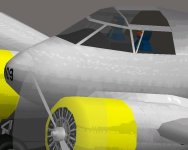Hello Aleatorylamp,
Most of this text is also in your email, but I thought it would be worthwhile to post it here as well for folks who may be following along. I typed this before I saw your post this morning.
I did some more testing of the AIR file last night.
Here is what I found out:
Initial Climb Rate is between 1610 and 1615 FPM at TAS of 131-132 MPH. Aeroplane is very stable, so trimming for about 135 MPH might work better even though the climb rate drops a bit. This climb rate was checked at around 200 feet altitude . By 500 feet, aircraft is below 1600 FPM.
I typically line up way way out and drag the thing in at low power and a fairly high rate of descent.
The problem is that this method is a bit less predictable because the descent rate varies quite a lot depending on flaps and especially engine power. The aeroplane also gets VERY wobbly directionally with low speed and full flaps and is always barely stable longitudinally.
Your method of 50% power and dragging it in pretty much level with a low rate of descent is the better method and historically more correct. The flare is a lot longer though.
Also worth noting is that in my opinion, the directional stability is a bit too high and that directional control at low speed is a bit low. It is nicely coordinated for take-off but not so much when lining up for landing.
To go over the top at around 100 knots, you must be entering the loop a bit faster than I am doing. I typically don't exceed 75 MPH and have even made it at around 40 MPH with an entry speed of around 185 MPH.
Glad it works for you.
- Ivan.
Most of this text is also in your email, but I thought it would be worthwhile to post it here as well for folks who may be following along. I typed this before I saw your post this morning.
I did some more testing of the AIR file last night.
Here is what I found out:
Initial Climb Rate is between 1610 and 1615 FPM at TAS of 131-132 MPH. Aeroplane is very stable, so trimming for about 135 MPH might work better even though the climb rate drops a bit. This climb rate was checked at around 200 feet altitude . By 500 feet, aircraft is below 1600 FPM.
I typically line up way way out and drag the thing in at low power and a fairly high rate of descent.
The problem is that this method is a bit less predictable because the descent rate varies quite a lot depending on flaps and especially engine power. The aeroplane also gets VERY wobbly directionally with low speed and full flaps and is always barely stable longitudinally.
Your method of 50% power and dragging it in pretty much level with a low rate of descent is the better method and historically more correct. The flare is a lot longer though.
Also worth noting is that in my opinion, the directional stability is a bit too high and that directional control at low speed is a bit low. It is nicely coordinated for take-off but not so much when lining up for landing.
To go over the top at around 100 knots, you must be entering the loop a bit faster than I am doing. I typically don't exceed 75 MPH and have even made it at around 40 MPH with an entry speed of around 185 MPH.
Glad it works for you.
- Ivan.