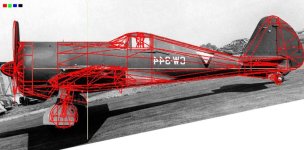aleatorylamp
Charter Member
Nacelle component
Hi Ivan,
Before doing the slide show I need a good screenshot of the model for it, and to get that, I have to correct a few things first.
I hadn´t lost the model I was working on after all! It was only the bleeds through the wing fillet that had come back because I was working on the AF99 model again. Apparently on the SCASM-processed model, these bleeds don´t show, and neither do the gaps between the cabinframe struts and the aft cabin wall. Strange...
Anyway, the engine nacelles are now components, and I managed to get them in. At first I thought I could prevent SCASM from putting in new labels, which was naive of me. Of course there are new labels! I have already found the cabin-back and the dashboard. Now comes the floor...
With 144% parts count now, there may be enough parts left over to improve the monkey-heads I have as pilots!
Cheers,
Aleatorylamp
Hi Ivan,
Before doing the slide show I need a good screenshot of the model for it, and to get that, I have to correct a few things first.
I hadn´t lost the model I was working on after all! It was only the bleeds through the wing fillet that had come back because I was working on the AF99 model again. Apparently on the SCASM-processed model, these bleeds don´t show, and neither do the gaps between the cabinframe struts and the aft cabin wall. Strange...
Anyway, the engine nacelles are now components, and I managed to get them in. At first I thought I could prevent SCASM from putting in new labels, which was naive of me. Of course there are new labels! I have already found the cabin-back and the dashboard. Now comes the floor...
With 144% parts count now, there may be enough parts left over to improve the monkey-heads I have as pilots!
Cheers,
Aleatorylamp
Last edited: