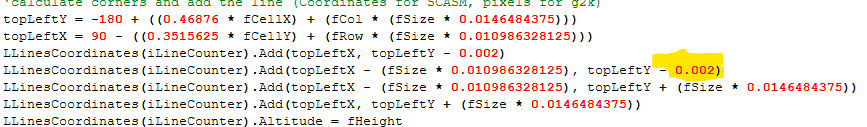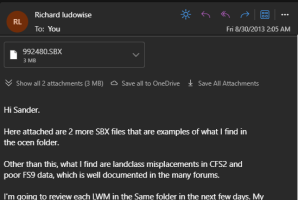I think the folder names are too long; in each instance the folder path (c:\program files (x86)\microsoft games\installs\cfs2 addons\sdc cfs2\xx my scenery_workings\asia\1_done\980250 tuguegarao cit) is truncated to 128 characters. Please try to compile the SBX's from another folder (not as deep in the folder structure).Hi Sander
I've just reworked the first of these eight failures with the same result: the lc bgl fails to compile. Given that the cell has no complications and required no editing I'm not going to check the others. Maybe you can see my mistake.
I'm attaching all the reports.
View attachment 93930
Cheers
Ian
Edit: note, the path is truncated by the Microsoft tmf tools, not by cfs2autocoast.