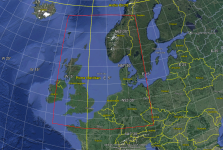rbp71854
PTO Solomons ,PTO Rising Sun, ETO Expansion
Vector Mos files?
Steve, do you mean the vector mos files for roads, rivers, railroads and for ai pathing of roads and railroads? If yes, have you checked your texturelist.txt files and the .cfg for any problems.
PS: Here is a thought, I am relearning CFS3, do you need to delete the usel(sic) and generate a new one or is it he .zx file?
Steve, do you mean the vector mos files for roads, rivers, railroads and for ai pathing of roads and railroads? If yes, have you checked your texturelist.txt files and the .cfg for any problems.
PS: Here is a thought, I am relearning CFS3, do you need to delete the usel(sic) and generate a new one or is it he .zx file?
Ran into a bit of roadblock adding the terrain mos files . Easy enough to follow Bob's example and generate the mos tiles but I can't get them to show up in game.
Last edited:


 . WE will get there one way or the other.
. WE will get there one way or the other.