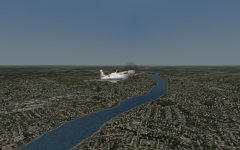rbp71854
PTO Solomons ,PTO Rising Sun, ETO Expansion
Based on my experience with Rising Sun, Solomons and ETO. I recommend concentrating on one theater to completion before adding additional theaters to the project.
Take little bites not the whole hog. There is more work and manhours involved than meets the eye putting together one of these theaters.
Based on what I know and remember now, if I was starting out working on the Rising Sun I would take one theater of operation and completly flesh it out before moving on to the next one.
Cheers
Take little bites not the whole hog. There is more work and manhours involved than meets the eye putting together one of these theaters.
Based on what I know and remember now, if I was starting out working on the Rising Sun I would take one theater of operation and completly flesh it out before moving on to the next one.
Cheers