I probably won't bother with damage modeling for current Cathedral models, but some in the future will require it. I will have to do some research on to how create damage modelling in this simulator.
The Cantebury cathedral main section is complete, though lots of work still to do. In gmax, creating sections and then then texture mapping them seems to be the best route rather than mapping a complete model.
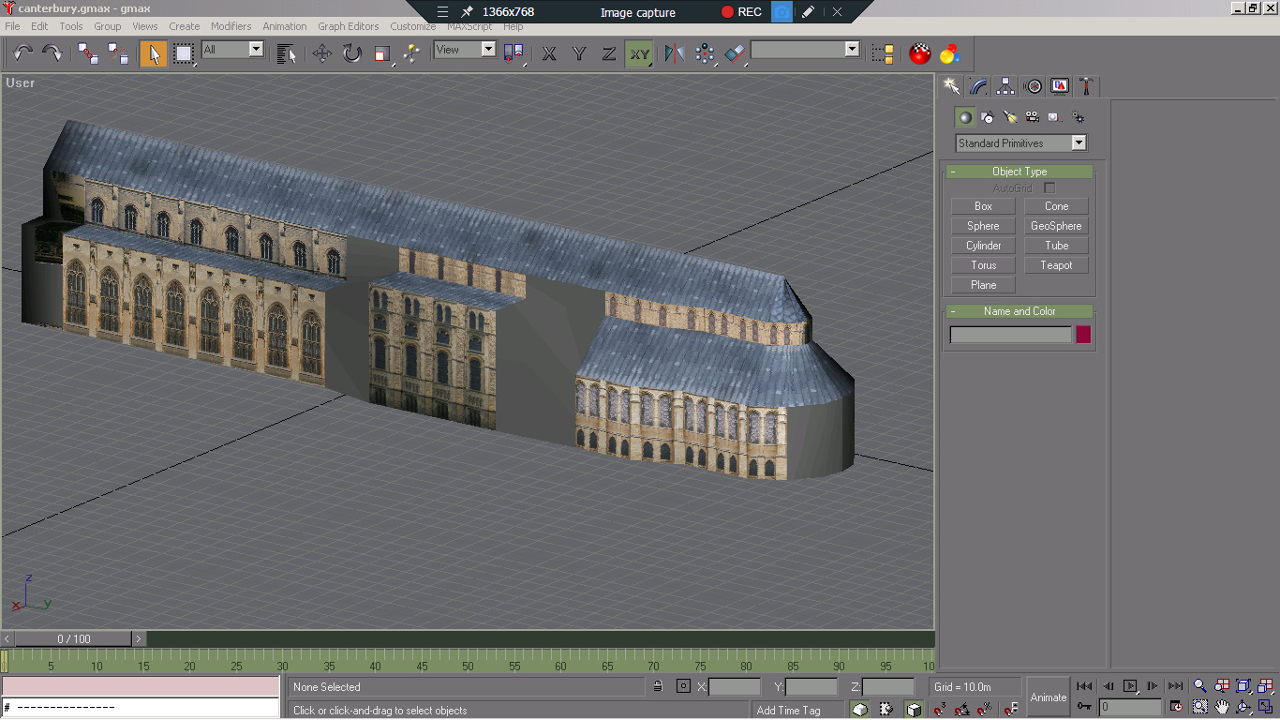
I'm creating a village facility/mos model for placement near airfields so there will be neater building placements, and no stray buildings and bits of road texture.
I may create town sections as well. The process is quite slow at first but as you get used to working with spaces between buildings and the angles it proceeds quite quickly. I really enjoy placement work and have done it before in other sims.
I will either remove the grass base or create transparent edges so that it blends in better. trees will be added when building placement is complete. I will probably do some editing or replacement of the garden textures.


The Cantebury cathedral main section is complete, though lots of work still to do. In gmax, creating sections and then then texture mapping them seems to be the best route rather than mapping a complete model.
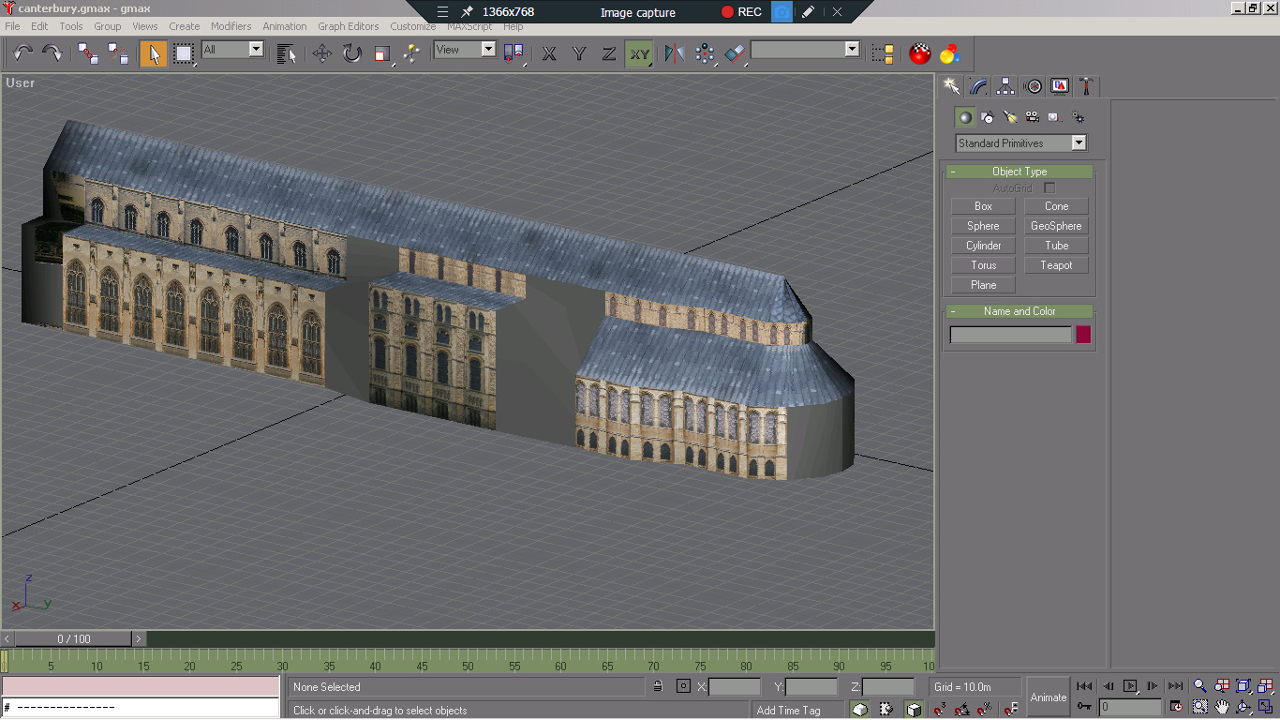
I'm creating a village facility/mos model for placement near airfields so there will be neater building placements, and no stray buildings and bits of road texture.
I may create town sections as well. The process is quite slow at first but as you get used to working with spaces between buildings and the angles it proceeds quite quickly. I really enjoy placement work and have done it before in other sims.
I will either remove the grass base or create transparent edges so that it blends in better. trees will be added when building placement is complete. I will probably do some editing or replacement of the garden textures.











 or maybe just a sandwich and a bag of peanuts.
or maybe just a sandwich and a bag of peanuts.
