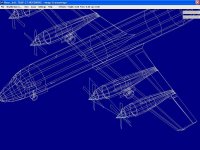aleatorylamp
Charter Member
Hi all, hi Ivan,
After trying again despite the dimensional confusions, I have resumed the conversion of the L-188 Electra I had upgraded from FS5 to FS98 in 2005, into a CFS1 P3-Orion.
Thanks in advance, Ivan, for your help in the CoG shift! It will be vital for clear building.
There is one interesting thing I discovered about Wing-Nose templates:
The inner spinner/prop was bleeding through the outer engine-nacelle when viewed from slightly aft, so I made a Nose-Wing template as per AF99 Instruction Manual: A long triangle starting at the fuselage and the point ending near the wing-tip, intersecting the nacelles just behind props and spinners.
Well... it didn´t work: The inner prop/spinner bled throught the outer nacelle when viewed from slightly forwards, although the aft bleedthrough did disappear. So, I tried a different sized, shorter triangle (see attached screenshot), just covering the nacelle area. And.... it works!!!
I thought this was cool!
Cheers,
Aleatorylamp
After trying again despite the dimensional confusions, I have resumed the conversion of the L-188 Electra I had upgraded from FS5 to FS98 in 2005, into a CFS1 P3-Orion.
Thanks in advance, Ivan, for your help in the CoG shift! It will be vital for clear building.
There is one interesting thing I discovered about Wing-Nose templates:
The inner spinner/prop was bleeding through the outer engine-nacelle when viewed from slightly aft, so I made a Nose-Wing template as per AF99 Instruction Manual: A long triangle starting at the fuselage and the point ending near the wing-tip, intersecting the nacelles just behind props and spinners.
Well... it didn´t work: The inner prop/spinner bled throught the outer nacelle when viewed from slightly forwards, although the aft bleedthrough did disappear. So, I tried a different sized, shorter triangle (see attached screenshot), just covering the nacelle area. And.... it works!!!
I thought this was cool!
Cheers,
Aleatorylamp