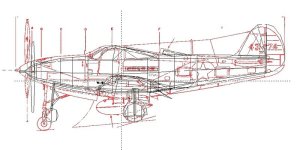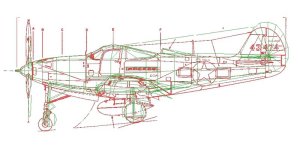aleatorylamp
Charter Member
Hello Ivan,
I had already noticed the wrong shape on the Pe-2 model cockpit - hence my diplomatic comment on the need for "properly shaped transparent cockpits". A texture correction not enough - it can only correct the lower part a bit.
The version of the IL-2 I was thinking of, is the one you correctly mention: The IL2/3M.
The original design was for a pilot and a rear gunner anyway, but was altered to single-seater for early production. This, however, proved useless as it made the plane too vulnerable, so they quickly put the gunner back in.
I got some 3-view drawings of both aircraft, and I´m just putting the scale on them as well as checking that their shape coincides with the shapes on photos.
I haven´t been able to inspect the Airacobra closely enough, as I haven´t got the source files, but I´m sure you are right about the shortcomings that you mention.
Cheers,
Aleatorylamp
I had already noticed the wrong shape on the Pe-2 model cockpit - hence my diplomatic comment on the need for "properly shaped transparent cockpits". A texture correction not enough - it can only correct the lower part a bit.
The version of the IL-2 I was thinking of, is the one you correctly mention: The IL2/3M.
The original design was for a pilot and a rear gunner anyway, but was altered to single-seater for early production. This, however, proved useless as it made the plane too vulnerable, so they quickly put the gunner back in.
I got some 3-view drawings of both aircraft, and I´m just putting the scale on them as well as checking that their shape coincides with the shapes on photos.
I haven´t been able to inspect the Airacobra closely enough, as I haven´t got the source files, but I´m sure you are right about the shortcomings that you mention.
Cheers,
Aleatorylamp