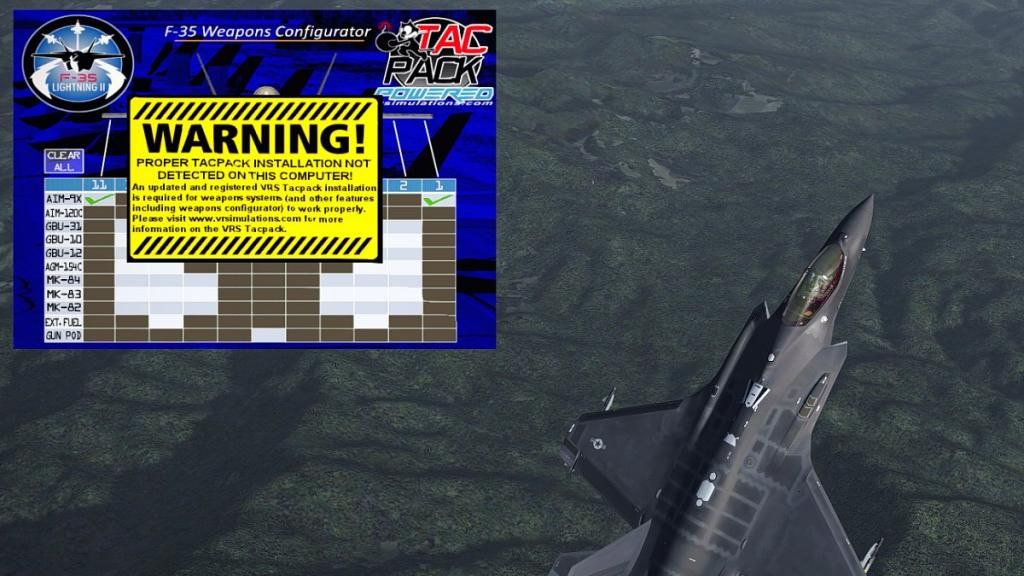http://indiafoxtecho.blogspot.com/2013/10/f-35-lightning-ii-version-230-limited.html
Download link is omitted from the quote. Get it at Dino's blog (link above).
Friday, October 4, 2013
F-35 Lightning II Version 2.30 (Limited Introduction)
Here is the much awaited F-35 update for FSX:Acceleration which also supports the Tacpack (version 1.4.0.8 or later required).
For the moment, it will only be available on this blog - in order to check it works correctly. Most likely there will be bandwith issues with Google Drive... anyway, as soon as it is confirmed that it works as it should, it will be uploaded at the usual repositories too.
REVISION HISTORY
Version 2.30
October 4th 2013
Added basic Tacpack Support (requires Vertical Reality Simulation's Tacpack module)
Added Tacpack compatible weapons (Cannon, AIM-9X, AIM-120C, GBU-31, GBU-10, GBU-12, JSOW, MK-84, Mk-83, MK82)
Added Tacpack A/A functions: Az/El search and L&S designation, Gun (Gun Director and Funnel modes), Sidewinders launch (Visual Boresight and Radar Slaved), Slammer launch (Visual Boresight and Radar Slaved).
Added Tacpack A/G functions: TOO mode, AUTO release, MANual release, CCIP mode.
Added Miscellaneous Tacpack functions: NVGs, Working RWR, Chaffs, Flares, In-flight Refuel.
Added Weapons Configurator
Added miscellaneous custom keystrokes
Added sonic-boom effects
Added anti-skid for wheels
Minor tweaks to very low speeds
Minor tweaks to roll rate
Added AF-01 and BF-01 textures
Minor improvements to -B and -C versions texture sets
Added Warlords tail art
Fixed weapon loads token weights mistakes
Added test flight nose probe (triggered by pilot weight – set it to 201 lbs and it will show)
Improved afterburner effects
Added heat shimmer effects
NOTE: FROM THIS RELEASE (2.30) A LIMITED INTEGRATION WITH VERTICAL REALITY SIMULATION IS PROVIDED. VRS TACPACK VERSION 1.4.0.8 OR LATER IS REQUIRED FOR FULL FUNCTIONALITY, BUT IT IS NOT MANDATORY FOR AICRAFT OPERATION.
Download link is omitted from the quote. Get it at Dino's blog (link above).