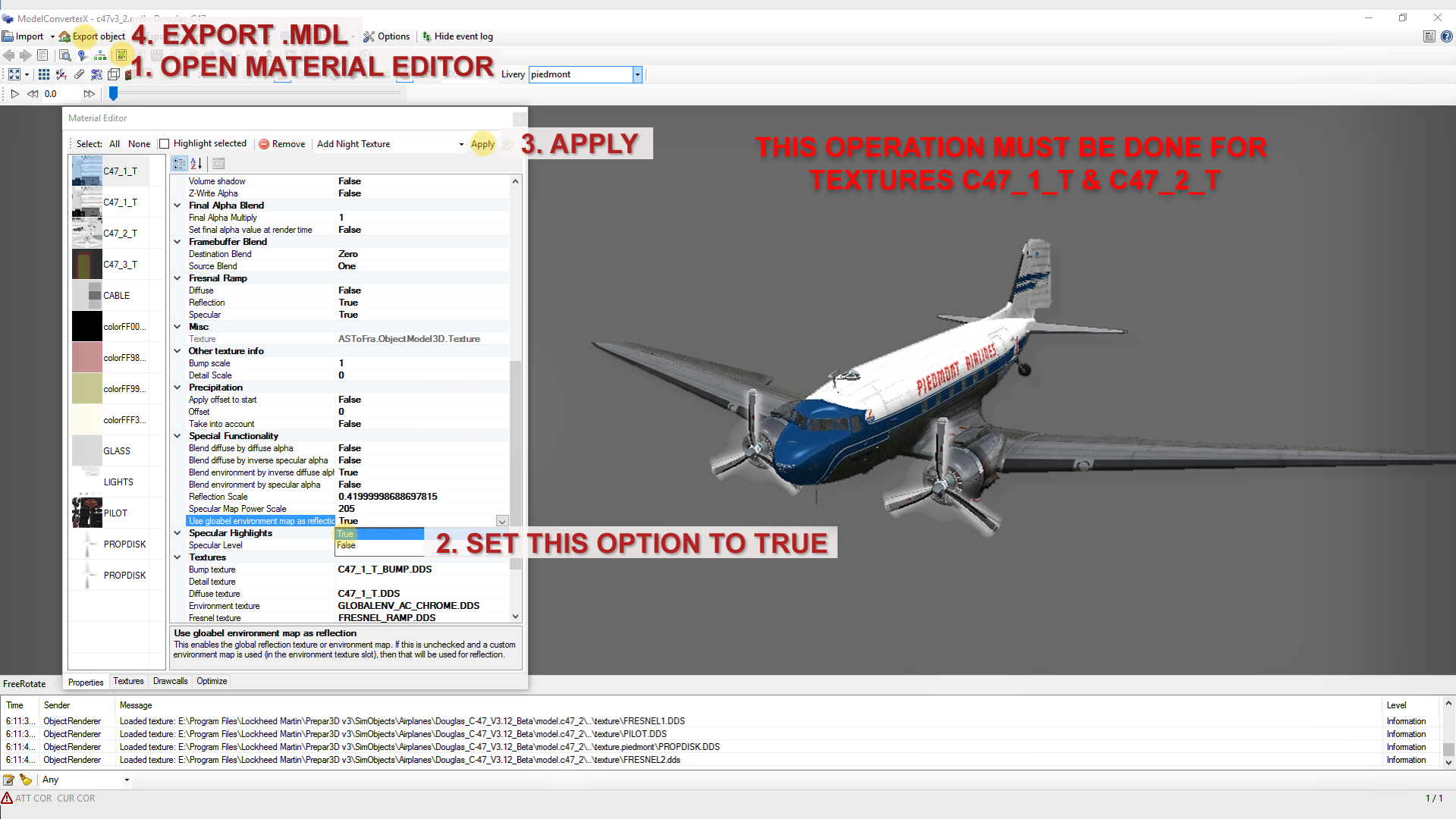Mach3DS
Charter Member
@Adamski_NZ
The way I personally would make it look like glossy grey paint and not simply minimal reflective metallic grey, is to place the grey layer on top of the panel lines layer with no blending options. In PS it would be the normal setting. This way the only lines that you would see would be those in the bump and those in the specular. The bumps would not change, but you'd want to make the lines in the specular show more light rather than less. Meaning you'd want to have something closer to a light grey getting close to white-grey instead of the dark grey in the diffuse part of the specular. You'd also want to tone down the reflection in the diffuse alpha and make the entire painted area a uniform grey rather than a graduated tone as appears in the paint kit for the metal parts.
The way I personally would make it look like glossy grey paint and not simply minimal reflective metallic grey, is to place the grey layer on top of the panel lines layer with no blending options. In PS it would be the normal setting. This way the only lines that you would see would be those in the bump and those in the specular. The bumps would not change, but you'd want to make the lines in the specular show more light rather than less. Meaning you'd want to have something closer to a light grey getting close to white-grey instead of the dark grey in the diffuse part of the specular. You'd also want to tone down the reflection in the diffuse alpha and make the entire painted area a uniform grey rather than a graduated tone as appears in the paint kit for the metal parts.