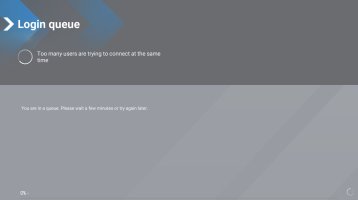In the meantime the flight planner is available off-line (you don't need to have even ordered MSFS24 let alone installed it) and some of the offline manuals have been updated (iniBuilds Buses and the Twotter).
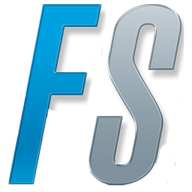 planner.flightsimulator.com
planner.flightsimulator.com

 www.flightsimulator.com
I'm waiting until tomorrow to decide which version (if any...) to buy.
www.flightsimulator.com
I'm waiting until tomorrow to decide which version (if any...) to buy.
Flight Planner

Aircraft Manuals - Microsoft Flight Simulator
Downloadable PDF manuals for some of our Local Legends, Famous Flyers, and other miscellaneous aircraft.