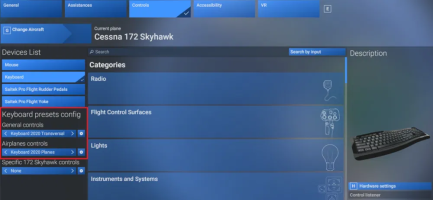Bomber_12th
SOH-CM-2025
I spent about an hour in the sim this evening, but mainly just fiddled with all of the settings and did a couple quick flights around my area (no CTDs). I am very glad to see that they're apparently using new and better water masking data, as all of the issues that were always present in MSFS 2020 with the Mississippi River near my house (large swaths of the river not depicted as water) are now fixed - the water masking itself also appears better. I think I'll wait until the weekend to spend the time required to setup all of the control bindings, at which point I might be able to begin enjoying the sim.