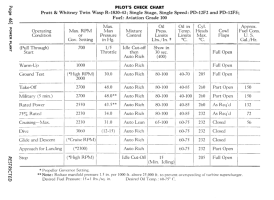-
Please see the most recent updates in the "Where did the .com name go?" thread. Posts number 16 and 17.
You are using an out of date browser. It may not display this or other websites correctly.
You should upgrade or use an alternative browser.
You should upgrade or use an alternative browser.
Flight Réplicas Douglas Dc-4 and B-24 free Released
- Thread starter diegoxs
- Start date
New version posted to .to:
- Added tablet to cockpit to control configuration of bomb bay, waist gunners, and ball turret (J only)
- Mesh lights added
- Cowl flap switches now operational and animations corrected
- Engine 1 and 4 manifold pressure needles corrected
- Cockpit sun shade made deployable
Probably not, given the amount of work it would take to update the textures and bake in all of the code updates that have been made already.Ist there any chance the "express" version will be added at some time?
Brian_Gladden
SOH-CM-2025
My thoughts so far on the B-24... Latest release.
Pro: Love the new tablet and the slowly evolving switchology Model looks awesome. Jan's paint jobs make it even better. Waiting eagerly for for the heading controls to be activated in conjunction with the autopilot.
Con: Pitch is still TOO SENSITIVE! Actually all the controls feel way too light. But the pitch is worst. This thing is a WW2 Heavy bomber, not an Extra 300. It feels like I could do a Lomcovák at full deflection. However, like the old saying "Give me 40 acres and I'll turn this rig around" Ground handling is kind of a bear. Also very hard to trim the Elevators. Using keyboard autopilot controls, it becomes a bucking bronco in pitch. Most likely due to the aforementioned pitch sensitivity.
Not dissing this in any way, just needs some tweaking. If I could figure out how, I'd help. But I haven't even been able to figure out how to even modify paint jobs yet... I'm just getting my head around the Scenery SDK and developer mode.
Pro: Love the new tablet and the slowly evolving switchology Model looks awesome. Jan's paint jobs make it even better. Waiting eagerly for for the heading controls to be activated in conjunction with the autopilot.
Con: Pitch is still TOO SENSITIVE! Actually all the controls feel way too light. But the pitch is worst. This thing is a WW2 Heavy bomber, not an Extra 300. It feels like I could do a Lomcovák at full deflection. However, like the old saying "Give me 40 acres and I'll turn this rig around" Ground handling is kind of a bear. Also very hard to trim the Elevators. Using keyboard autopilot controls, it becomes a bucking bronco in pitch. Most likely due to the aforementioned pitch sensitivity.
Not dissing this in any way, just needs some tweaking. If I could figure out how, I'd help. But I haven't even been able to figure out how to even modify paint jobs yet... I'm just getting my head around the Scenery SDK and developer mode.
FlakNine
Members +
I agree it’s still a bit pitchy and the elevator trim is indeed tricky. I’ll have a go at adjusting things for a future update but it’ll be somewhat trial and error - hopefully we can get the flight model slightly better.
I also successfully added autopilot controls to the tablet today so we can roll that into the next update.
EDIT: having picked through the flight_model.cfg I'm wary of making changes, I'll defer that to someone with some more experience of flight model tuning!
I also successfully added autopilot controls to the tablet today so we can roll that into the next update.
EDIT: having picked through the flight_model.cfg I'm wary of making changes, I'll defer that to someone with some more experience of flight model tuning!
Last edited:
Brian_Gladden
SOH-CM-2025
YAY! Ap controls in the tablet.I agree it’s still a bit pitchy and the elevator trim is indeed tricky. I’ll have a go at adjusting things for a future update but it’ll be somewhat trial and error - hopefully we can get the flight model slightly better.
I also successfully added autopilot controls to the tablet today so we can roll that into the next update.
EDIT: having picked through the flight_model.cfg I'm wary of making changes, I'll defer that to someone with some more experience of flight model tuning!
Back in the FSX/P3d days, you could make it feel heavy by just changing the MOI (Moment of Inertia) numbers to adjust the heaviness feel. increase the pitch trim sensitivity and increase to VSI sensitivity to tweak the "feel" and ap behavior.
FlakNine
Members +
I actually did make some changes to the flight model and I think it's an improvement. I attached my changes here if anyone wants to try them out and provide feedback. Summary of changes are:
- Updated flight model aircraft geometry to better match reality - the updated geometry is shown below. Looks like there is no native support for twin vertical stabilisers (at least not in 2020 aircraft) - I took at look at some other aircraft and they fake it with a single one.
- Reduced pitch sensitivity
- Improved elevator trim effectiveness
- Adjusted horizontal stabiliser angle to provide level flight at zero elevator trim
- Attempted to mitigate the aircraft pulling in level flight, using p_factor_on_yaw and gyro_precession_on_yaw
- Changed airborne spawn altitude from 1500 to 5000 feet
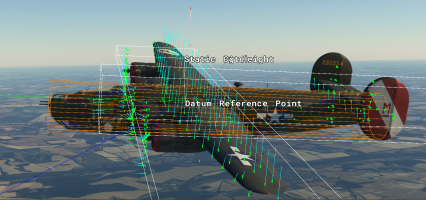
Attachments
Hollister56
Members +
I put in a pretty good curve into the elevators to have less pitch effectiveness. I think that helps. The autopilot is the best working autopilot I've used. How and what autopilot system is modeled in this aircraft? I am using the payware PMS50 and the Logitech Multi-Panel for loading and control. It's amazing how well this works. I would like to add this autopilot to other airplanes.
I just took the B-24 for a flight and it's a very nice improvement. The MP guages work, the cowl flaps, we evening have a tablet and chocks. This is an amazing freeware airplane, as is Lagaffe's PBY. I need to put this autopilot into the PBY, can that be done?, I don't know, but the B-24 flys like a dream on it. I also recommend looking into FSRadioPanel and running that on a seperate tablet above your flight yoke. I can't imagine flying without it.
I don't see autopilot controls in the tablet? Maybe I am not looking in the right place?
Thank you Nick and SeeRyFly and whoever else is working on this B-24 for all the time and effort you've put into this airplane for all of us to enjoy. It really is a great airplane thanks to all your hard work.

I just took the B-24 for a flight and it's a very nice improvement. The MP guages work, the cowl flaps, we evening have a tablet and chocks. This is an amazing freeware airplane, as is Lagaffe's PBY. I need to put this autopilot into the PBY, can that be done?, I don't know, but the B-24 flys like a dream on it. I also recommend looking into FSRadioPanel and running that on a seperate tablet above your flight yoke. I can't imagine flying without it.
I don't see autopilot controls in the tablet? Maybe I am not looking in the right place?
Thank you Nick and SeeRyFly and whoever else is working on this B-24 for all the time and effort you've put into this airplane for all of us to enjoy. It really is a great airplane thanks to all your hard work.

Hollister56
Members +
Thanks for the update cfg file Nick. I am going to try it in a few minutes.
Oh, the autopilot in the EFB is coming with the next update.
Oh, the autopilot in the EFB is coming with the next update.
Brian_Gladden
SOH-CM-2025
Tried out the new flight dynamics and much better! Still a little touchy but that may be my controller ($40 CH Stick) As for the AP. Keyboard bindings sorta work but I can't wait until the Tablet has the autopilot. Not everyone has the $$$ to buy a couple hundred dollar 3rd party extra control unit
Edit:
Any idea what this little line anomaly is? When I pan around it stays still and is always visible in the exterior model...
Edit:
Any idea what this little line anomaly is? When I pan around it stays still and is always visible in the exterior model...

Last edited:
Brian_Gladden
SOH-CM-2025
A mod just released on .to to get some of the switches and AP working in the cockpit on the DC-4 (Pax only)
FlakNine
Members +
I'll take a look - now we've got a basic AP it'll be easier to test stuff like this, which is rather tricky while hand-flying!With the new flight dynamics she flies a lot smoother. I wonder however if the lift/drag is correct. The B24 needs a lot of power to keep her above the step. I use the original 1942 manual for the power settings.
View attachment 175606
FlakNine
Members +
I did some flight tests under controlled conditions and agree it seems a bit under-powered. I'm not super-familiar with tuning engine parameters in MSFS, looks like there could be several ways to adjust this, but I want to find the best approach that avoids some other unintended side-effects!With the new flight dynamics she flies a lot smoother. I wonder however if the lift/drag is correct. The B24 needs a lot of power to keep her above the step. I use the original 1942 manual for the power settings.
View attachment 175606
Here is a chart of my tests in V17 of the B24 Repack - speed readings taken directly from Sim Variables. Gross weight 49,000lb, power ~2230 RPM, ~31 inHg, wind 0kts, pressure 29.92, 15°C at sea level
| Altitude | TAS (kts) | IAS (kts) |
| 5000 | 171 | 159 |
| 10000 | 178 | 153 |
| 15000 | 188 | 150 |
| 20000 | 198 | 146 |
| 25000 | 180 | 123 |
This also got me thinking about how to implement the supercharger - but I haven't looked into that at all!
FlakNine
Members +
Very nice! If you make any improvements to the base textures and want to roll them into a future update then just let me and SeeRyFly know!I have been playing with the metallic (comp) textures. I removed the blotches to a smooth finish and increased the shine. But not to a mirror finish, which is also possible. The left most nacelle is now bare metal too.
View attachment 175721
lagaffe
SOH-CM-2026
My 2 cents ...
The first thing to know is that the implementation of the supercharger (not the turbocharger which dates from FSX) had some issues on FS20 (many posts testify on FSDeveloper). Is it that these issues were resolved in FS20 and then in FS24, I don’t know.
In any case, to modify the power of an engine there are less than 4 or 5 variables. First you should be sure than the theorical parameters are exact (compression_ratio, cylinder_displament, etc). Then you could see theses ones:
- engine_friction_table
- engine_mechanical_efficiency_table
- mixture_ratio_to_sfc_scalar_table
- mixture_ratio_to_engine_efficiency_table
Pay attention to variables that can indeed modify the behavior of the engine but have many unwanted parasitic effects, so when I configure an engine I try to keep these parameters (XXX_scalar) equal to 1 as long as possible. They are:
- idle_rpm_friction_scalar
- idle_rpm_mechanical_efficiency_scalar
- max_rpm_friction_scalar
- max_rpm_mechanical_efficiency_scalar
To gain a few knots at the end of the tuning, we can also modify some parameters of the propellers that may allow us to finish the configuration work.
It must be borne in mind that this is only a simulation carried out on a PC whose performance is limited and therefore sometimes it is necessary to make a few deviations from the truth (theoretical parameters: dimensions or aerodynamics) to be able to have the desired behavior.
It is not by entering ALL the parameters read on the manuals that one obtains an exact behavior, otherwise it would be much too simple
The first thing to know is that the implementation of the supercharger (not the turbocharger which dates from FSX) had some issues on FS20 (many posts testify on FSDeveloper). Is it that these issues were resolved in FS20 and then in FS24, I don’t know.
In any case, to modify the power of an engine there are less than 4 or 5 variables. First you should be sure than the theorical parameters are exact (compression_ratio, cylinder_displament, etc). Then you could see theses ones:
- engine_friction_table
- engine_mechanical_efficiency_table
- mixture_ratio_to_sfc_scalar_table
- mixture_ratio_to_engine_efficiency_table
Pay attention to variables that can indeed modify the behavior of the engine but have many unwanted parasitic effects, so when I configure an engine I try to keep these parameters (XXX_scalar) equal to 1 as long as possible. They are:
- idle_rpm_friction_scalar
- idle_rpm_mechanical_efficiency_scalar
- max_rpm_friction_scalar
- max_rpm_mechanical_efficiency_scalar
To gain a few knots at the end of the tuning, we can also modify some parameters of the propellers that may allow us to finish the configuration work.
It must be borne in mind that this is only a simulation carried out on a PC whose performance is limited and therefore sometimes it is necessary to make a few deviations from the truth (theoretical parameters: dimensions or aerodynamics) to be able to have the desired behavior.
It is not by entering ALL the parameters read on the manuals that one obtains an exact behavior, otherwise it would be much too simple
FlakNine
Members +
Thanks for this guidance - it definitely helps me start off in the right direction.My 2 cents ...
The first thing to know is that the implementation of the supercharger (not the turbocharger which dates from FSX) had some issues on FS20 (many posts testify on FSDeveloper). Is it that these issues were resolved in FS20 and then in FS24, I don’t know.
In any case, to modify the power of an engine there are less than 4 or 5 variables. First you should be sure than the theorical parameters are exact (compression_ratio, cylinder_displament, etc). Then you could see theses ones:
- engine_friction_table
- engine_mechanical_efficiency_table
- mixture_ratio_to_sfc_scalar_table
- mixture_ratio_to_engine_efficiency_table
Pay attention to variables that can indeed modify the behavior of the engine but have many unwanted parasitic effects, so when I configure an engine I try to keep these parameters (XXX_scalar) equal to 1 as long as possible. They are:
- idle_rpm_friction_scalar
- idle_rpm_mechanical_efficiency_scalar
- max_rpm_friction_scalar
- max_rpm_mechanical_efficiency_scalar
To gain a few knots at the end of the tuning, we can also modify some parameters of the propellers that may allow us to finish the configuration work.
It must be borne in mind that this is only a simulation carried out on a PC whose performance is limited and therefore sometimes it is necessary to make a few deviations from the truth (theoretical parameters: dimensions or aerodynamics) to be able to have the desired behavior.
It is not by entering ALL the parameters read on the manuals that one obtains an exact behavior, otherwise it would be much too simple
BTW I also got flight control vibrations working in my test build of the B24 (thanks for the tips on that too!), hopefully they'll make their way into the next version!
Hollister56
Members +
This is very good news and makes for very interesting reading. It's always better to put more minds together to solve issues and learn more about what problems you are trying to solve, or creating new airplanes in the simulator.
We have 3 iconic airplanes being worked on at the moment, the PBY, B-24 and the DC-4. Lagaffe, Flak, SeeRyFly and others are putting in a lot of time and effort to make improvements to these Classics.
Ftl818 those textures are looking really nice and I am looking forward to installing your texture improvements when they become available. Also TiAr, Jankees, Bomber_12th and others producing great textures for us to all enjoy.
Cockpit textures are also a very interesting subject, as I remember when the "Photo-real" texture first started showing up in Flight Simuator, they were really cool. I like both the factory fresh look at times and then a weathered and worn cockpit texture to varing levels of wear and tear. Could you possibly imagine being a ferry pilot flying factory fresh, absolutely prestine, not a scratch on it, P-38's, B-24's, P-51's, the list is almost endless. A new airplane has a smell to it, just like a new car, also the worn ones do too, of oil, gas and sweat, those are things that can't be simulated in the simulator.
I wish there was a way to remove the instrument reflections in the simulator at night. It's just way over done and it sometimes makes it so hard to even see out the windows, which in my opinion is a shame because the night sky in the simulator is really beautiful, especially with the actual star and planet postions in the sky. I mean how cool it that! IMHO it too distracting and there needs to be a simple way to turn it on and off so if someone wants that effect they can enjoy it, but to those who don't they can turn it off.
The same goes for window scratches. Some airplanes have it so overdone it's horrible at different sun angles. That is another effect that needs to be optional. I personally don't like it and would really like to have a nice clean and clear window to look out of, again make it an option.
Remember the Tile Proxy days, that was such a cool program in it's day, download Google Earth scenery into the Flight Simulator. Back then we could only dream of having MSFS do that as a core feature. Now we fly over satellite imagery, how cool is that, well, totally cool, for sure and I would like a nice clean and clear window with no reflections to look out of, just my opinion again. That's what a glareshield is for in the cockpit.
I just wanted to say thank you to all of those talented developers, from the programers, to the painters, working long and hard to give us these iconic airplanes to enjoy in FS.
Ed
We have 3 iconic airplanes being worked on at the moment, the PBY, B-24 and the DC-4. Lagaffe, Flak, SeeRyFly and others are putting in a lot of time and effort to make improvements to these Classics.
Ftl818 those textures are looking really nice and I am looking forward to installing your texture improvements when they become available. Also TiAr, Jankees, Bomber_12th and others producing great textures for us to all enjoy.
Cockpit textures are also a very interesting subject, as I remember when the "Photo-real" texture first started showing up in Flight Simuator, they were really cool. I like both the factory fresh look at times and then a weathered and worn cockpit texture to varing levels of wear and tear. Could you possibly imagine being a ferry pilot flying factory fresh, absolutely prestine, not a scratch on it, P-38's, B-24's, P-51's, the list is almost endless. A new airplane has a smell to it, just like a new car, also the worn ones do too, of oil, gas and sweat, those are things that can't be simulated in the simulator.
I wish there was a way to remove the instrument reflections in the simulator at night. It's just way over done and it sometimes makes it so hard to even see out the windows, which in my opinion is a shame because the night sky in the simulator is really beautiful, especially with the actual star and planet postions in the sky. I mean how cool it that! IMHO it too distracting and there needs to be a simple way to turn it on and off so if someone wants that effect they can enjoy it, but to those who don't they can turn it off.
The same goes for window scratches. Some airplanes have it so overdone it's horrible at different sun angles. That is another effect that needs to be optional. I personally don't like it and would really like to have a nice clean and clear window to look out of, again make it an option.
Remember the Tile Proxy days, that was such a cool program in it's day, download Google Earth scenery into the Flight Simulator. Back then we could only dream of having MSFS do that as a core feature. Now we fly over satellite imagery, how cool is that, well, totally cool, for sure and I would like a nice clean and clear window with no reflections to look out of, just my opinion again. That's what a glareshield is for in the cockpit.
I just wanted to say thank you to all of those talented developers, from the programers, to the painters, working long and hard to give us these iconic airplanes to enjoy in FS.
Ed
The problem with the metallic liveries is that because of the many stripes and nose art for all liveries different comp textures need to be made. If not, the nose art will be not so visible due to the high reflection. But is a general setting in the relevant comp dds: yellow/orange parts filled/replaced with rbg 251,172,4. And pink: 255,97,235.Very nice! If you make any improvements to the base textures and want to roll them into a future update then just let me and SeeRyFly know!
I wonder whether increasing engine power is the way to go. It could also result in overspeed. I noticed that when flying at 150 mph in cruise the B24 flying pretty much with a nose up attitude. I don't see that in WWII pictures. The fuselage seems horizontal. Could an increase in wing-lift help?
With more lift the aoa needed would be less and therefore the fuselage more level. Less (induced) drag would increase the airspeed.