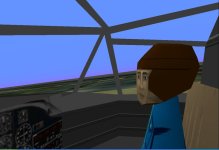Hello Aleatorylamp,
I saw your post this morning but we have been out all day shopping with extended family.
<Big Heavy Sigh>
You are just picking a very complicated way of doing exactly what I was suggesting.
I extracted a copy of Record 525 from the stock Hurricane_I AIR File.
It is 56 Bytes long in all which is the same (obviously) as the size of the record in the AIR File.
Please take a look at the attached screenshot. It is the extracted file 525.air which is being shown in a Hex Editor (FrHed).
The first four bytes 25 05 00 00 is a single 4 byte integer displayed in low order to high order bytes (Little Endian).
The value in normal hex display would be 00000525 thus "Record 525" is really the AIR File record that begins with an integer of value 525 Hex ==> bytes 05 and 25.
THAT IS THE CRYPTIC HEX CODING!!! No mystery, no nothing else.
If you change the first byte so that it now reads
27 05 00 00
you now have "Record 527". It is THAT simple. There is nothing that says this is whatever Fuel tank.
That is in your AirED or FDEctrl file.
That is why I was telling you that I could make you a copy of which ever record you needed in about 2 minutes.
- Ivan.
I saw your post this morning but we have been out all day shopping with extended family.
Aleatorylamp said:Something just occurred to me to do with a Hex-Editor:
As AirEd gives the Possibility to Hex-Edit each line in a record, including the Index number
line, it could perhaps be possible, if one knows the necessary Hex values, to change the
index numbers of the two first tank records 525 and 526, to read 527 and 528, also
changing name of the two records from Main to Aux, then save the .air file, and after that
copy over the normal Tank records 525 and 526 from another .air file with AirEd using the
Clipboard...
<Big Heavy Sigh>
You are just picking a very complicated way of doing exactly what I was suggesting.
I extracted a copy of Record 525 from the stock Hurricane_I AIR File.
It is 56 Bytes long in all which is the same (obviously) as the size of the record in the AIR File.
Please take a look at the attached screenshot. It is the extracted file 525.air which is being shown in a Hex Editor (FrHed).
The first four bytes 25 05 00 00 is a single 4 byte integer displayed in low order to high order bytes (Little Endian).
The value in normal hex display would be 00000525 thus "Record 525" is really the AIR File record that begins with an integer of value 525 Hex ==> bytes 05 and 25.
THAT IS THE CRYPTIC HEX CODING!!! No mystery, no nothing else.
If you change the first byte so that it now reads
27 05 00 00
you now have "Record 527". It is THAT simple. There is nothing that says this is whatever Fuel tank.
That is in your AirED or FDEctrl file.
That is why I was telling you that I could make you a copy of which ever record you needed in about 2 minutes.
- Ivan.