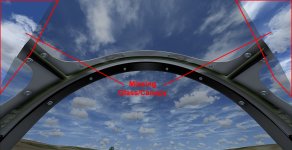Alain,
I think 'Add to Account' is from the Orbx web-page, you need to have installed and be running the Orbx Central app on your Sim PC and select the required aircraft there.
My problem is getting a v4 product to show as visible to install in P3Dv5 - Orbx won't display them as it 'knows' they won't work, although of course they will!
Larry,
the Miles Hawk works well for me in VR (Oculus Quest), no problem noticed with the canopy.
Incidentally, the old Miles factory was on TV last night - it's an old art-deco building threatened with demolition but locals are fighting to get it protected.
I think 'Add to Account' is from the Orbx web-page, you need to have installed and be running the Orbx Central app on your Sim PC and select the required aircraft there.
My problem is getting a v4 product to show as visible to install in P3Dv5 - Orbx won't display them as it 'knows' they won't work, although of course they will!
Larry,
the Miles Hawk works well for me in VR (Oculus Quest), no problem noticed with the canopy.
Incidentally, the old Miles factory was on TV last night - it's an old art-deco building threatened with demolition but locals are fighting to get it protected.