
It happens that some civil aircraft to be lose oneself
Disruption of this phenomenon, as it is a military base!
This is normal?
It's probably CIA Zsolt. ;-)
There seems to be an uptick in Political comments in recent months. Those of us who are long time members of the site know that Political and Religious content has been banned for years. Nothing has changed. Please leave all political and religious comments out of the forums.
If you recently joined the forums you were not presented with this restriction in the terms of service. This was due to a conversion error when we went from vBulletin to Xenforo. We have updated our terms of service to reflect these corrections.
Please note any post refering to a politician will be considered political even if it is intended to be humor. Our experience is these topics have a way of dividing the forums and causing deep resentment among members. It is a poison to the community. We appreciate compliance with the rules.
The Staff of SOH
Please see the most recent updates in the "Where did the .com name go?" thread. Posts number 16 and 17.

It happens that some civil aircraft to be lose oneself
Disruption of this phenomenon, as it is a military base!
This is normal?
Note that in the default version of Gutersloh, the airfield is used as a commercial
airport. Because of this, default traffic will appear from time to time.
To prevent this, you can disable the default traffic. Go to
FS9 /scenery/world/scenery and rename the file "Traffic030528.bgl" to
"Traffic030528.OFF" for example.
Hope this helps.
Simply use your favourite text file editor (windows notepad works) and replace any occurrences of ETOU in the flightplans.txt
file with a n other nearby airport code; recompile and you're good to go.
It's ment "ETUO", isn't it?
Thank you for suggestion, mate. This is a great option!
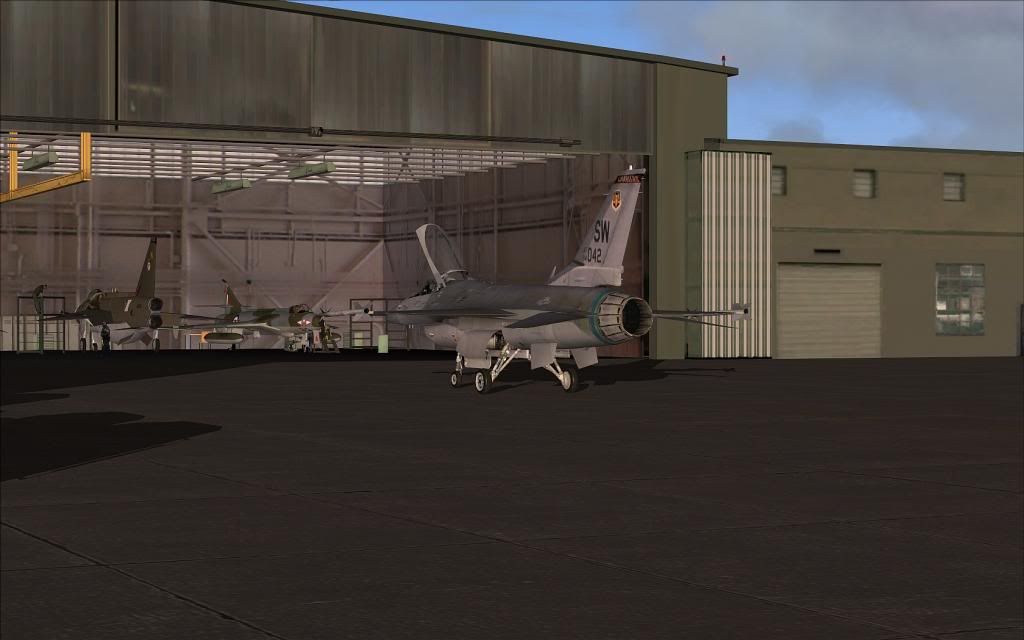



There is a slightly better way; decompile the above named traffic .bgl (Lee Swordy's traffic tools will do this)
you get three text files < Airports<Flightplans< and Aircraft
Simply use your favourite text file editor (windows notepad works) and replace any occurrences of ETUO in the flightplans.txt
file with a n other nearby airport code; recompile and you're good to go.
In this one (attached) I've sent the default AI to ETND
View attachment 94025
Note: This is a copy of my traffic bgl file, yours may be different if you've already changed it along the way.
ttfn
Pete


I have disabled default traffic, but I'm still getting some transients - oh well. I'm sure that rank has it's privileges for some. (I've got a civilian uncle working at a base in the US. He's a member of the flying club there. Up until the 9/11 stuff, the flying club was on base (it's off base now) - so he, as a civilian, has flown a little C172 on to the air force base on multiple occasions. I'm sure that that's probably still not impossible if you've got the right influence...)
Would it damage anything if I removed the GA parking spots from the afcad, though?
It's incredible scenery - I am really amazed by what you've been able to accomplish and still maintain a low FPS impact. This is going to be one the first things I install next time I reinstall FS...
Have you tried this -----> http://www.sim-outhouse.com/sohforu...ersloh-PREVIEW&p=840062&viewfull=1#post840062
ttfn
Pete
We've now got a Wittering to use with John's Harriers. Available at AVSIM.
Dave

