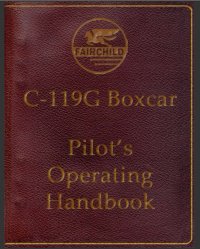-
There seems to be an uptick in Political comments in recent months. Those of us who are long time members of the site know that Political and Religious content has been banned for years. Nothing has changed. Please leave all political and religious comments out of the forums.
If you recently joined the forums you were not presented with this restriction in the terms of service. This was due to a conversion error when we went from vBulletin to Xenforo. We have updated our terms of service to reflect these corrections.
Please note any post refering to a politician will be considered political even if it is intended to be humor. Our experience is these topics have a way of dividing the forums and causing deep resentment among members. It is a poison to the community. We appreciate compliance with the rules.
The Staff of SOH
You should upgrade or use an alternative browser.
Hello Boxcar, my old friend!
- Thread starter Tako_Kichi
- Start date
TuFun
Riveter
Role play
https://www.youtube.com/@Firekitten_official
MSFS Reviews
https://www.youtube.com/@AvAngel
gray eagle
SOH-CM-2025
Larry I have P3D 5.4 and would luv to beta test......I have no idea as I don't have v5 so can't test it and v4 still had wet paint on it when we were working on this! All I can suggest is that someone needs to be a guinea pig and beta-test it in v5. I suspect that either:
a) The 'Configurator' option for v4 will either work OK for v5 or it will fail to see it as a legit option due to there being no P3Dv4 root folder and fail.
or
b) Selecting 'Other P3D Versions' may give you the option to navigate to your v5 root folder but you may loose the ability to install the 'FireFighter X' (FFX) gauges required to integrate the Boxcar seamlessly into the FFX add-on. (Not applicable if you never intend to fly the tanker versions).
As Roman unfortunately passed away several years ago (F#CK CANCER!) there is no way I can access the .exe file code and make it check for later P3D versions.
gray eagle
SOH-CM-2025
WOW! I haven't had this much flying fun since the Manfred C-47 came out here many moons ago.
This is a brilliant piece of work Larry! It works quiet well for me in P3D V5.4
At first, the plane was running in my sim and wanted to taxi backwards. Then I fiddled with the various ctrl _ number keys and found
the panels where I could change the pitch of the props from reverse to forward. I also managed to stumble upon the config panel where
I could add the cargo/jeep setup and the jet pod.
It fly's great for me in P3DV5.4. I have a few screen grabs to show ya and hope you like them. Thank you very much for all that
hard work you put into a reboot of the C-119.

Touch Down

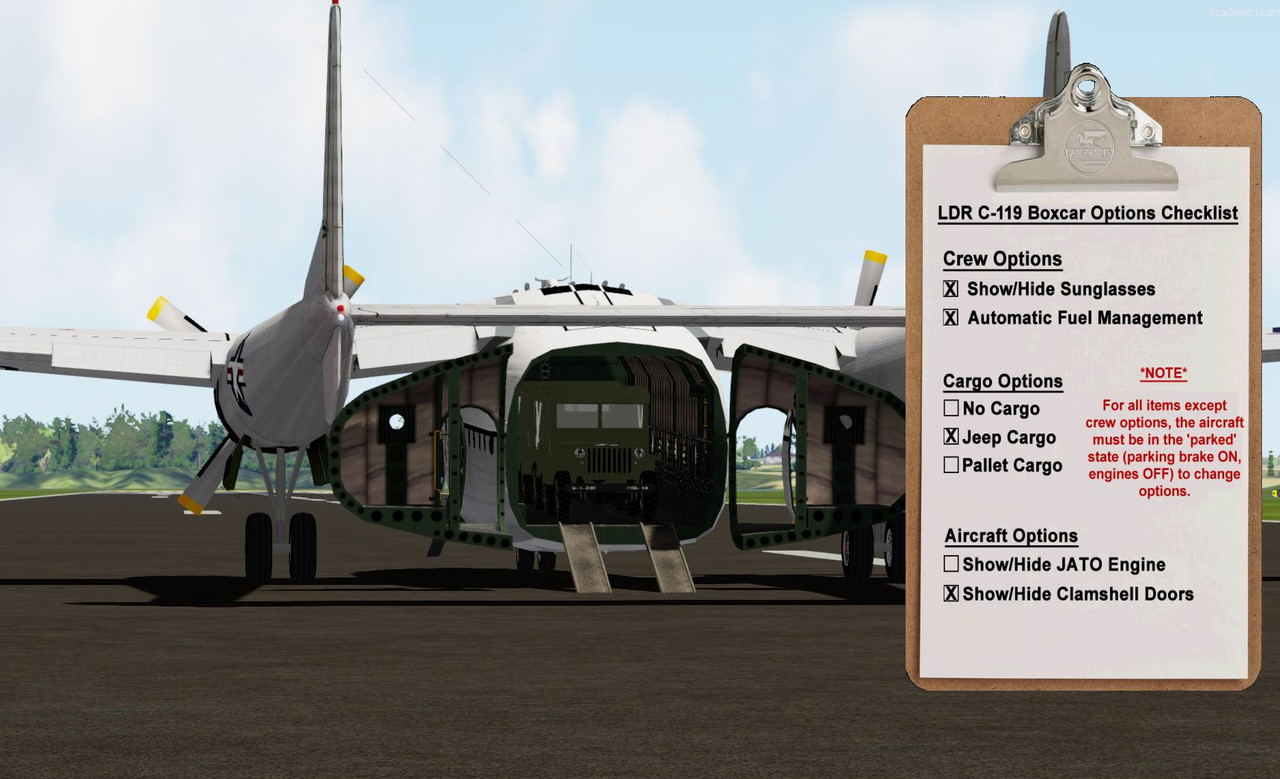
That is great news! What did you do to make it work in that sim? Maybe let us know in the beta 'conv'.Larry,
WOW! I haven't had this much flying fun since the Manfred C-47 came out here many moons ago.
This is a brilliant piece of work Larry! It works quiet well for me in P3D V5.4
You must have had your throttles in the 'reverser' zone. It uses the same method as most big jets. See page 20 of the manual (in the 'Documents' folder) for instruction on how to activate and use the reverse props feature. It can really help on short strips.At first, the plane was running in my sim and wanted to taxi backwards. Then I fiddled with the various ctrl _ number keys and found
the panels where I could change the pitch of the props from reverse to forward.
I also managed to stumble upon the config panel where
I could add the cargo/jeep setup and the jet pod.
You're welcome!It fly's great for me in P3DV5.4. I have a few screen grabs to show ya and hope you like them. Thank you very much for all that
hard work you put into a reboot of the C-119.
gray eagle
SOH-CM-2025
gray eagle
SOH-CM-2025
As per readme:
To install the aircraft into FSX/P3D proceed as follows. The process is the same for the regular Boxcar
or the tanker version (Note: P3D users should substitute 'P3D' for 'FSX' where shown below):
1. Copy and paste the 'LDR_C-119' and/or 'LDR_C-119_Tanker' folder into your
'...FSX\SimObjects\Airplanes' folder.
2. Copy and paste the contents (including the 'Texture' and 'Sound' folder) of the 'Effects'
folder into your '...FSX\Effects' folder merging and overwriting any existing files where
required. Note: You only need to add the 'Effects' once as both aircraft use the same files.
3. Run the 'LDR_119_CONFIG.exe' file located in the 'LDR_C-119' and/or 'LDR_C-
119_Tanker' folder.
Note: You MUST run the configurator in order to access the many special features of the LDR C-119
Boxcar.
I almost installed this to my Addon folder and was going to make a custom xml file so as
to keep all the components (folders) in one place but I placed all the folders in the locations
mentioned and activated the config exe for P3DV4 and it popped into P3DV5.4 somehow.
It's to be hoped that I can put together a half decent manual Butch, that's how I earned my living for several years. I was a technical writer and technical illustrator for companies producing multi-million dollar conveyor systems for the 'Big 3' US auto manufacturers! After I got sick and lost my job I used to write the manuals for A2A's aircraft and utilities (pre-AccuSim) as well as beta testing most of their aircraft. BTW if any of you have A2A's B377 Stratocruiser and ever flew with the 'British Aircrew' then you will have heard my dulcet tones bitchin' you out every time you let the engine get too hot or forgot to lower gear/flaps on approach! I was the voice actor for the British 'Flight Engineer' and a good buddy of mine and long time multi-player wingman from the Classic British Flight Sim forum (Tony, Techy111) was the voice of the 'Captain'.I also wanted to say good job on that manual....very nice to read and the cover looks impressive...
In reading the first few pages, it looks like there were a lot of contributors to the overall effort of making
this possible, kudos to all involved.
Here you go. Bear in mind this is still a WIP draft copy and may change slightly before release. For instance, just yesterday, I added another gauge to the Pilot's side panel to improve operation from that seat and I will have to make a new screenshot for the manual and write a new description for the gauge for that side. It's just a copy of the Co-pilots's DME gauge but it was hard to see and operate from the Pilot's seat. Oh, I will also have to add the new beta testers to the credits too!Maybe put the Manual out for us to look at?
(Please?)
Attachments
gray eagle
SOH-CM-2025
A few years ago Rob Barendregt fixed me up with a custom brake brake sound gauge that required an entry
in the VCockpit01 section of the panel cfg.
Not sure if Rob posted this anywhere (RCB brakesound zip)
This FSX /P3D gauge triggers a brakes sound, when:
- Applied brakes pressure is greater than 20%
- AND the groundspeed is greater than 5 knots
- AND the aircraft is on the ground
Avalable here
Updates here
I will pull the bare metal skin over the Boxcar shortly and see what she looks like. Of course that might put a whole new roadblock in front of the release date if I get her into P3D, like it and decide to go full PBR to get the best metal effects!
Somebody stop me before I go down the PBR rabbit hole!