aleatorylamp
Charter Member
Hello Ivan,
Yes, very interesting indeed!
I was trying to figure out a way of separating the two views, but couldn´t decypher it.
Anyway,
a) to "Move the MODEL's Interior Cockpit View to behind the obnoxious Bulkhead." has a problem: I did that, but behind the cockpit bulkhead there is a horizontal opaque division that shows up between the upper dome-cross-sectioned roof structure and lower square-cross-sectioned fuselage structure. I didn´t have enough components free to use.
b) To activate a different VC point with the Spoiler: I´ll investigate the SCASM code for a Spoiler conditional to have two different Virtual Cockpit views. One normal VC (spoiler off) and one Gunner VC position (spoiler on).
However, I´ll also analyse the other options you mention more carefully, and see what I can do.
Perhaps you mean the dorsal gunner when you mention the gunner behind the bulkhead. He´s on outside the roof anyway, so that point of view shouldnt´need any bulkhead modification.
The Cockpit gunner is above the cockpit, infront of the bulkhead, so the parts don´t bleed either.
At the moment these three points of view don´t pose any bleed problems, but none of them offer a view below the fuselage. For that you´d need to be inside the fuselage, transparent and without the opaque division I mentioned above. Also, you´d see pieces of wing+engines, tail and nose.
The question is: Do we want that?
There are two blueprints attached to this post, showing the 4 gunner positions:
Cockpit Gun on the cockpit, Dorsal Gun on the roof, and 2 Waist Guns on the fuselage sides behind trailing edge level.
This is on the model I called "Gunship", although there were 12 special units modified by "Weser Flugzeugbau", specifically converted into convoy escorts - real "Gunships" - with another 2 extra fuselage guns and a ventral one (re-instating the "stew pot" on the earlier g3e auxiliary bomber below the fuselage). The extra armament was not made standard for weight reasons.
The Night Flier model as the one recovered from the Norwegian Lake lacks the waist guns. Although there was provision for them, they didn´t have them mounted, so the unit on display in the Norwegian Museum doesn´t have them.
Cheers,
Aleatorylamp
Yes, very interesting indeed!
I was trying to figure out a way of separating the two views, but couldn´t decypher it.
Anyway,
a) to "Move the MODEL's Interior Cockpit View to behind the obnoxious Bulkhead." has a problem: I did that, but behind the cockpit bulkhead there is a horizontal opaque division that shows up between the upper dome-cross-sectioned roof structure and lower square-cross-sectioned fuselage structure. I didn´t have enough components free to use.
b) To activate a different VC point with the Spoiler: I´ll investigate the SCASM code for a Spoiler conditional to have two different Virtual Cockpit views. One normal VC (spoiler off) and one Gunner VC position (spoiler on).
However, I´ll also analyse the other options you mention more carefully, and see what I can do.
Perhaps you mean the dorsal gunner when you mention the gunner behind the bulkhead. He´s on outside the roof anyway, so that point of view shouldnt´need any bulkhead modification.
The Cockpit gunner is above the cockpit, infront of the bulkhead, so the parts don´t bleed either.
At the moment these three points of view don´t pose any bleed problems, but none of them offer a view below the fuselage. For that you´d need to be inside the fuselage, transparent and without the opaque division I mentioned above. Also, you´d see pieces of wing+engines, tail and nose.
The question is: Do we want that?
There are two blueprints attached to this post, showing the 4 gunner positions:
Cockpit Gun on the cockpit, Dorsal Gun on the roof, and 2 Waist Guns on the fuselage sides behind trailing edge level.
This is on the model I called "Gunship", although there were 12 special units modified by "Weser Flugzeugbau", specifically converted into convoy escorts - real "Gunships" - with another 2 extra fuselage guns and a ventral one (re-instating the "stew pot" on the earlier g3e auxiliary bomber below the fuselage). The extra armament was not made standard for weight reasons.
The Night Flier model as the one recovered from the Norwegian Lake lacks the waist guns. Although there was provision for them, they didn´t have them mounted, so the unit on display in the Norwegian Museum doesn´t have them.
Cheers,
Aleatorylamp

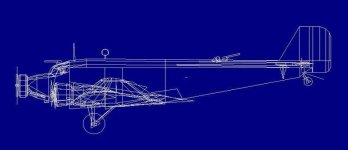

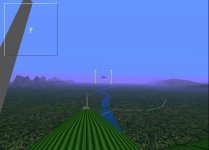
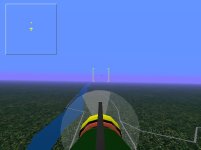
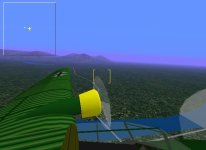
 It´s fun how it works with TG2, isn´t it?
It´s fun how it works with TG2, isn´t it?