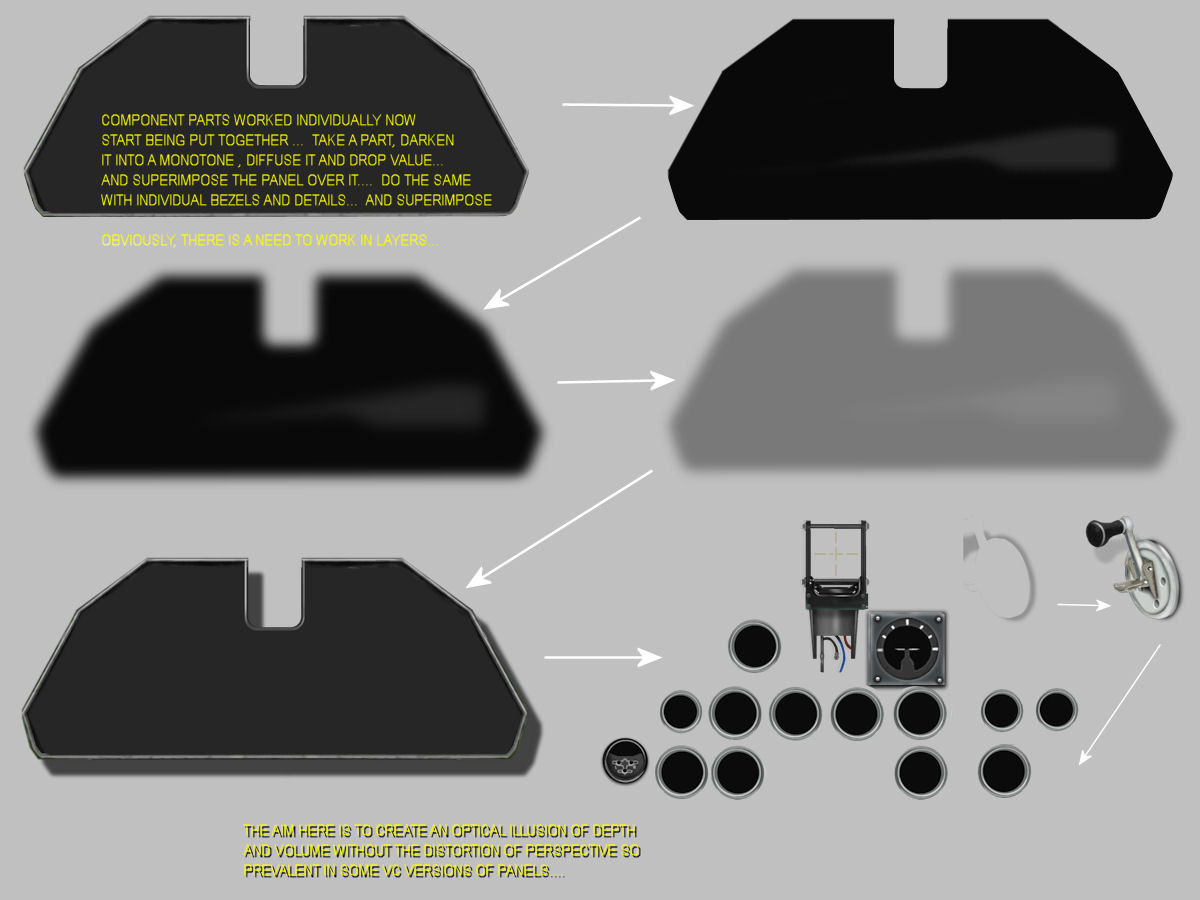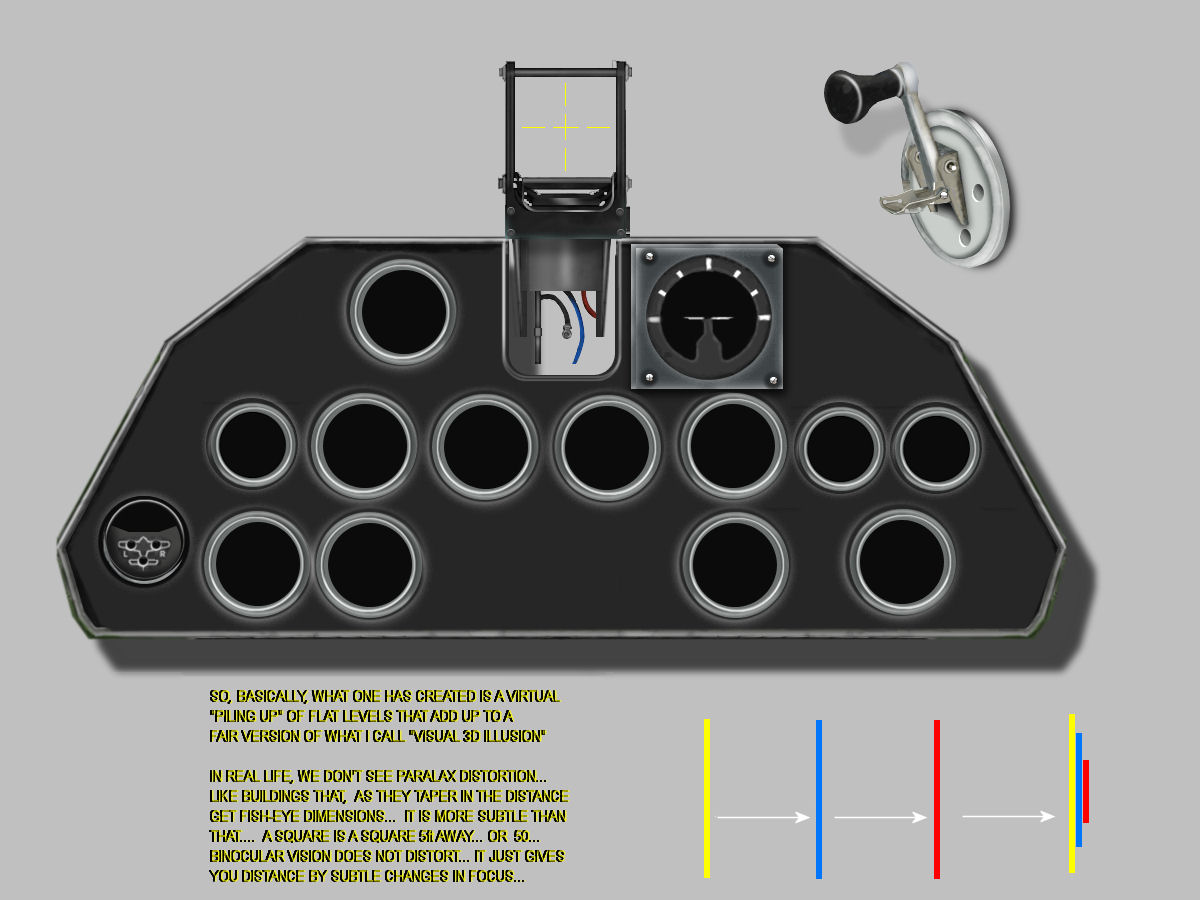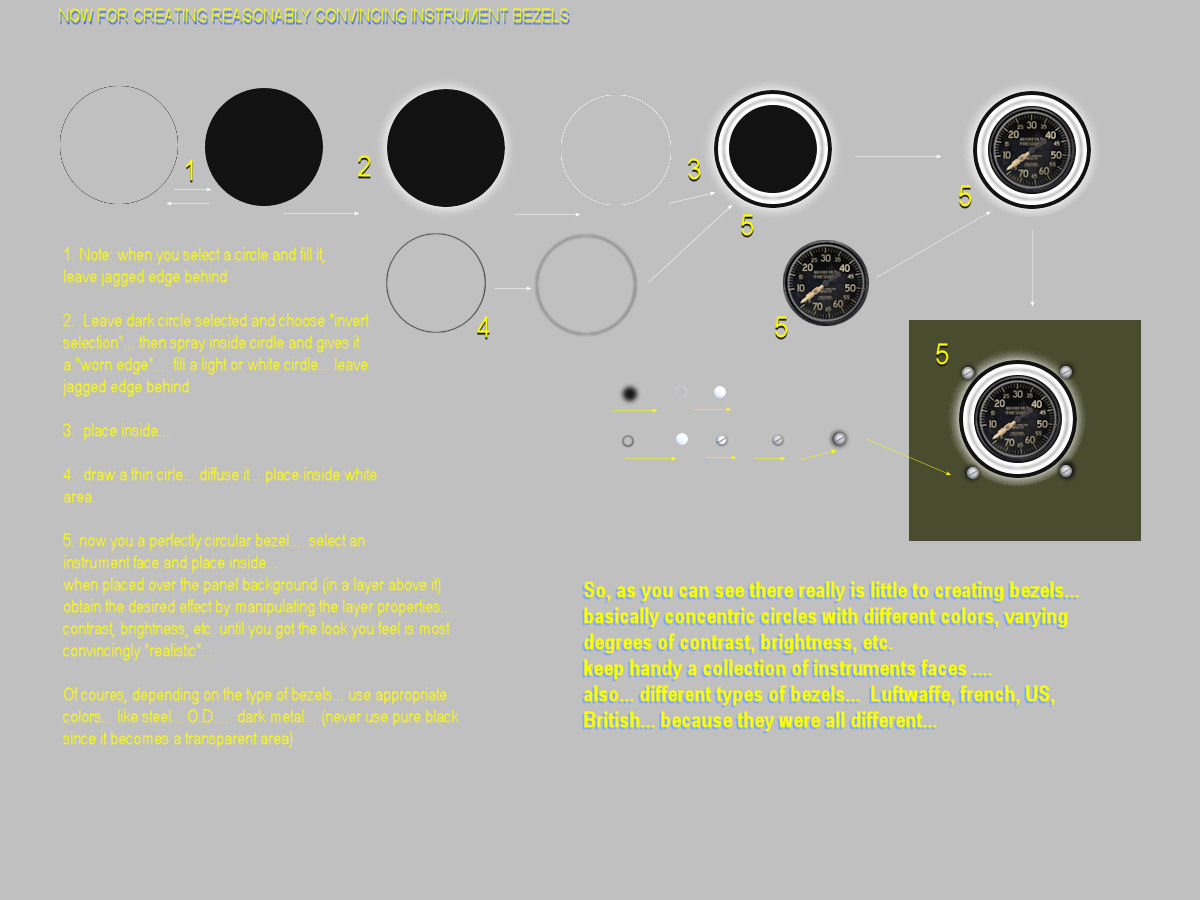gaucho_59
Charter Member
Continuing to refine details...
Gius,
I reiterate, you have a great beginning with this panel...
here are some more pointers to help you refine your approach... One of the key maneuvers, is to treat
each item by itself, instead of trying to do the whole panel at one time... the advantage of digital "painting" over
regular painting is that one can do isolated items and then combine them for a very effective look... For example,
you can do the gun sight or that cranking handle by itself... clone it... blacken and diffuse it.. and then put it on a layer behind itself...
and voila' you have a thrown shadow... that really makes it come alive and look realistic...
no more instruments or panel items floating in mid-air with "no visible means of support" so to speak...
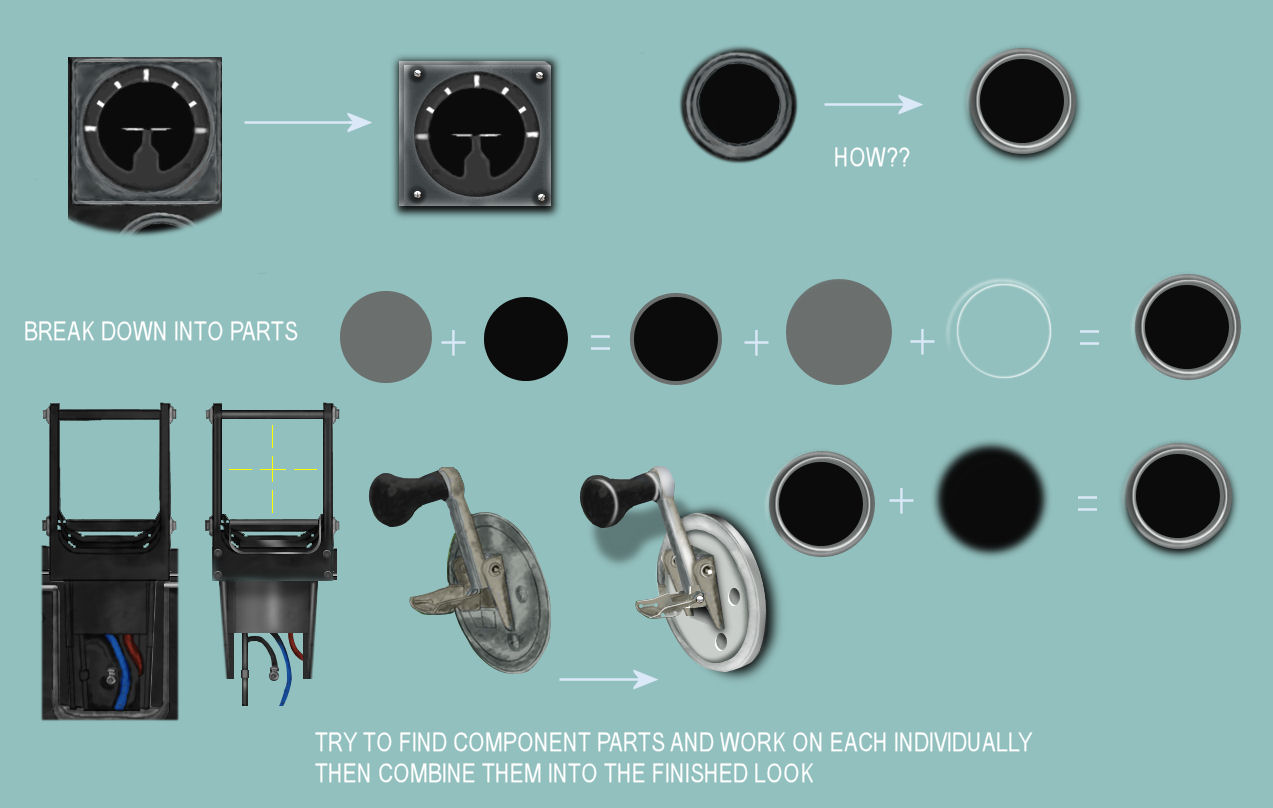
Once you learn these few tricks... to use them is a breeze... and the collection of these little creations... screws, bolts, gauges, levers, etc.
comes in very handy to quickly produce a panel from a photograph or line drawing that will be very effective....
Gius,
I reiterate, you have a great beginning with this panel...
here are some more pointers to help you refine your approach... One of the key maneuvers, is to treat
each item by itself, instead of trying to do the whole panel at one time... the advantage of digital "painting" over
regular painting is that one can do isolated items and then combine them for a very effective look... For example,
you can do the gun sight or that cranking handle by itself... clone it... blacken and diffuse it.. and then put it on a layer behind itself...
and voila' you have a thrown shadow... that really makes it come alive and look realistic...
no more instruments or panel items floating in mid-air with "no visible means of support" so to speak...

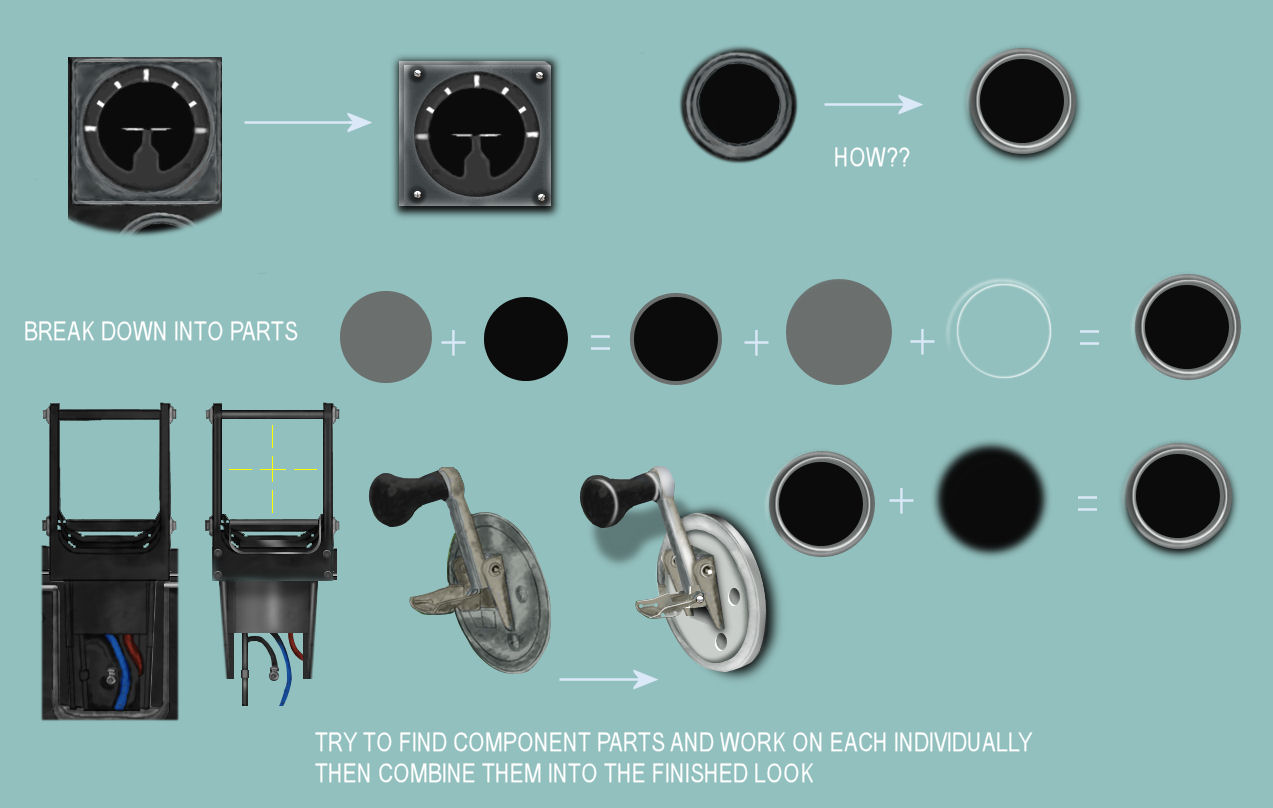
Once you learn these few tricks... to use them is a breeze... and the collection of these little creations... screws, bolts, gauges, levers, etc.
comes in very handy to quickly produce a panel from a photograph or line drawing that will be very effective....