tgycgijoes
Members +
With my apologies to all who downloaded KAPF and didn't have the flag (like gray eagle)...I can't upload a dds file attached so here is a link to an updated tower with the four red obstruction lights I added and ALL the tower textures. Add them to the texture folder and replace the tower bgl in the scenery folder. When it says replace? say YES. Thanks to gray eagle for catching this.
https://www.mediafire.com/file/5kcslt49dfhjom8/KAPF+Tower+Update.zip/file
Please let me know if you catch anything else. Weird things happen when I went back at late night when something came into my mind while I work on stuff. I don't know how it didn't get in the folder.
https://www.mediafire.com/file/5kcslt49dfhjom8/KAPF+Tower+Update.zip/file
Please let me know if you catch anything else. Weird things happen when I went back at late night when something came into my mind while I work on stuff. I don't know how it didn't get in the folder.

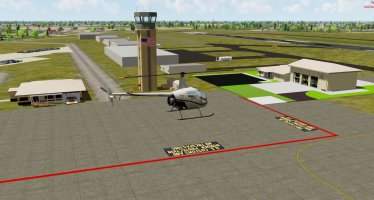





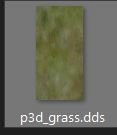
 Even if that area of grass was a match for the other grass areas that would be fine too.
Even if that area of grass was a match for the other grass areas that would be fine too.
