gray eagle
SOH-CM-2025
Ok,
I replaced everything in SODE and Scenery with what you just offered and was worse off then before. Then I removed all that and restored what was in my trash basket and now I have those three flags
and in the location of that whatever bldg and looks to be in same location as the xplane version as well.
If I add a enough wind to make the flag unfurl, the middle one will disappear altogether until I lower the wind speed then, the middle flag comes back but then there is not enough wind to make all three flags
fly in the wind.

If I adjust wind speed as indicated below, results are shown above i.e. middle pole is gone
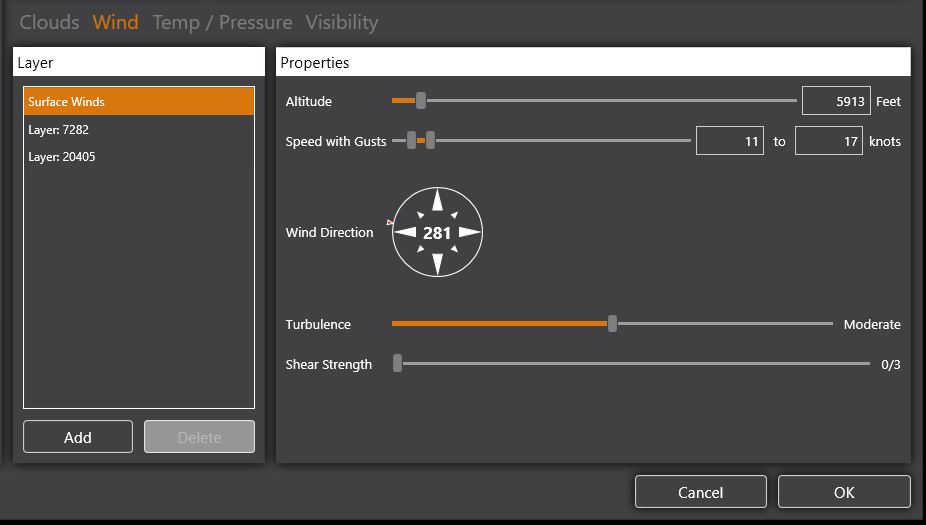
If I lower the wind speed all three poles will appear but not fly.

If I lower wind speed as per below, all three flags appear but not flying.
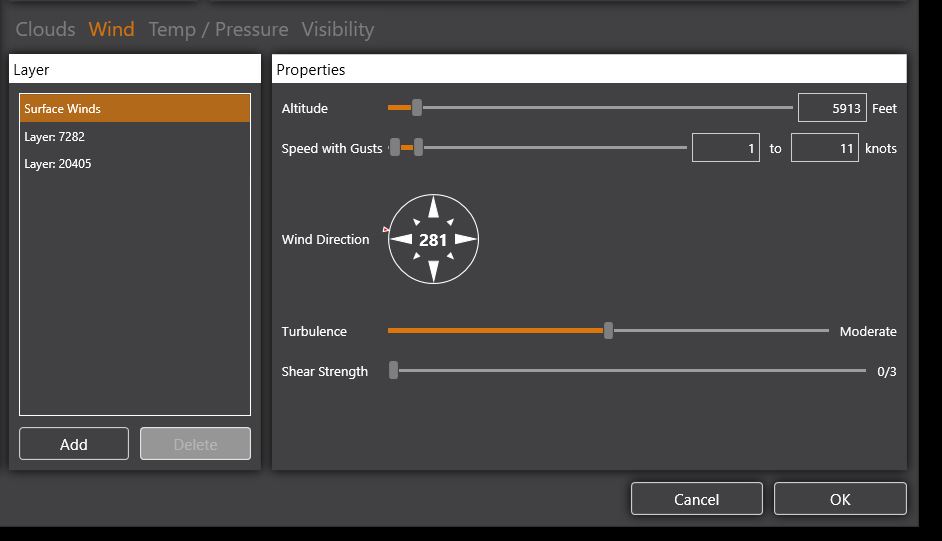
BTW I upgraded to the latest version of SODE.
I replaced everything in SODE and Scenery with what you just offered and was worse off then before. Then I removed all that and restored what was in my trash basket and now I have those three flags
and in the location of that whatever bldg and looks to be in same location as the xplane version as well.
If I add a enough wind to make the flag unfurl, the middle one will disappear altogether until I lower the wind speed then, the middle flag comes back but then there is not enough wind to make all three flags
fly in the wind.

If I adjust wind speed as indicated below, results are shown above i.e. middle pole is gone
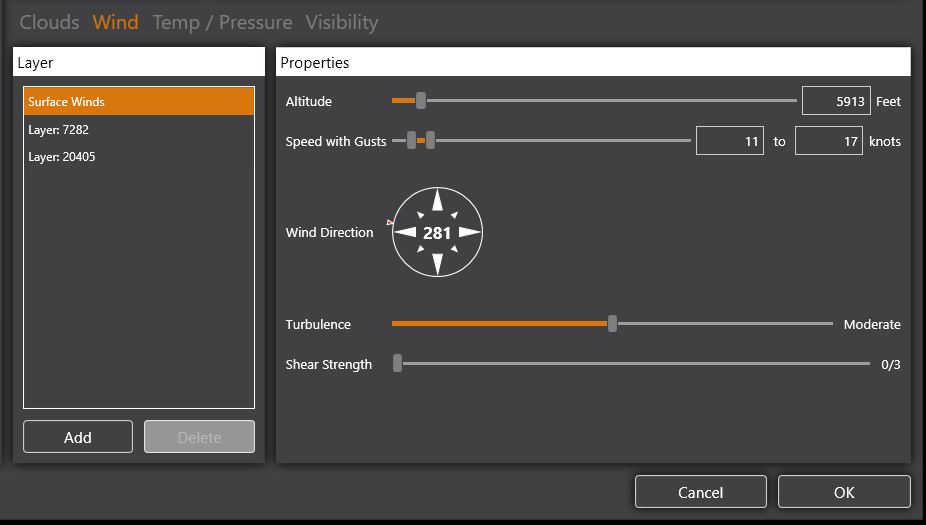
If I lower the wind speed all three poles will appear but not fly.

If I lower wind speed as per below, all three flags appear but not flying.
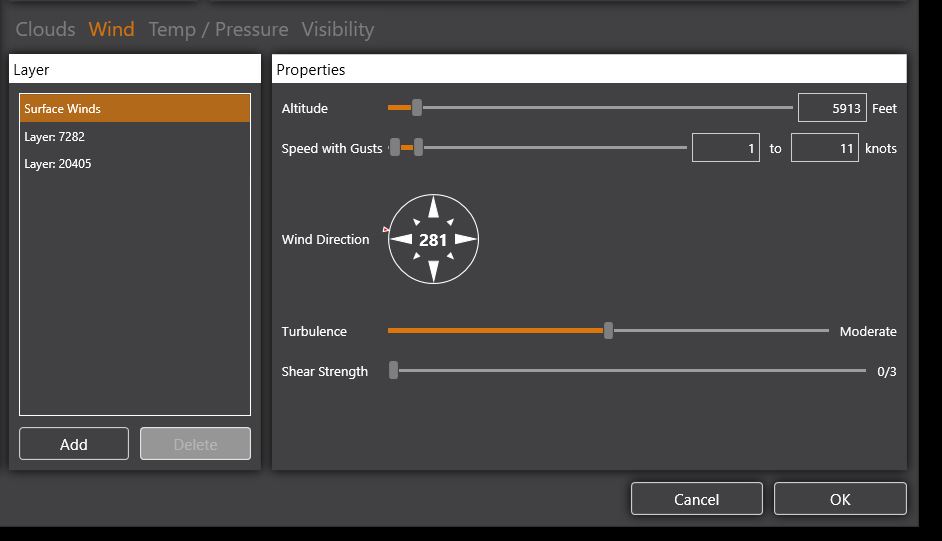
BTW I upgraded to the latest version of SODE.








