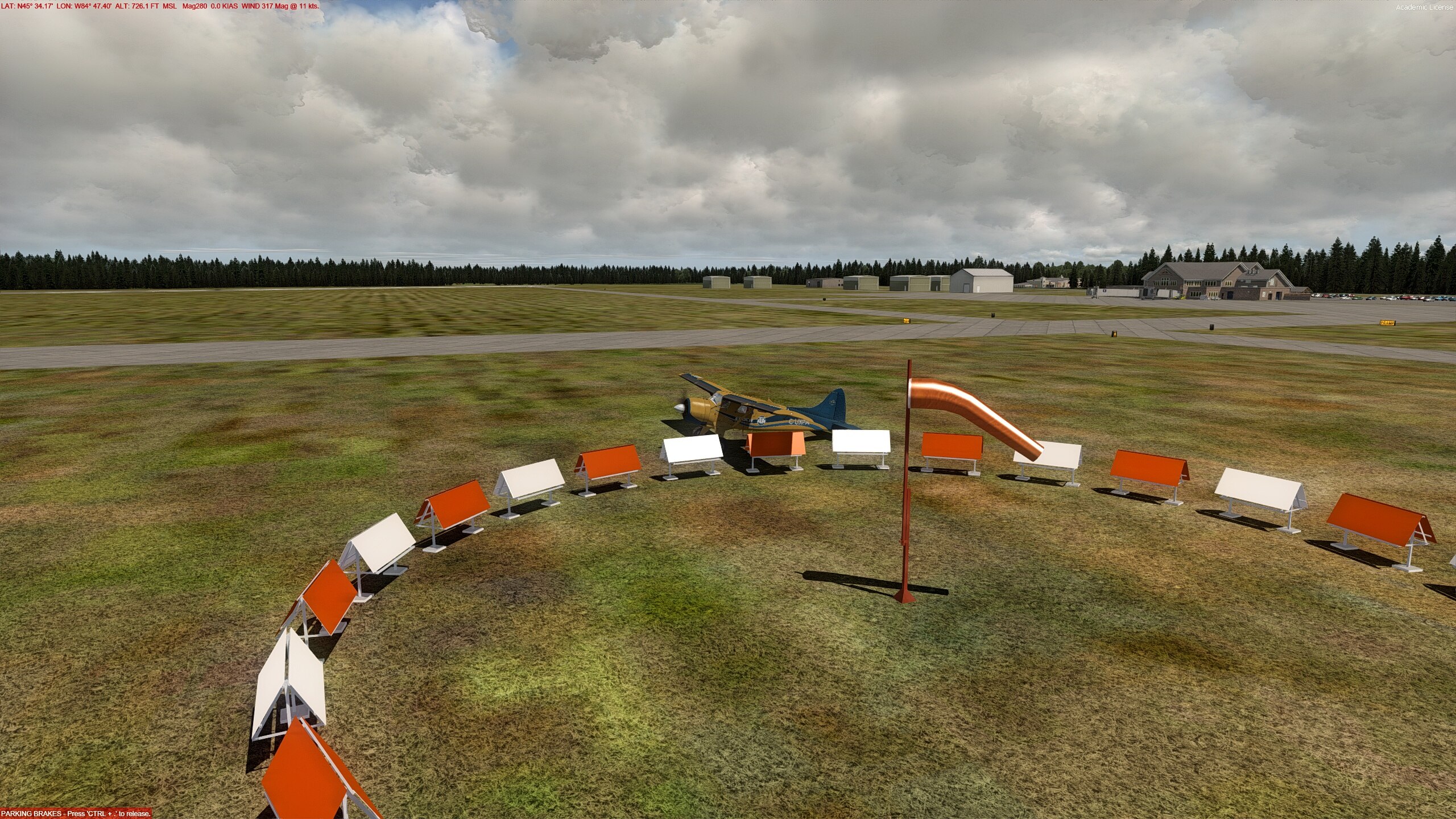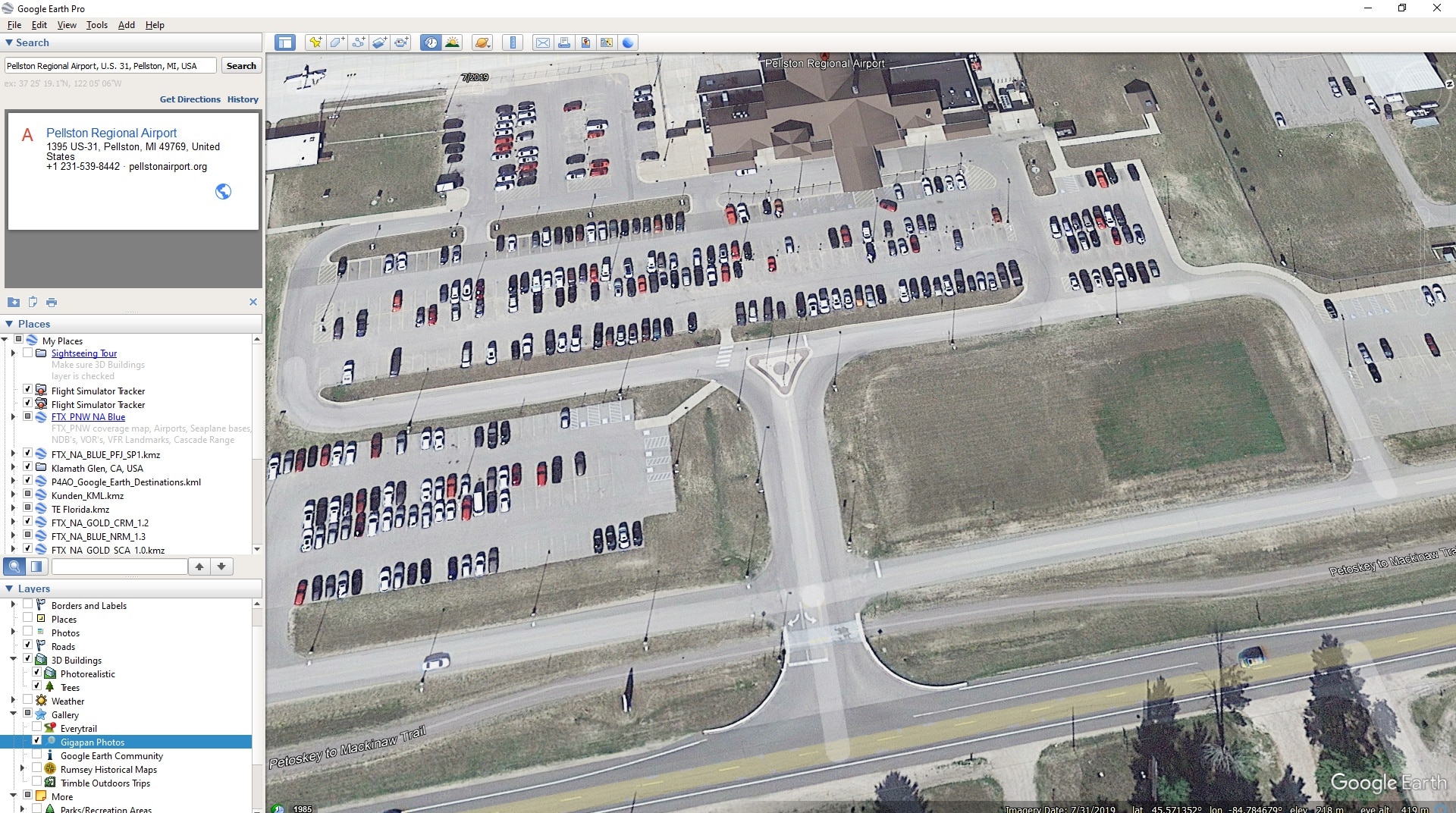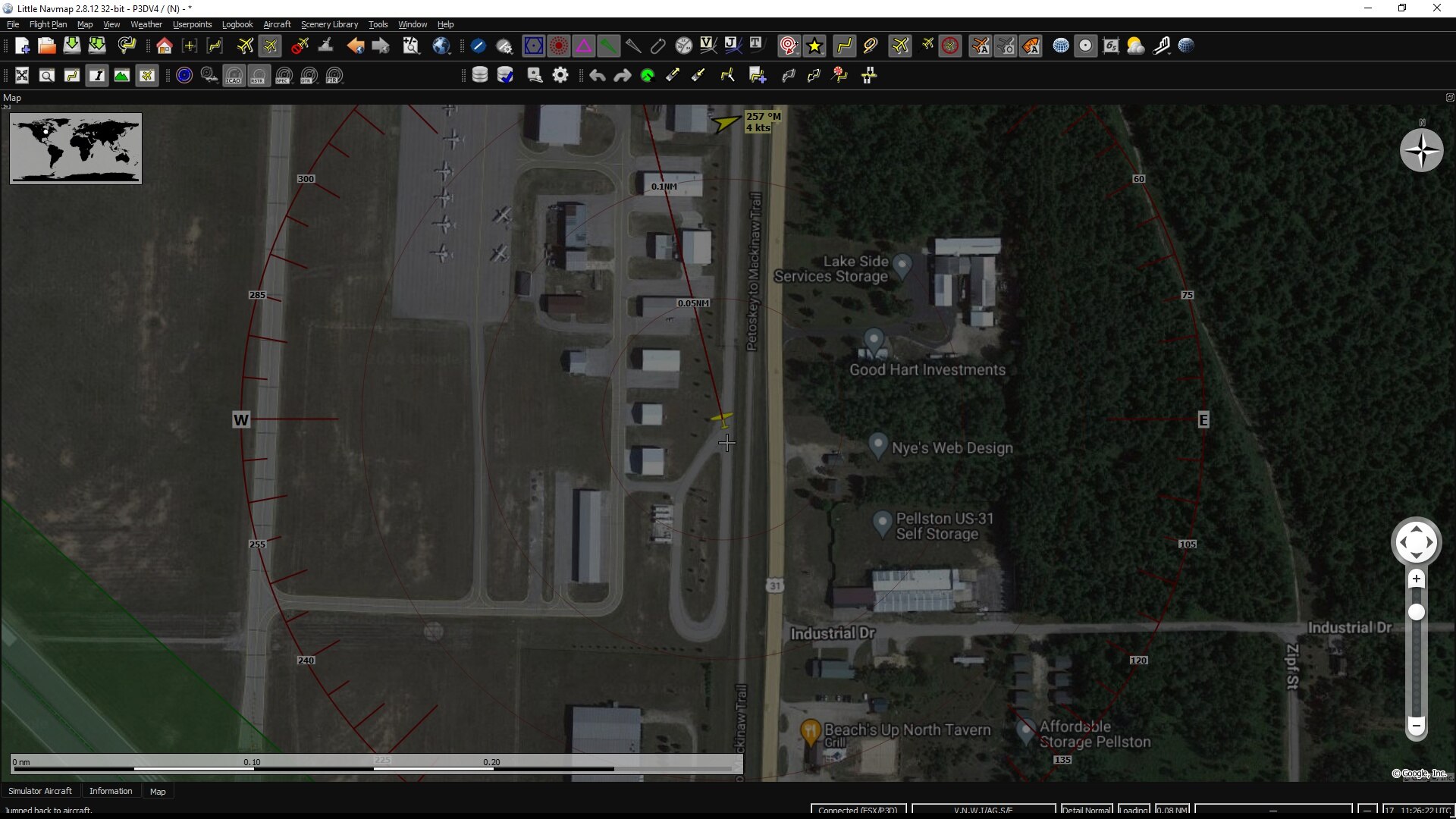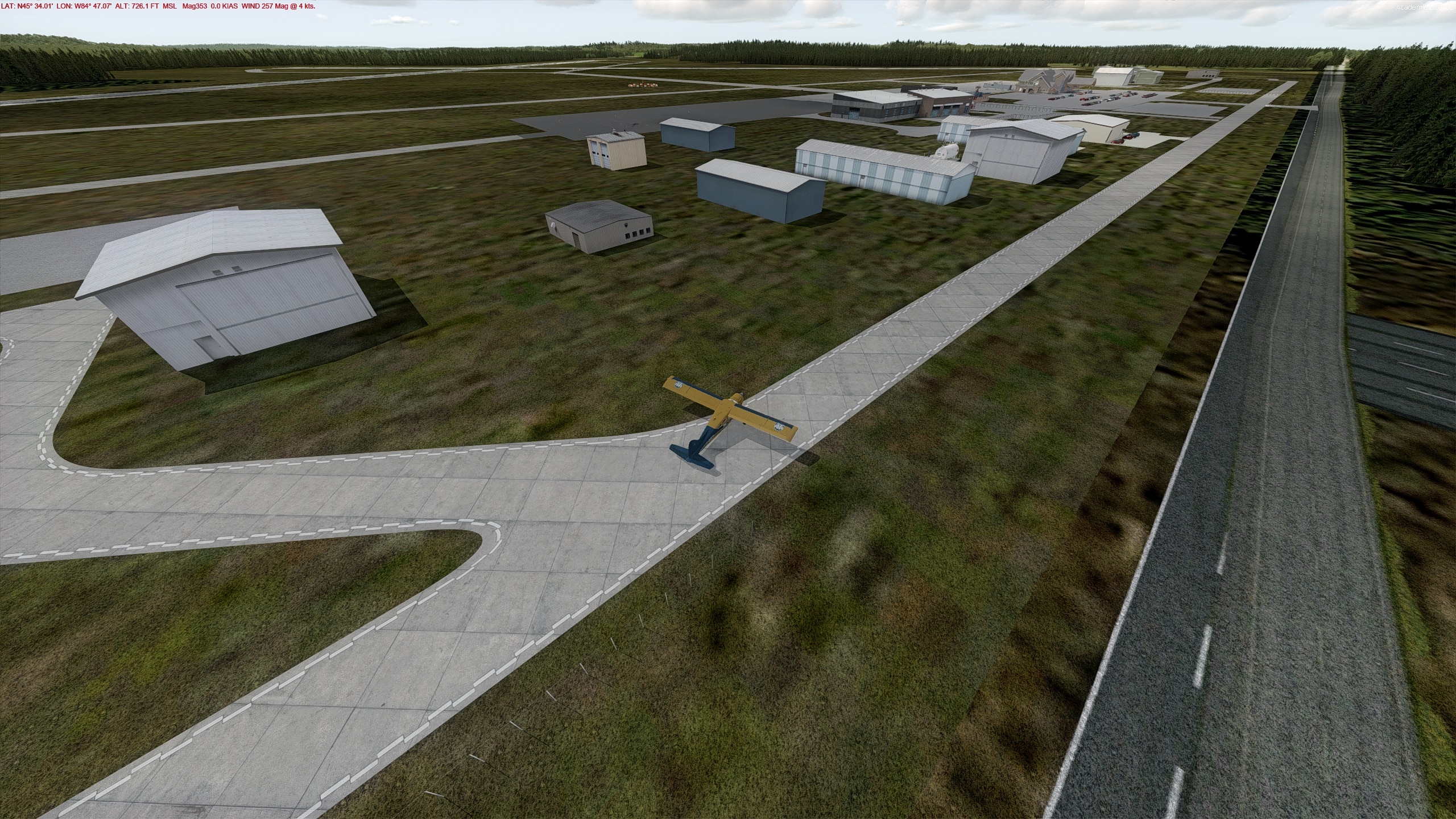tgycgijoes
Members +
red x
Red X's mean that the xml does not recognize or cannot find the sim object file(s). I am sending you this folder with all the correct files from my SODE which works. Delete all contents of your simobject and xml folders for kpln. DO NOT DELETE THE FOLDERS. Replace the contents from the proper folders in the unzipped folder into your simobject and xml folders. Try the airport and let me know if everything works now.
https://www.mediafire.com/file/h6h6ixoz2n07mdx/SODE+KPLN+Fix+2-10-24.zip/file
Thanks, all working now..
Sorry for being such a pain, but I'm still getting issues with SODE
I do have it in 12bPilot
I'm getting a big X where the flags should be.
In SODE
cfg folder is empty
SimObjects has the following:
SODE_AM US_FLAG
SODE_EC_FLAG
SODE_KPLN_WINDSOCK
SODE_MI_FLAG
US_FLAG_STILL
XML has the following:
KPLN_AM_US_FLAG.xml &
SODE_KPLN_WINDSOCK1-5.xml
then there are the 3 ini config settings.
I'm not sure where I went wrong..
Any ideas?
Red X's mean that the xml does not recognize or cannot find the sim object file(s). I am sending you this folder with all the correct files from my SODE which works. Delete all contents of your simobject and xml folders for kpln. DO NOT DELETE THE FOLDERS. Replace the contents from the proper folders in the unzipped folder into your simobject and xml folders. Try the airport and let me know if everything works now.
https://www.mediafire.com/file/h6h6ixoz2n07mdx/SODE+KPLN+Fix+2-10-24.zip/file
Last edited:







 I'm just happy that I've got things actually working.
I'm just happy that I've got things actually working.